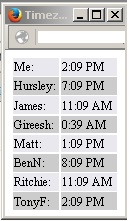Micro app for keeping track of current time for people you work with
After installation modify ../lib/config.json to match your configuration
Each entry contains the following
- person - the name for the person the current time will be displayed for
- offset - the timezone offset for the person
As an example the configuration file that comes with the install is:
{
"title": "Timezones",
"dashboardEntries": [ { "person": "Me", "offset": -5 },
{ "person": "Hursley", "offset": 0 },
{ "person": "James", "offset": -8 },
{ "person": "Gireesh", "offset": 5.5 },
{ "person": "Matt", "offset": -6 },
{ "person": "BenN", "offset": 1 },
{ "person": "Ritchie", "offset": -8 },
{ "person": "TonyF", "offset": -5 }
],
}
Simply run npm install micr-app-timezones
To run the timezones app, add node.js to your path (currently requires 4.x or better) and then run:
npm start
From the directory in which the micro-app-timezones was installed.
Once the server is started. Point your browser at the host/port for the server. If you have configured your browswer to allow javascript to close the current page the original window will be closed and one with the correct size of the timezones page will be created.
You can also override the default configuration by providing the list of people/offsets as part of the URL as a set of name=value parameters. For example:
http://10.1.1.187:3000?Me=-5&Paul=1&Sue=2
In which case the people you have specified in the URL will be displayed instead of those in the config.json file
The following is the page shown for my configuration:
As a micro-app the timezones app depends on the micro-app-framework:
See the documentation on the micro-app-framework for more information on general configurtion options that are availble (ex using tls, authentication, serverPort, etc)
- Add handling for daylight savings time
- nicer page layout
- improve page size calculation and or precision of the sizes of the entries