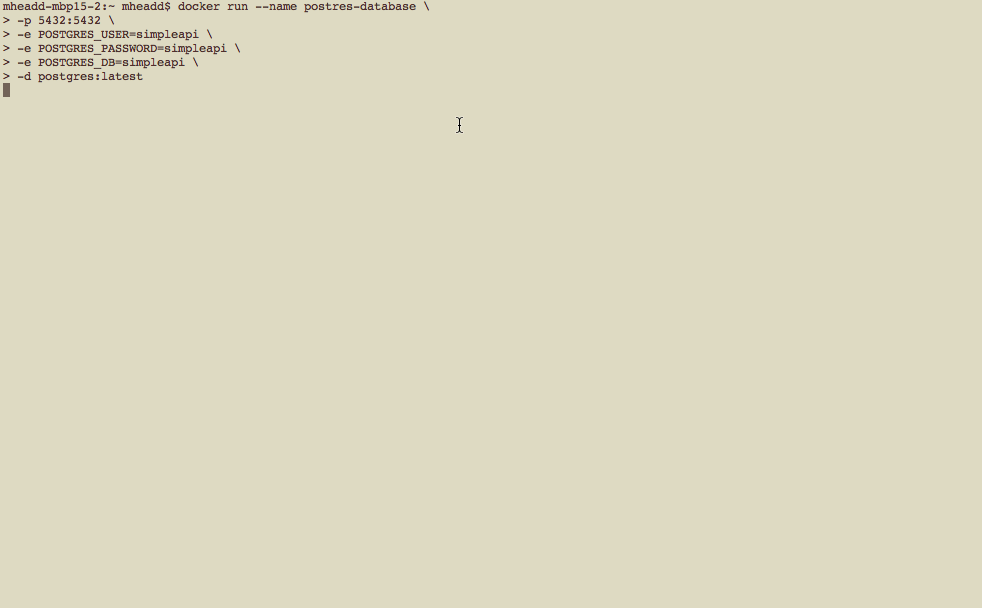A powerful, simple, RESTful API generated from a CSV or text document in three easy steps.
In order to follow these steps, you'll need to have Docker and csvkit installed.
Set up a Docker container to run the Postgres database. You can write your own Dockerfile to do this, or just pull the latest from Docker Hub.
~$ docker pull postgresNow, run the container and pass in environmental variables to set the user, password and to create a database. (Note, the user created using this command will have superuser privileges but you can access container and set up a read only user if preferred. More info in the docs.)
~$ docker run --name postres-database \
-p 5432:5432 \
-e POSTGRES_USER=simpleapi \
-e POSTGRES_PASSWORD=simpleapi \
-e POSTGRES_DB=simpleapi \
-d postgres:latestSet up a Docker container to run PostgREST and connect to the Postgres database container. Again, you can write your own Dockerfile for this (or use this one), or just pull one of the many fine PostgREST images on Docker Hub.
~$ docker pull suzel/docker-postgrestNow, run the container and pass in the details of the Postgres container.
~$ docker run --name postgrest-service \
-p 3000:3000 \
-e POSTGREST_VERSION=0.3.1.1 \
-e POSTGREST_DBHOST={docker-container-ip} \
-e POSTGREST_DBPORT=5432 \
-e POSTGREST_DBNAME=simpleapi \
-e POSTGREST_DBUSER=simpleapi \
-e POSTGREST_DBPASS=simpleapi \
-d suzel/docker-postgrest:latestNow you should be able to see both containers running in Docker:
~$ docker ps
CONTAINER ID IMAGE COMMAND CREATED STATUS PORTS NAMES
f667f2e68157 suzel/docker-postgrest:latest "/bin/sh -c 'postgres" 2 minutes ago Up 2 minutes 0.0.0.0:3000->3000/tcp postgrest-service
f46707bbd549 postgres:latest "/docker-entrypoint.s" 2 minutes ago Up 2 minutes 0.0.0.0:5432->5432/tcp postres-databaseNow, lets get some data.
~$ curl -s "http://data.louisvilleky.gov/sites/default/files/temp_import/FoodServiceData.txt" > inspections.csvCheck to make sure the data is valid CSV and then inset it into our Postgres instance from step 1 above using csvkit.
~$ csvsql --db postgres://simpleapi:simpleapi@{docker-container-ip}:5432/simpleapi --insert inspections.csvNow, you can access the data at: http://{docker-container-ip}:3000/
You can query the data using the PostgREST query API, like so:
~$ curl -s "http://192.168.99.100:3000/inspections?Grade=eq.A" -H 'Range-Unit: items' -H 'Range: 0-1' | jq .[
{
"Intersection": null,
"State": "KY",
"City": "LOUISVILLE",
"Address2": null,
"Address": "MOBILE FOOD UNIT",
"PlaceName": null,
"EstablishmentName": "FUNNEL CAKE #5",
"InspectionID": 1104831,
"EstablishmentID": 27867,
"Zip": 40202,
"TypeDescription": "SELF-CONTAINED MOBILE FOOD UNITS",
"Latitude": 38.2526647,
"Longitude": -85.7584557,
"InspectionDate": "2015-05-24",
"Score": 98,
"Grade": "A",
"NameSearch": "FUNNELCAKE"
},
{
"Intersection": null,
"State": "KY",
"City": "LOUISVILLE",
"Address2": null,
"Address": "MOBILE FOOD UNIT",
"PlaceName": null,
"EstablishmentName": "FUNNEL CAKE #5",
"InspectionID": 1132274,
"EstablishmentID": 27867,
"Zip": 40202,
"TypeDescription": "SELF-CONTAINED MOBILE FOOD UNITS",
"Latitude": 38.2526647,
"Longitude": -85.7584557,
"InspectionDate": "2015-08-25",
"Score": 100,
"Grade": "A",
"NameSearch": "FUNNELCAKE"
}
]