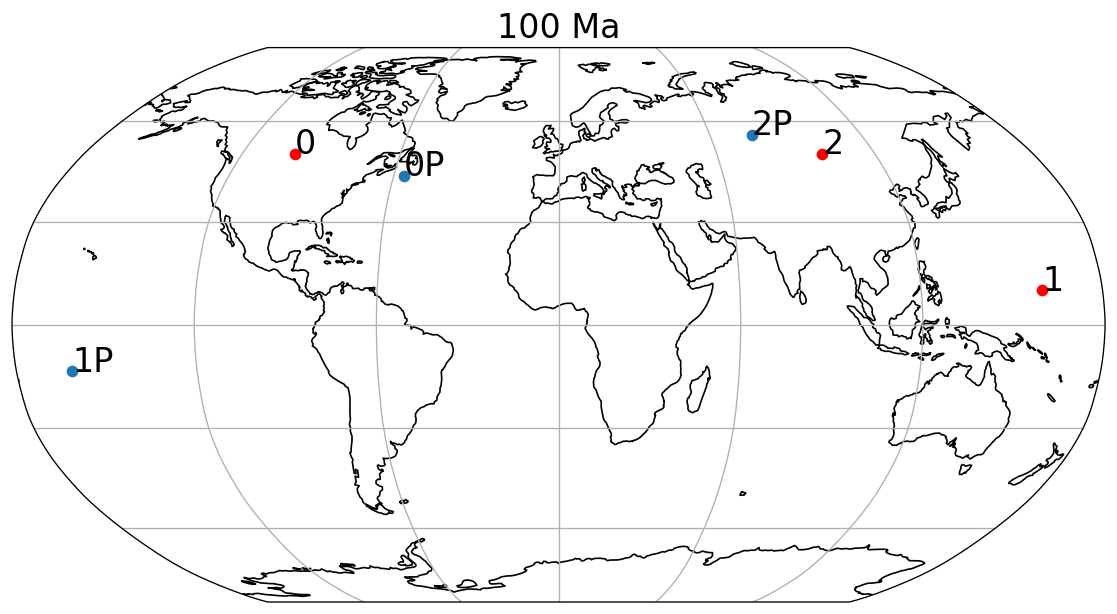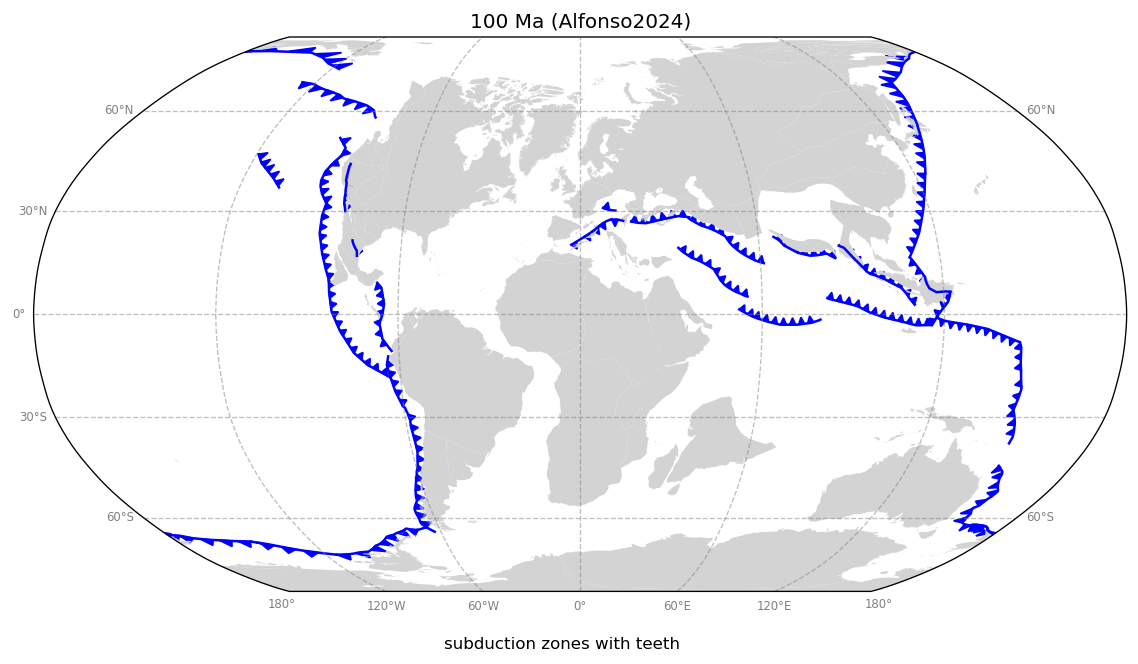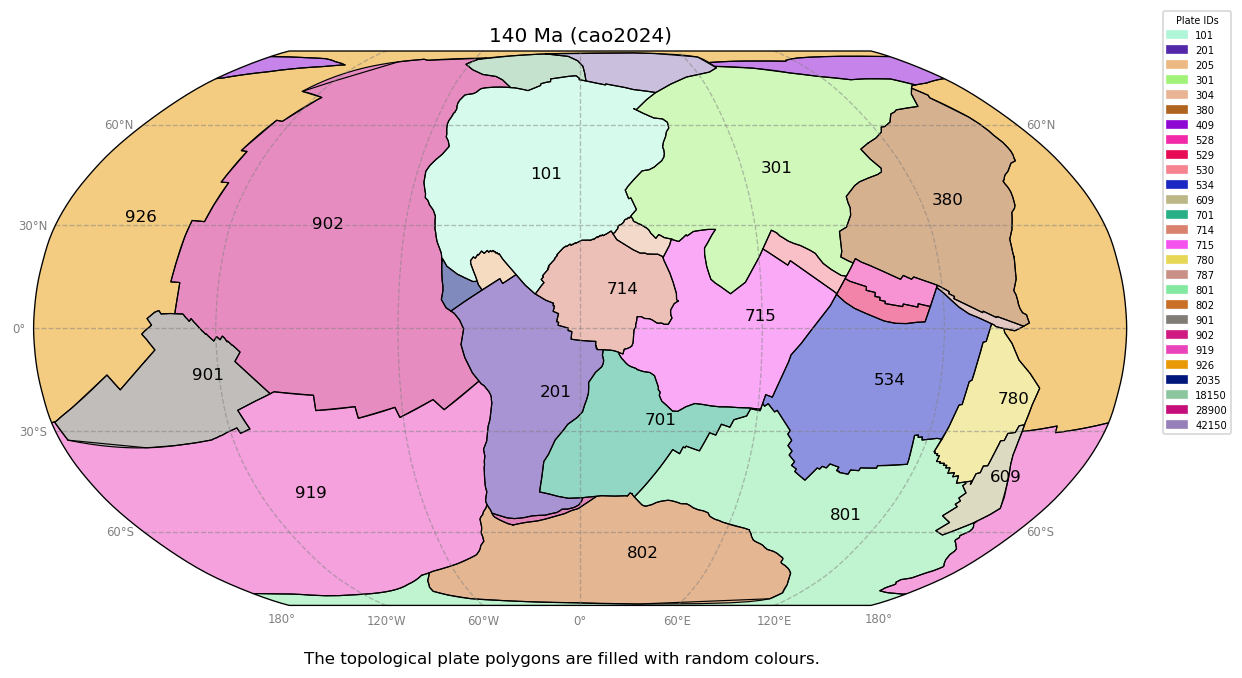The GPlates Web Service Python Wrapper allows users to access GPlates Web Service more easily via a simple Python programming interface. This Python package is a part of GPlates software suite. GPlates is an open source project funded by AuScope.
pip install gwspy
The following Python code reconstructs three locations to 100Ma with Muller2019 reconstruction model.
# pip install gwspy shapely
import shapely
from gwspy import PlateModel, reconstruct_shapely_points
lats = [50, 10, 50]
lons = [-100, 160, 100]
points = [shapely.Point(x, y) for x, y in zip(lons, lats)]
model = PlateModel("Muller2019")
paleo_points = reconstruct_shapely_points(model, points, 100)
print(paleo_points)By default, https://gws.gplates.org is used. You can use .env file to specify your service URL. Alternertively, you can export GWS_URL=https://your-service-url in a terminal.
See env.template and setup GWS server with Docker.
API reference can be found at https://michaelchin.github.io/gwspy/.
The EarthByte group at the University of Sydney is responsible for maintaining the GPlates software suite.
👉 reconstruct_shapely_points.py
The red dots are present-day locations. The blue dots are paleo-locations at 100Ma.