-
Notifications
You must be signed in to change notification settings - Fork 16
Home
https://go.microsoft.com/fwlink/?linkid=2136896


 The DirectX Caps Viewer shows information about Direct3D 9, 10.0, 10.1, 11.x, and 12.
The DirectX Caps Viewer shows information about Direct3D 9, 10.0, 10.1, 11.x, and 12.
Developers should use this tool to verify the capabilities of their development and test computers, making sure that DirectX applications correctly test for current computer capabilities. It is suggested that applications be designed with fallback strategies if the required features are not available.
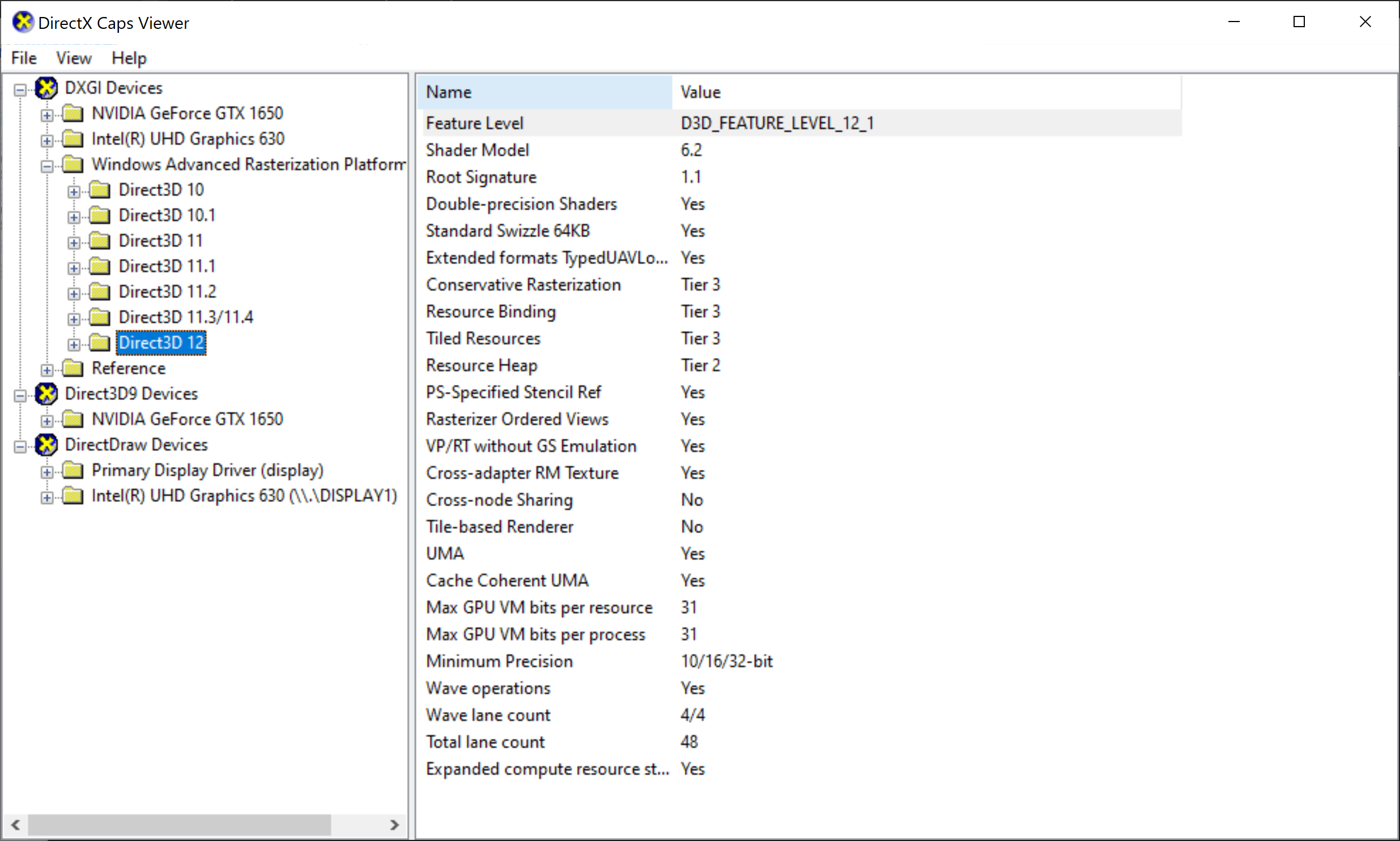
See this blog post
Select items in the tree view on the left. Information about the selected item appears in the pane on the right.
The DXGI section shows Direct3D 10, Direct3D 10.1, Direct3D 11, and DirectX 12 devices. As the majority of format support is required in the definition of these APIs, the tool only shows "optional" features that may or may not be present. The Direct3D 10 "Features" node, the D3D10_FEATURE_LEVEL_* nodes, and the D3D_FEATURE_LEVEL_ nodes show a summary of the features available derived for the given hardware feature level. The remainder of the nodes show the results of CheckFormatSupport and CheckFeatureSupport calls for optional format usage and features.
The tool no longer supports Direct3D 8 or prior, DirectInput, DirectSound, DirectPlay, or DirectMusic
This project is set up to use CMake version 3.11 or later, and requires you have the latest Windows 10 SDK installed (19041) or later.
Using VS 2019 with C++ CMake tools for Windows component installed, you can open the CMakeLists.txt and build directly from the IDE. See Microsoft Docs.
If you wish to use clang/LLVM instead of Visual C++ with VS 2019, you must also have the Clang Compiler for Windows component installed.
Using the command-line, you can generate a VS 2019 sln/vcxproj using:
cmake -G "Visual Studio 16 2019" -A x64 -B out -DCMAKE_SYSTEM_VERSION=10.0.19041.0
The DxCapsViewer.exe tool dates back to early versions of the DirectX SDK, and shipped up through the legacy DirectX SDK (June 2010) release. A version of this tool was then added to the Windows SDK for Windows 8, and it continues to ship in the Windows 10 SDK.
See Microsoft Docs
This tool dates back to the DirectX 5 era or even earlier, so a complete list of who contributed to this tool is lost to the mists of time. Thanks to Michael Anderson, Paul Bleisch, Andy Glaister, Amar Patel, Chuck Walbourn, Mikey Wetzel, and the numerous other Microsoft engineers who contributed to the DirectX SDK over the years.
All content and source code for this package are subject to the terms of the MIT License.
This project has adopted the Microsoft Open Source Code of Conduct. For more information see the Code of Conduct FAQ or contact opencode@microsoft.com with any additional questions or comments.
- Windows 11
- Windows 10
- Windows 8.1
- Windows 7 Service Pack 1
DirectX Tool Kit for DirectX 11



