New issue
Have a question about this project? Sign up for a free GitHub account to open an issue and contact its maintainers and the community.
By clicking “Sign up for GitHub”, you agree to our terms of service and privacy statement. We’ll occasionally send you account related emails.
Already on GitHub? Sign in to your account
no box detected using code in the codelab demo #31
Comments
|
@abril4416 Hi, thank you for the support! Due to the recent update of the Colab env (CUDA and Pytorch version), our original code does not seem compatible. There are mainly two quick fixes that need to be added to the notebook and to the codes to make the demo work.
Sorry I am currently busy with something else, so I don't have time to update the codes. We will make sure to fix the issues and release them with the updated GLIPv2 codes and models very soon. Thanks for the support and patience! |
|
Hi haotian, thanks for the patient reply. I'll try the updated codes as you've mentioned first. A problem is that I re-use the code on my own server, but there is no bounding box detected (no errors appeared). Could you please offer some suggestions when you are free?
|
|
@abril4416 did you ever solve your problem? |
|
Hi, I have updated the demo to use an older version of the code for
inference. Could you try again to see if your problem persists?
…On Tue, 2 Aug 2022 at 14:26, ktrapeznikov ***@***.***> wrote:
@abril4416 <https://github.com/abril4416> did you ever solve your problem?
—
Reply to this email directly, view it on GitHub
<#31 (comment)>, or
unsubscribe
<https://github.com/notifications/unsubscribe-auth/ALAYVCT66AQ22DWCZJRUHRDVXGHBBANCNFSM54UGSLTA>
.
You are receiving this because you are subscribed to this thread.Message
ID: ***@***.***>
|
|
no need to change the code. |
hello, have you solved the bbox problem? I met the same problem, there is no bbox like the Demo. |

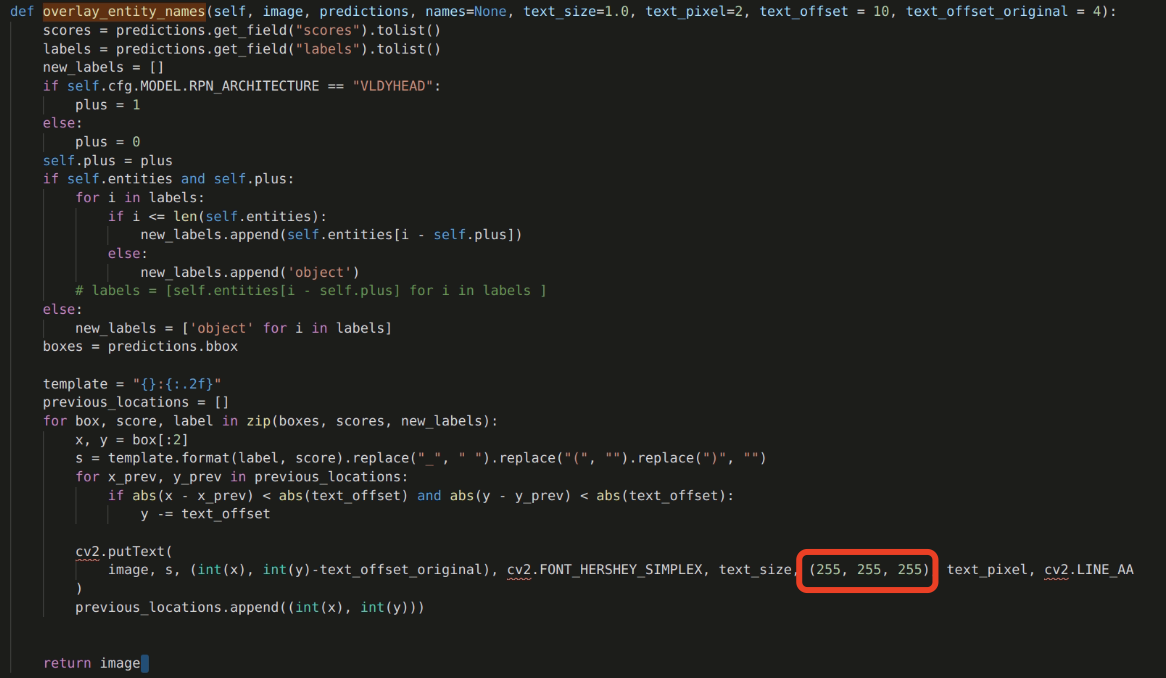
Thanks for the great work! I'm trying the code provided in your codelab demo. However, there is no bounding box detected (No errors appear during the compiling and execution). I've also tried to re-install packages to ensure versions of packages on my server are the same as those in your code. Is there any possible reasons for the result?


The text was updated successfully, but these errors were encountered: