This repository has been archived by the owner on Mar 22, 2022. It is now read-only.
Import/Integration in Unity comes with missing namespace errors #168
Labels
invalid
User error or by design
Hi, I'm trying to integrate WebRTC for MR into a new Unity project as documented here.
After following the steps I end up with a non working project.
Im using the lastest Unity 2018.3.X (2018.3.14f1)
The steps i did in short:
created new unity project and closed Unity
cloned this repo (master)
inside this repo I copied from: libs/Microsoft.MixedReality.WebRTC.Unity/Assets/
the Microsoft.MixedReality.WebRTC.Unity folder,
the Microsoft.MixedReality.WebRTC.Unity.Editor folder
and the Plugins folder
and pasted them in the Assets/ folder of my unity project.
then downloaded the nuget packages (1.0.2) and copied the native DLLs aswell as the C# Library as explained in the documentation's tables
opened Unity and found this:
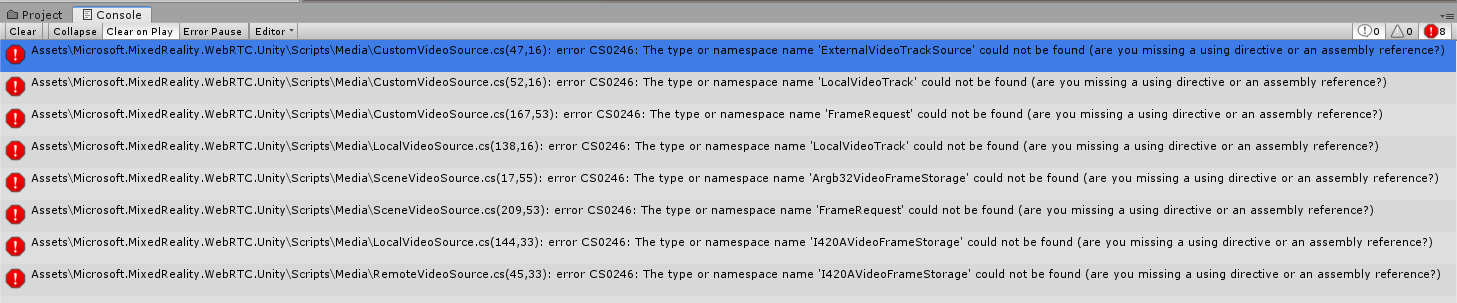
I haven't imported any MR toolkit or packages of any kind.
My goal is to build the project and deploy the solution to HoloLens 1 later.
The text was updated successfully, but these errors were encountered: