-
Notifications
You must be signed in to change notification settings - Fork 6.3k
New issue
Have a question about this project? Sign up for a free GitHub account to open an issue and contact its maintainers and the community.
By clicking “Sign up for GitHub”, you agree to our terms of service and privacy statement. We’ll occasionally send you account related emails.
Already on GitHub? Sign in to your account
[Fluent UX] Update Settings to Windows 11 #11860
Comments
|
Love this design! |
|
How are we going to get the acrylic effects if we are using XAML Islands? |
Simple, don't use xaml islands 😆 |
|
I guess we have to wait for WinUi 3 then |
|
Looks like the stable version of WinUI 3 is announced! |
|
We can do this with WinUI 2.6. What the terminal folks will be leveraging. |
|
They did a surprise announcement of a new Material, which is basically the Fauxcrylic I have been pushing for, which I believe is used for the window backgrounds. https://docs.microsoft.com/en-us/windows/apps/design/style/mica |
This would not be logical on Windows 10. Win 11 is still very new and will be so for quite some time, for every day users. Might actually be confusing, at first. Not even talking about computers that are not deemed compatible and therefore will not update to 11. I know, you could argue that power users will not fall into this category, but I think PowerToys is available for anybody who needs or just wants it. To me it makes as much sense as using a Win.XP style: it doesn't match the system OS. |
|
@Jay-o-Way WinUI is not perse limited to Windows 11. As it's available as of today, we'll see a lot of UWP applications being updated with updated visual styles for common controls (such as buttons). As we can see on the screenshot, the W11 Settings app' redesign is more than just a couple of new styles. Would be a shame to be held back by legacy, especially since we're targeting mostly power-users. |
|
To me it feels like putting some expensive brand car parts on a cheap brand car. It doesn't belong together. I rather see Win.10 style used on a Win.10 system, and Win.11 style used on a Win 11 system. |
|
I guess it doesn't matter. Windows 11 is the future so adding more UI inconsistency to Windows 10 is fine. |
I think W11 Settings improves overall usability (and, in my opinion it looks better as well) by adopting e.g. expanders. Later this year, with Project Reunion support for unpackaged apps, we can hopefully move away from using XAML Islands to WinUI3. This could be a good moment to rethink the Settings UX as well. I feel that PT users will probably adopt W11 fast (power users and all that) so then we can cater to the majority of users. Time will tell.. My $0.02. |
|
We will not support multiple UX systems. It becomes near impossible to support and test. Apps have different UXs all the time. We will adopt the Windows 11 style as it is much more adaptable and flexible |
Do I recognise a bit of sarcasm here? I agree, though.
Very true. Don't consider this something to be proud on, though. |
But unfortunately that's the reality for most apps and that's how it will be. And again, UI on Windows 10 doesn't matter anymore (as long as it works!). |
|
@Jay-o-Way I fully agree.. but with legacy comes.. complexity :). Also in terms of UX. Most people (and I can imagine PowerToys users sooner rather than later) will move towards Windows 11 once it rolls out, making the W10 user base smaller. Once it does and there's critical mass, I can imagine that moving towards a UI refresh for Settings makes sense. For example, Office will refresh their UI to be more inline with W11 and W10 users will get it as well. And this is not only about look & feel - I think the W11 Settings app introduces some nice ways of making Settings pages more glanceable, collapsing Settings that are not super important to immediately see. Some PT settings pages could really benefit from that as well. |
|
might be blocked by microsoft/microsoft-ui-xaml#5319 |
WinUI is a global standard, and isn't the design language of a single OS, although 11 mainly adopts it in the shell. Ideally any app that has the ability to use the latest version should use the latest version for the sake of consistency and stability. |
|
I think @niels9001 take on it is more aesthetically pleasing, and I think more Windows apps as they get updated, will adopt the Cards on Mica approach, as used by the Settings app. |
That's a thing I also hate. Example in Power Plan settings: there's three equal plans and one always ends up under the "see more/less" -arrow. I don't appreciate anybody or anything else telling me what is (or isn't) important to me. Having that said - I am in favor of ditching those monochrome MDL2 icons in PowerToys Settings. And I mean everywhere in Settings. I would even use the colored icon to fix #9176, for example. Also would eliminate the issue of the"MDL2 v2" font (as in the 21H2 update) that @htcfreek already called out for. |
There's probably not 1 fix for all users - overall, I think we want to add some visual hierarchy across the Settings pages to make it easier to scan - that probably means we need to "hide" some settings as well.
To open modules we can definitely consider that. Makes them stand out a bit more. More descriptive icons I'd just stick to Segoe Fluent Icons, since we don't have colored version of those icons and we stay inline with W11 Settings.
I think we might be able to do that - good idea IMO. Now, we hard-code the NavView items - but OOBE loads these from code behind. We could do that as well and then make sure we sort it. Would you mind creating a new issue for this? |
Not sure of the telemetry data, but couldn't they be listed by usage of the particular Power Toy? |
|
@niels9001 |
|
@niels9001 |
|
@niels9001 How it can look like: Btw.: The dots are missing at the end of the info/warning texts. |
This comment has been minimized.
This comment has been minimized.
"under the way" doesn't sound very professional - nor descriptive - to me. (right now, 0.45 is also on the way, it just asn't been built yet.)
This is informational, not a warning! |
"Is under the way" is a well known phrase which says something is going on/is running.
The idea behind is to say: "Attention there is a new version you should update to." |
Is it? I've always heard it used as "underway", though that might just be a dialect thing. |
yes, If I remember correctly Windows Update also uses "underway" |
@niels9001 |
What symbol are you referring to? |
The symbols of the preview/thumbnail file types. |
|
@niels9001 |
And later upgrade to v3? Maybe when the "forgotten" modules are caught up? Rename, Resizer and Shortcut are waiting to be improved. |
I miss the context of the quote :-). Yeah, the goal is to move Settings out of WPF + XAML Islands (and using WinUI 2.6) to WinUI 3 completely. For that we need unpackaged app support, which will hopefully happen this year according to the roadmap. This will then allow us to simplify our code-behind, using Mica on W11 and full customization of the title bar. Luckily, all the XAML and visual updates we're doing now will be 1:1 portable 👍. After Settings, hopefully other modules can be ported over to WinUI 3. Although that will be more work since their are mostly WPF. |
|
Fixed in #12470 and will be integrated in the next major release of PowerToys |
|
@niels9001 maybe a bit late, but I see now that the Navigation is either completely visible, or completly hidden when the window is narrow. It omits the compact view, where only the icons are visible. Shouldn't we use that too? This is happening because thresholds for compact and expanded are equal (coincidently same values as shown in the example on page linked below). Is there a reason? <navigationview
OpenPaneLength="288"
CompactModeThresholdWidth="1007"
ExpandedModeThresholdWidth="1007"
PaneOpened="NavigationView_PaneOpened"
PaneClosed="NavigationView_PaneClosed"ref: https://docs.microsoft.com/en-us/windows/apps/design/controls/navigationview#adaptive-behavior |
|
@Jay-o-Way W11 Settings has the same behavior. Only differences is that the hamburger menu should be collapsed at wider widths (and visible at the top in small mode). That's something we can't do at the moment with the WPF titlebar. |
|
Resolved with the release of v0.45. Thanks @niels9001! |


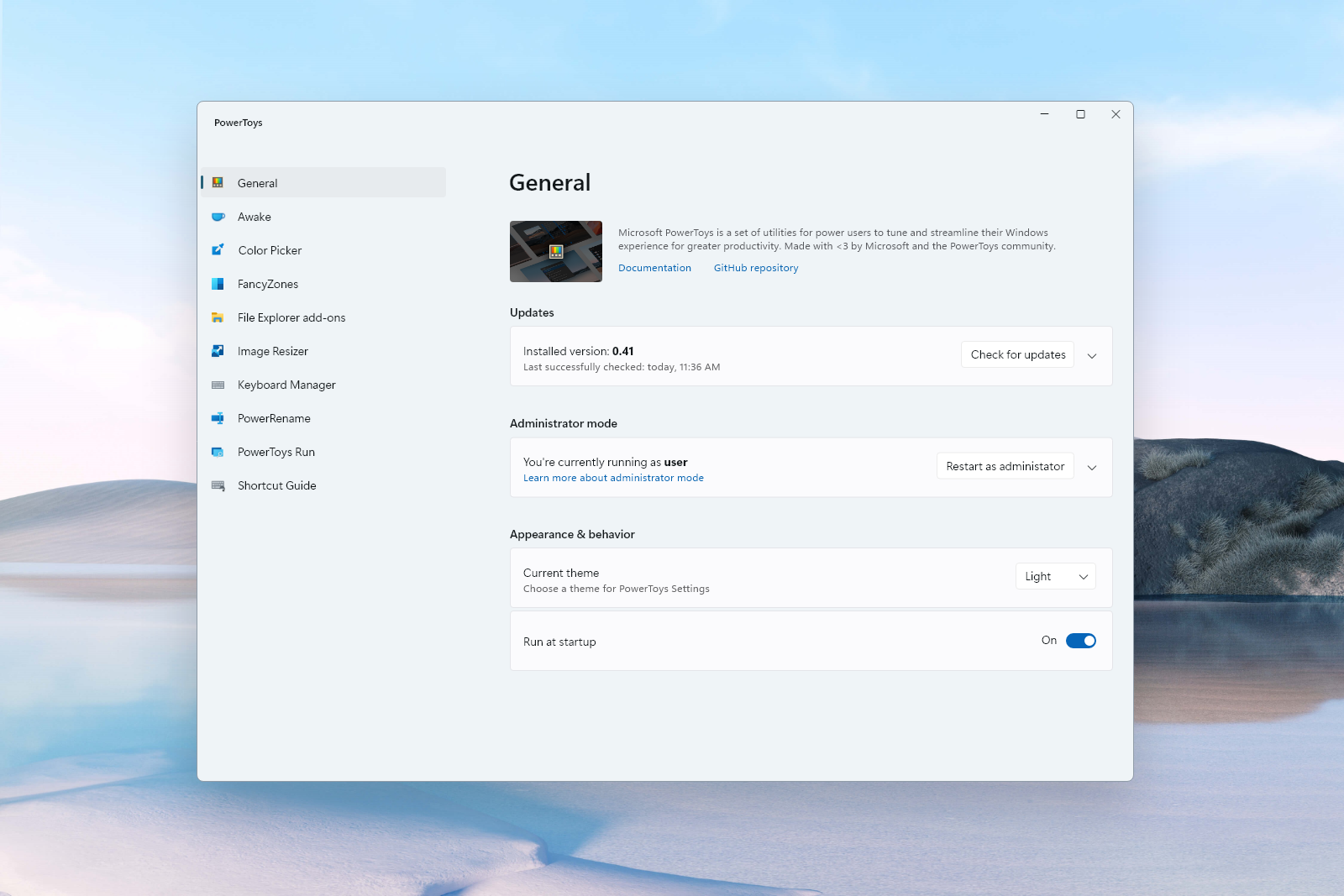







Provide a description of requested docs changes
Windows 11 introduces a new visual style for Settings. Would be nice to adopt this for PT as well:
The text was updated successfully, but these errors were encountered: