New issue
Have a question about this project? Sign up for a free GitHub account to open an issue and contact its maintainers and the community.
By clicking “Sign up for GitHub”, you agree to our terms of service and privacy statement. We’ll occasionally send you account related emails.
Already on GitHub? Sign in to your account
Zoom continuously crashes with Video Conference Mute enabled #13984
Comments
|
I have more information. I was able to remove the OBS Studio virtual camera, and the problem still occurs. Used this script to remove the camera: C:\Program Files\obs-studio\data\obs-plugins\win-dshow\virtualcam-uninstall.bat |
|
I see the same issue, and I don't have a camera attached, too. No OBS Studio. PowerToys 0.49.1 |
|
I upgraded to Windows 11 and installed PowerToys and then had nothing but issues with Zoom. I figured it was a Windows 11 issue so I reinstalled all my Graphics and Audio drivers thinking that was the cause but it didn't fix it. I resorted to using an old Windows 10 machine for my zoom calls (about 6 per day) which was a pain. I came across this post and it all made sense. I disabled the "Video Conference Mute" which was enabled by default and now I can attend my Zoom calls. Thanks OP for posting this issue. |
|
Having a similar issue with GoToMeeting's desktop client. It will connect and audio is available but the interface goes unresponsive and the cursor is a spinning circle. Have to click on it and get the "wait or close" error message. Closing gives a message about there being a problem with GoToMeeting. |
|
cc: @yuyoyuppe |
|
Could you please mention which camera models do you have? |
|
@yuyoyuppe, I do not have a camera. |
I have no camera at all and this still happens to me, so I guess it is not related to any camera model. |
|
Confirming this issue on Zoom and Webex. Enabling Video Conference Mute will cause both applications to crash when trying to start a meeting. Disabling Video Conference Mute will allow normal operation. I also have no video camera attached to my system. |
|
I also do not have a camera. Running a desktop. |
|
Thank you for the answers, looks like it happens on some machines with no camera attached. We'll investigate. |
|
Can confirm, I usually disable my camera using a switch on my laptop and when I turn off my camera it always crashes. Tried switching on the camera and the app works well again. |
|
Same here: Latest version of Zoom + latest version of PowerToys on a desktop with no camara = Zoom quit unexpectedly. And once the "Video Conference Mute" was disabled, Zoom works normally again. |
|
@jaimecbernardo / @yuyoyuppe did this happen before .48? This is something we should prioritize |
|
For anyone affected by this issue: we might require more info. Could you please go to Just reply to in this thread with those file(s) attached. Thanks! |
|
Please disable the ”Enable auto-complete for the search and replace fields” option, in the PowerRename setting. It stops the Zoom crash. Windows10 21H1 build 19043.1348 |
|
Zoom is crashing for me even though I have VCM and the ”Enable auto-complete for the search and replace fields” option disabled |
|
I disabled the option to start PowerToys as an administrator and the error no longer occurred. |
|
Video conference mute has to be disabled, if you are gonna use the Zoom desktop app. I didn't find any way to use not disabling. The log files: |
|
Issue persists on Zoom 5.8.7 and PowerToys 0.51.1. I finally stumbled upon this issue from Zoom forums. Symptoms are inability to open settings window and start/join meetings and after some time crash report (Zoom quit unexpectedly). Unfortunately current solution is to disable VCM |
|
I have also experienced this behaviour with Webex current version 41.12.5.10 and Powertoys 0.49.1. Had to uninstall Powertoys and Webex started working as expected. Really want FancyZones back! I also have a Windows 10 (10.0.19042) desktop with no camera. |
|
I think Video Conference Mute function should be disabled by default. |
|
@jandkw99 you don't need to uninstall, just disabling the "Conference mute" function should be enough. |
Thanks for the response. I reinstalled and needed to enable the 'Run as Administrator' before I could disable the Conference Mute function which then allowed me to use FancyZones again! I believe I tested Webex before running as Admin and it was still failing. Seems like the Conference mute function is enabled by default. |
|
Even with VCM disabled, Zoom still crashing. |
|
@bigeuro Disable each functions of Powertoys to identify the cause of crashing. |
|
came here from opening a case with Zoom. Zoom was crashing constantly and unable to join meetings (as indicated above). During this entire time, I did not have PowerToys running. Zoom's engineers told me to disable "Video Conference Mute" then re-installing Zoom, which I questioned since I wasn't running PowerToys during this entire time. After running PowerToys, then disabling "Video Conference Mute", zoom stopped crashing. *I do not have a Webcam attached to this computer After reading through this thread, I performed some additional tests.
Attached the two logs files as requested. I'm sure I'm not thinking of the entire PowerToys stack, but if it's not running at all, then shouldn't it not be interfering with Conferencing apps? |
|
@Zxurian thank you for the report. We register virtual camera device upon installing PowerToys, that's why it could interfere even when the process is not running. |
|
@yuyoyuppe Do you know why PowerToys are still installed with "Conference mute" enabled by default? I hoped that this issue reported by a lot of people is big enough proof, that there is a bug in this feature affecting many users. So leaving it disabled by default till the solution is found would be easy and fast workaround. |
|
@johny-mnemonic thanks for the suggestion! we actually will disable it by default starting from the next release. |
|
Hi, after several uninstalls and crashes I've figured out this was the problem. Disabling it as default, and warning the user some about "potential crashes can happen if no other camera is available system-wide when using third party apps like zoom, etc.." can be a really nice addition. |
|
Installed latest v0.53.1 build and seems to be much much happier. Zoom functionality is working as expected. |
after the update you need to disable video conference mute from powertoys settings |
Big Thanks dear friend, this works for me. I have "Video Conference Mute" disabled. Zoom works now as expected 👍🏻 !! |
|
The was fixed in in 0.55. Head over to https://aka.ms/installpowertoys to try it out |


Microsoft PowerToys version
0.48.1
Running as admin
Area(s) with issue?
General
Steps to reproduce
NOTE: going forward, dismiss popups as they appear
I don't have a video camera on my system, but I've installed OBS Studio which creates a software "camera". I don't use it, but Zoom recognizes it and always seems to want to use it. PowerToys, however, doesn't recognize the OBS camera, even when the camera has been started.
PowerToysReport_2021-10-24-14-21-33.zip
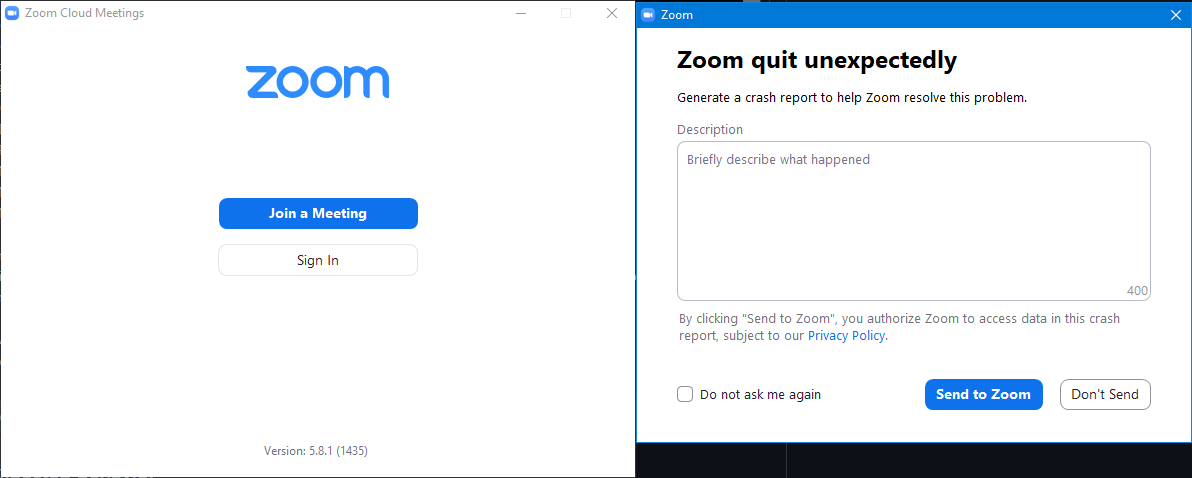
.
✔️ Expected Behavior
Zoom allows joining meetings and viewing settings. Zoom runs normally without crashing.
❌ Actual Behavior
Zoom quits repeatedly
Other Software
Zoom v5.8.1 for 64-bit Windows
OBS Studio v27.1.3 for 64-bit Windows
The text was updated successfully, but these errors were encountered: