-
Notifications
You must be signed in to change notification settings - Fork 6.2k
New issue
Have a question about this project? Sign up for a free GitHub account to open an issue and contact its maintainers and the community.
By clicking “Sign up for GitHub”, you agree to our terms of service and privacy statement. We’ll occasionally send you account related emails.
Already on GitHub? Sign in to your account
Sometimes ShortcutGuide doesn't work suddenly. #3090
Comments
|
Seeing similar. New in v0.17 maybe as I've not seen this on older version installed (different machine too, but same OS version - 19041.264)? |
|
@ShotaroKataoka @jmckone3 |
|
I commented in #688 but since that issue is already closed, I'll comment here as well. EnvironmentWindows [Windows 10 Home Version 10.0.19041 Build 19041] Steps to reproduceIn my case, I'm using Japanese IME, and I think that's causing this. |
|
@ktsujister |
|
@enricogior Thanks for the feedback. |
|
This issue has been automatically marked as stale because it has been marked as requiring author feedback but has not had any activity for 5 days. It will be closed if no further activity occurs within 5 days of this comment. |
|
We will provide a debug version to try to figure out what is happening when the SG doesn't work. |
|
This should be resolved in our 0.21.1 release of PowerToys. https://github.com/microsoft/PowerToys/releases/tag/v0.21.1 to download it. |
Environment
Microsoft Windows [Version 10.0.18363.836]
PowerToys [Version v0.17.0]
Shortcut Guide
Steps to reproduce
When I hold [Win], Shortcut Guide is not appear.
Sometimes it doesn't work suddenly.
This bug sometimes fix suddenly or doesn't fix until reboot windows.
Expected behavior
Hold [Win] then appear Shortcut Guide.
Actual behavior
Hold [Win] but there is no actions.
Release [Win] then appear Start menu.
It doesn't help me to reboot PowerToys or Toggle ShortcutGuide.
Other apps (e.g. Window Walker) work well, but FancyZone doesn't work sometimes at the same time.
Screenshots
It is my setting.

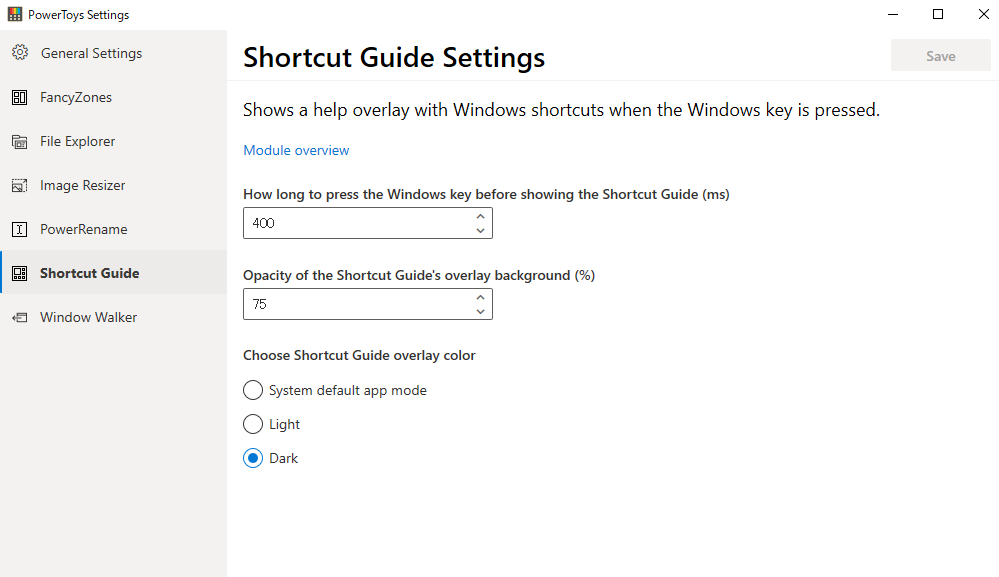
The text was updated successfully, but these errors were encountered: