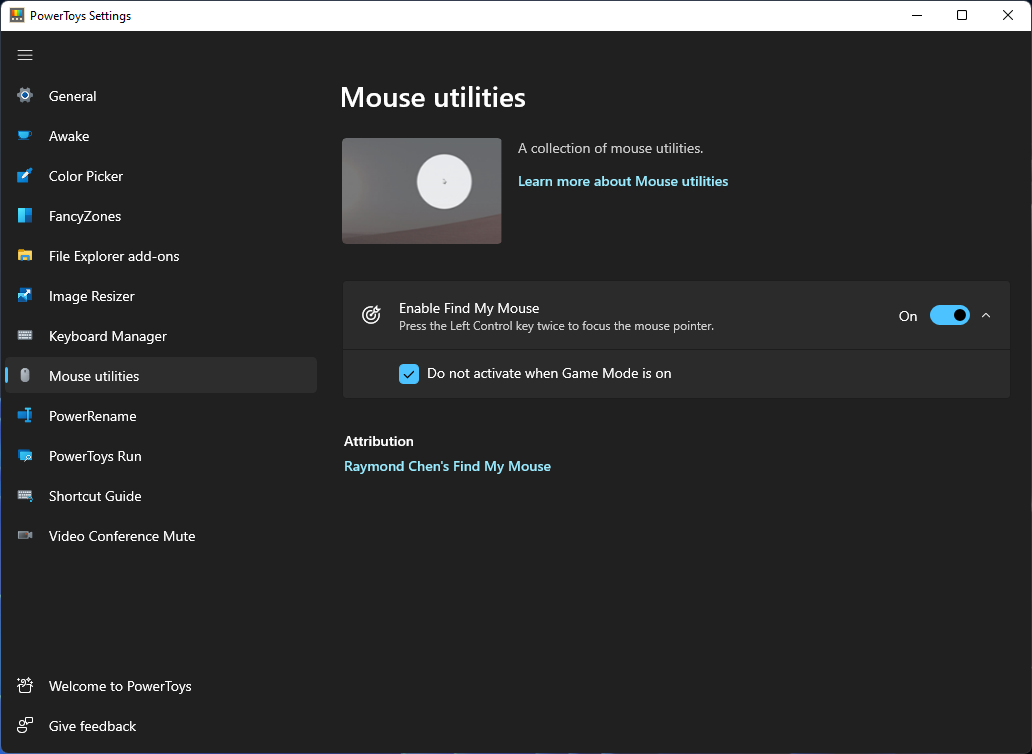-
Notifications
You must be signed in to change notification settings - Fork 6.4k
Mouse Utilities Overview
Deondre Davis edited this page Oct 28, 2021
·
4 revisions
Mouse utilities are a collection of features that enhance mouse and cursor functionality on Windows. Currently, the collection consists of:
- Find My Mouse
Double press the left ctrl key to activate a spotlight that focuses on the cursor's position. Click the mouse or press the esc key to dismiss it. If you move the mouse while the spotlight is active, the spotlight will dismiss on its own shortly after the mouse stops moving.
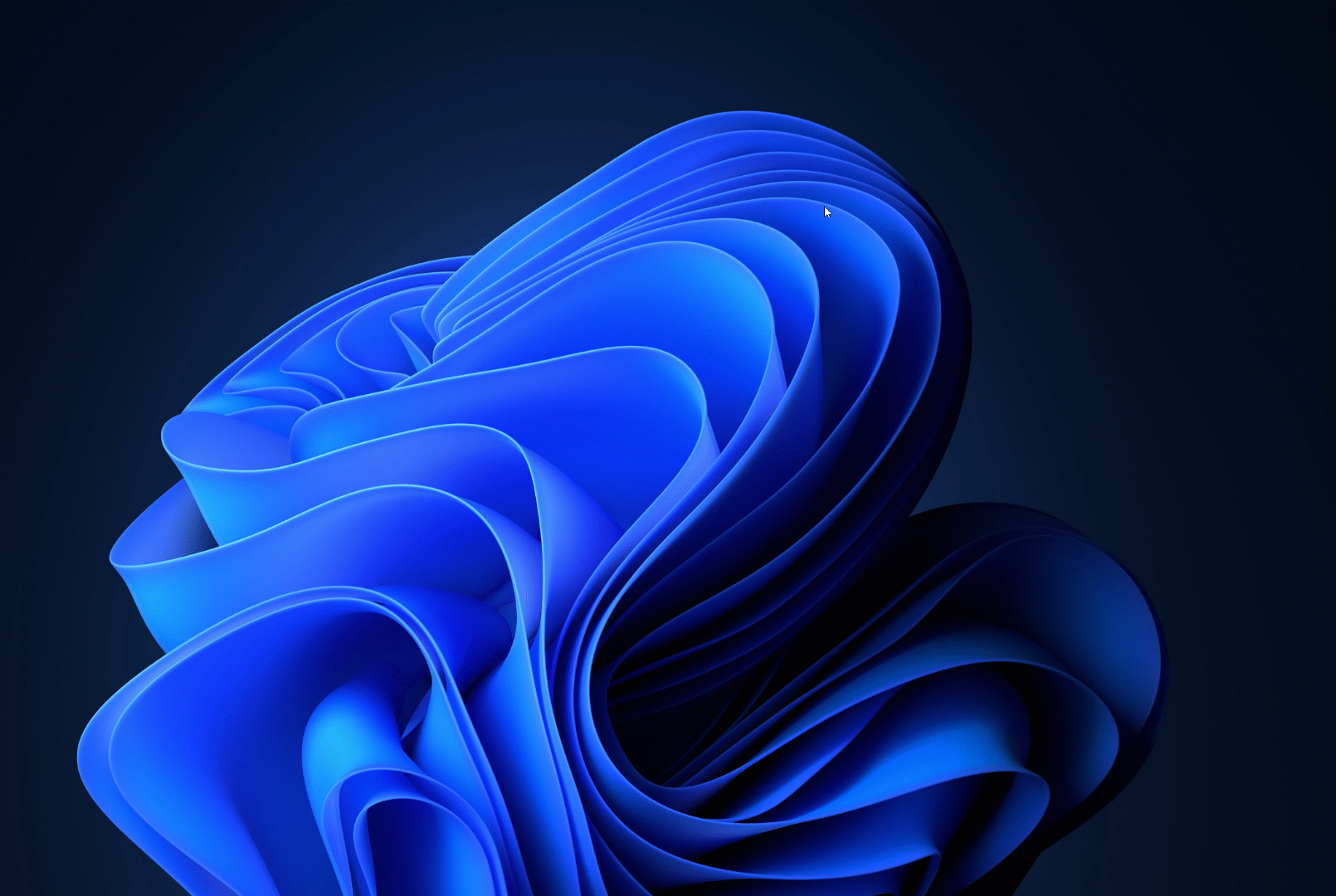
From the PowerToys settings, users can enable/disable Find My Mouse, and optionally prevent the functionality from activating when playing games on the system.