New issue
Have a question about this project? Sign up for a free GitHub account to open an issue and contact its maintainers and the community.
By clicking “Sign up for GitHub”, you agree to our terms of service and privacy statement. We’ll occasionally send you account related emails.
Already on GitHub? Sign in to your account
CTRL+A does not work #89
Comments
|
I tried this after sshing into a server too, with no effect. So I'd suggest the CMD window is possibly 'catching' ctrl+a and not passing it to the shell. |
|
Any thoughts on a workaround. I'm guess CMD too, but can't see how to disable it if that's possible. If not that's a big hit for emacs lovers like myself. |
|
I'm not sure it's related to CMD |
|
By default Ctrl + A is select all text in the current line the Command Prompt. I disabled ctrl key shortcuts from Command Prompt menu. But still CTRL+A doesn't work. |
|
I'm gonna tag @dethoma and @russalex on this. We've been looking at this for a while, and I'm still not exactly certain where the problem is. I know that all of the Ctrl+ characters are translated (NOT intercepted) by the console window successfully on their way down to the subsystem, but I'm not sure why specifically Ctrl+A (SOH, \x01) doesn't seem to make it out of the subsystem. |
|
Thanks for your feedback. Support for CTRL+A has been added in the code but the build has not made it to flighting yet. |
|
It works fine on 14332. Thank you ! |
|
It works great on WSL now. But this is still an issue while running on Cygwin. conhost seems to be catching Ctrl+A, and selecting everything. Is there any generic way to switch this off, for instances like using it with Cygwin? I'm curious to know how the recent builds switch it off only for WSL. |
|
I'am on build 15063.726 (regular release). CTRL-A doesn't do anything in a Bash on Ubuntu on Windows window. Anyone else? |
|
@michielwittkampf I'm gonna need some more info -
|
|
@zadjii-msft I seem to be having this same issue on my Ubuntu WSL Bash prompt. Not sure if this matters but all of the ctrl commands work as expected in As for the Hope this is helpful. Would love to find a solution to this because VS Code integrated terminal has the same issues. I don't have alt menus to work with there. |
|
Wait, are you expecting Ctrl-A to select all text, or to send a Ctrl-A to the commandline application that's running (e.g. |
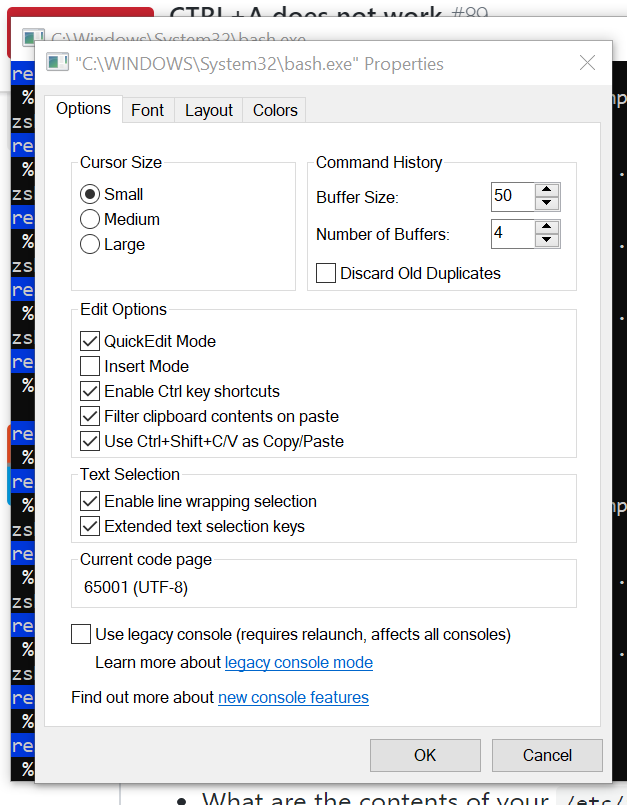
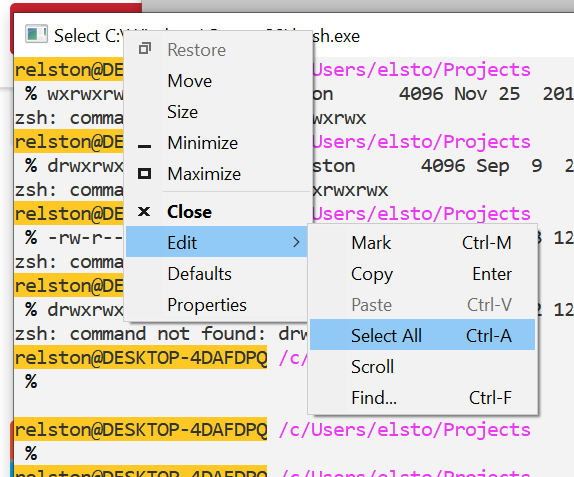
CTRL+A does not work anyway. I examined this issue on bash prompt and emacs in bash window.
The text was updated successfully, but these errors were encountered: