-
Notifications
You must be signed in to change notification settings - Fork 106
New issue
Have a question about this project? Sign up for a free GitHub account to open an issue and contact its maintainers and the community.
By clicking “Sign up for GitHub”, you agree to our terms of service and privacy statement. We’ll occasionally send you account related emails.
Already on GitHub? Sign in to your account
Having Problem in VM Setup. #18
Comments
|
Hi there @nitinya9av, Thanks for sharing this. I believe you need to create the SSH public key. As stated in the documentation you need to create it using the |
|
Please, be advised this will create a SSH key that will be only accessible while you have the container is running. If you loose the container your will have no way to connect to your VM. I recommend you use a more stable platform like a Linux machine (WSL can be an option) to create the FarmVibes.AI vm. |
|
You also need to clone the repository and execute the azure deployment command inside the My Recommendation is to do the following.
Please, let me know if this worked for you. |
|
If you really want to use a container to create the VM, you can use a volume to persist the SSH key in your windows host. In the following example, I created a folder that will persist the ssh keys ( This command created the container, generated the SSH key, and killed the container. Observe when I created the container again, my SSH public key was there. Without the volume, the SSH public key would not be there. |
|
Hi @nitinya9av, If your running on WSL, there is no need to add the volume or even create the container. Container + volume creation is only required if you are using a windows machine. Please try consider installing azure cli on your Ubuntu WSL, this command Please let me know if this worked or not ... I am glad to help |
|
Now, I am using WSL ubuntu 20.04 (without the docker container) as you recommend and after following 4 steps that you mentioned My Recommendation is to do the following.
but at step 5 I am getting this |
|
Thanks for your quick response. It seems your bicep was not installed properly. Can you run this command?
If this does not work, please consider reinstalling azure cli. |
|
Hi @brsilvarec |
|
It seems there is something wrong with your azure cli installation. This kind of error usually happens when we try to execute some software in a wrong platform. According to your terminal screenshot you are using Ubuntu, then this should be the platform My recommendation is to uninstall the azure cli at the end of pointed page and try again. This is the expected behavior for a successful azure cli installation. ╰─➤ az bicep --help 2 ↵
Group
az bicep : Bicep CLI command group.
Commands:
build : Build a Bicep file.
decompile : Attempt to decompile an ARM template file to a Bicep file.
install : Install Bicep CLI.
list-versions : List out all available versions of Bicep CLI.
publish : Publish a bicep file to a remote module registry.
uninstall : Uninstall Bicep CLI.
upgrade : Upgrade Bicep CLI to the latest version.
version : Show the installed version of Bicep CLI.
To search AI knowledge base for examples, use: az find "az bicep"
You have 3 updates available. Consider updating your CLI installation with 'az upgrade'
Please let us know how we are doing: https://aka.ms/azureclihats |
|
Please, also consider taking a looking at this troubleshooting page related to Azure CLI on WSL. https://learn.microsoft.com/en-us/cli/azure/install-azure-cli-linux?pivots=apt#cli-fails-to-install-or-run-on-windows-subsystem-for-linux |
|
The Above problem is solved by first uninstalling bicep using the command az bicep uninstall and then reinstalling it. |
|
You can use the parameter |
|
BTW, you can check out tutorial video showing how to set up the parameters for the FarmVibes.AI VM. |
|
Thanks!! @brsilvarec |
|
Thanks @nitinya9av |



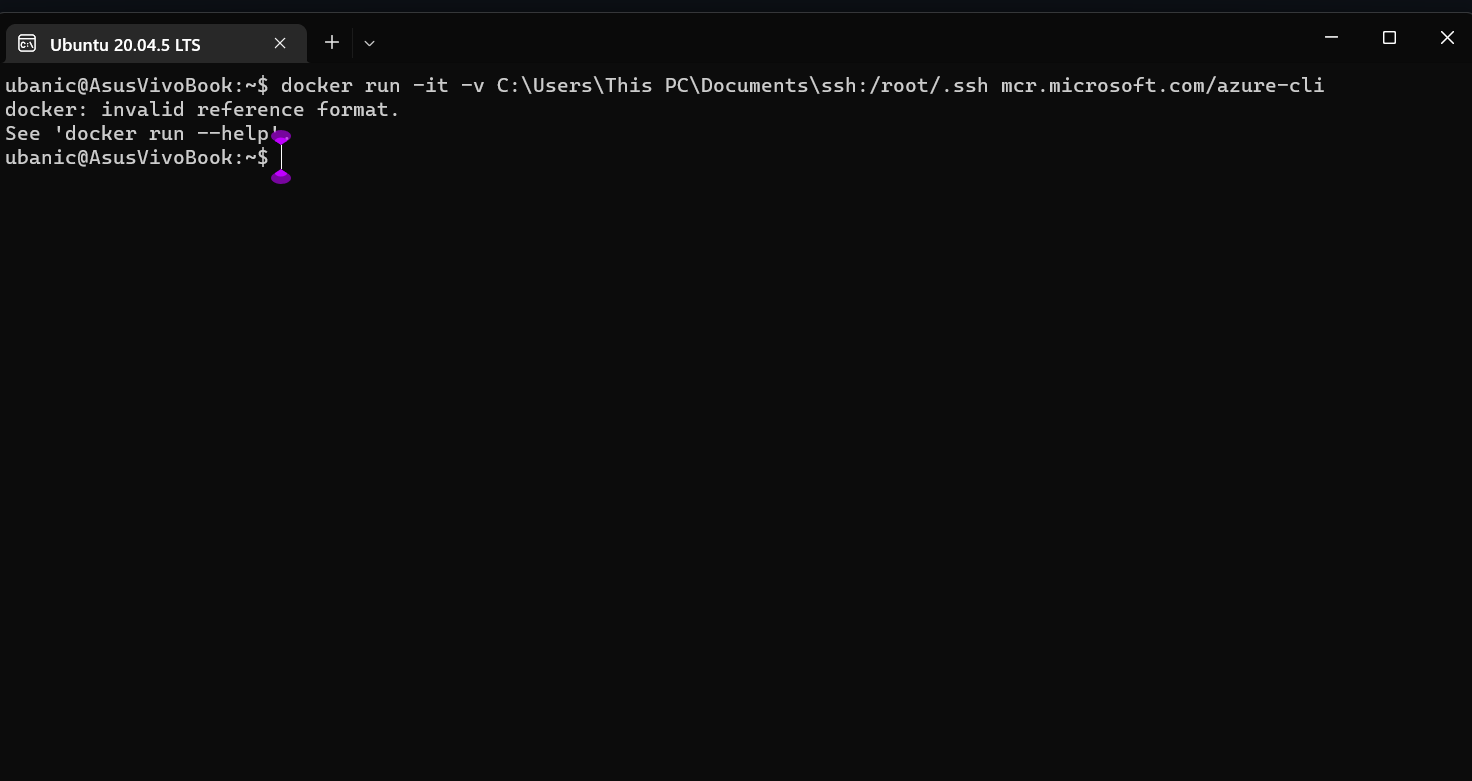
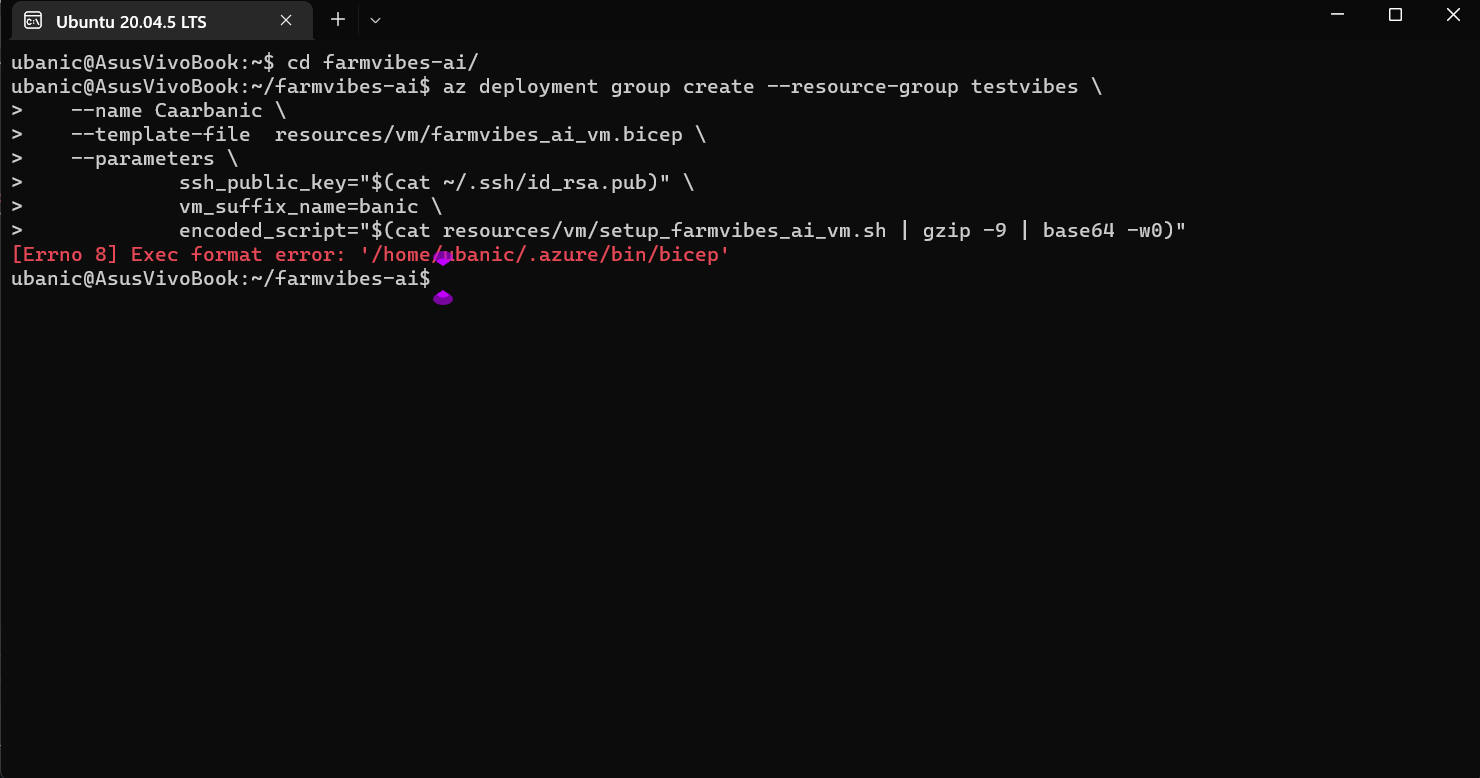
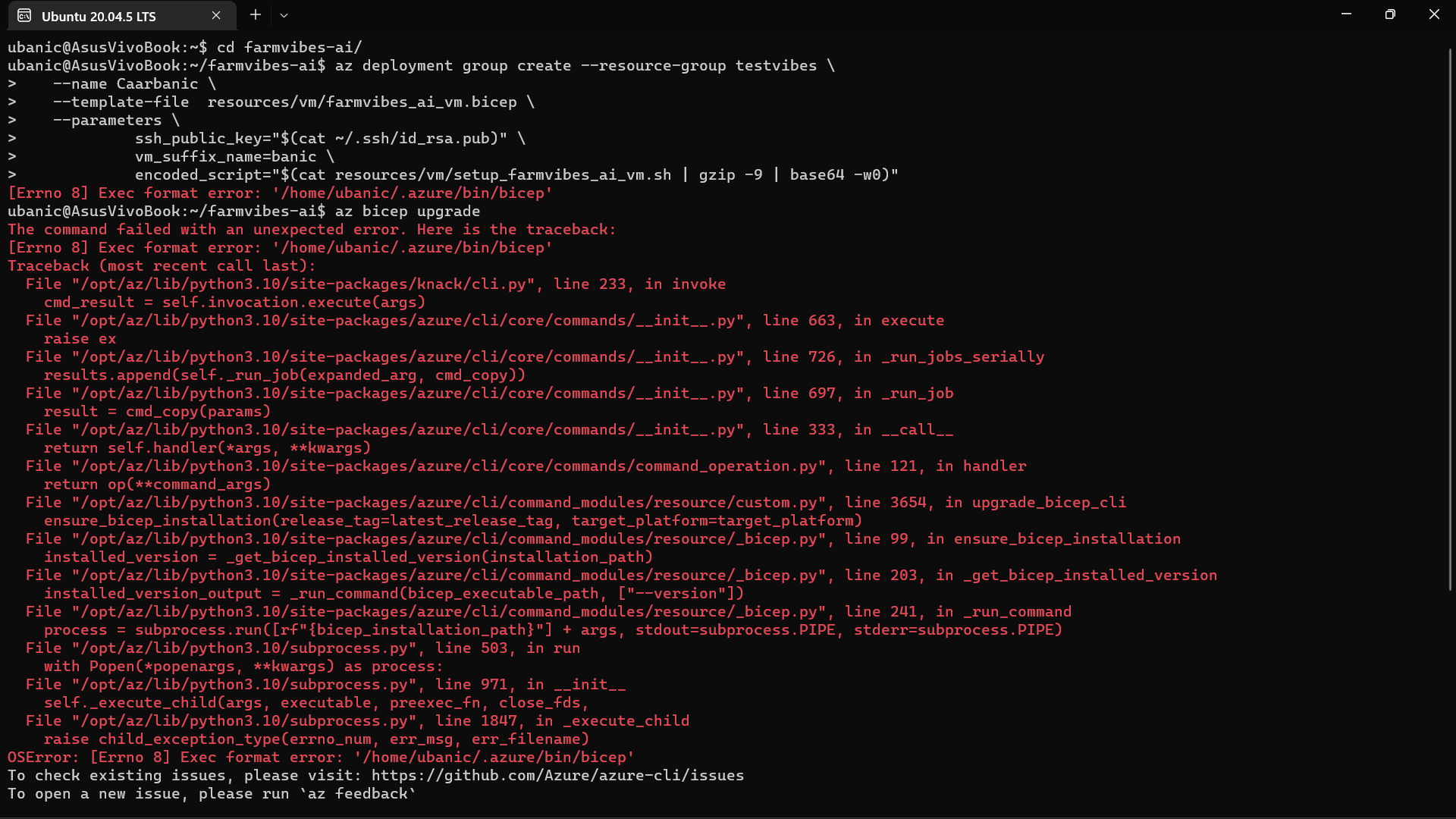

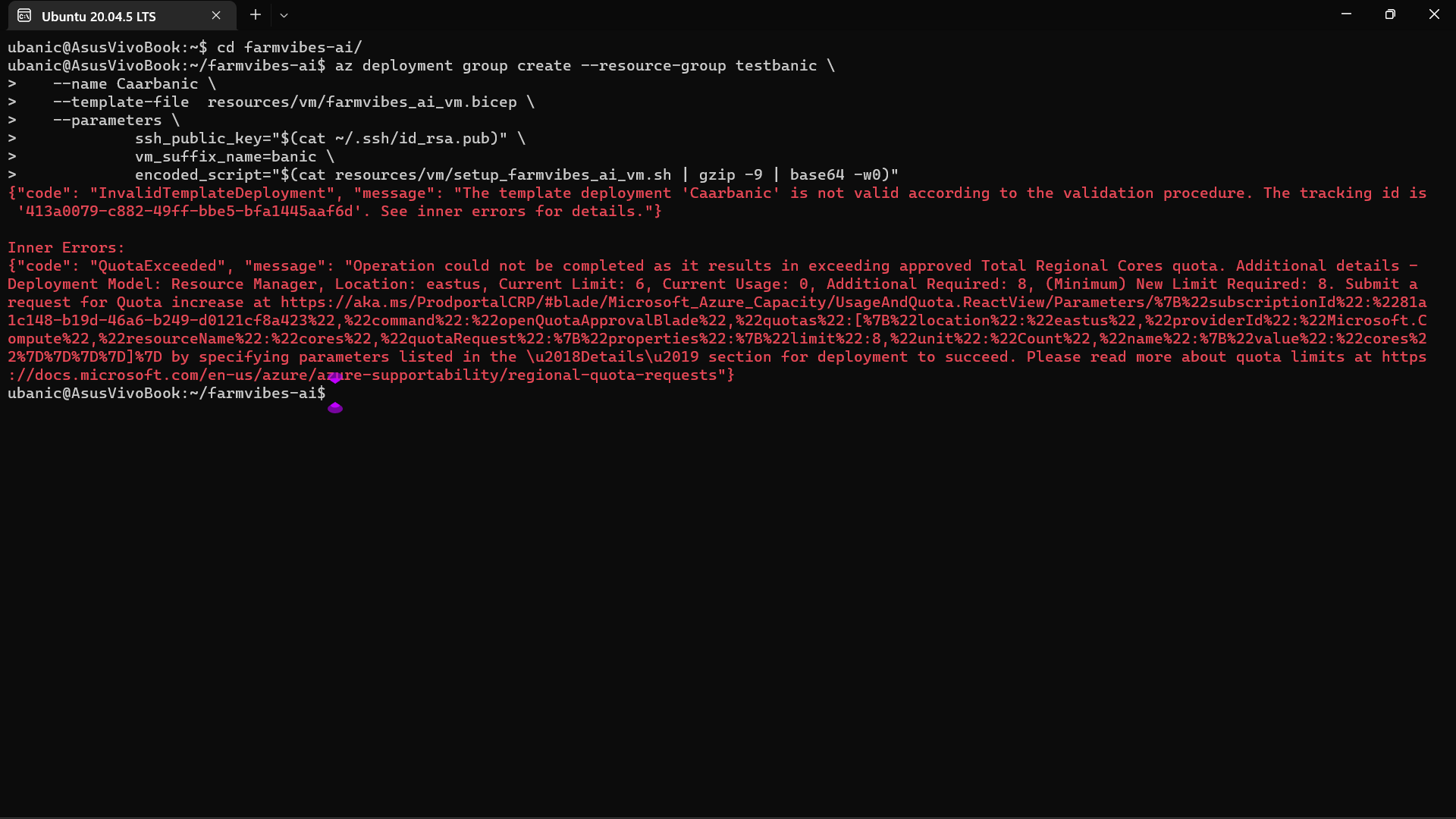
I am trying to set up VM for farmvibes.ai with docker on Microsoft azure but don,t understand the setup guide.


What does this point mean? (in the picture below)
my terminal shows this error
The text was updated successfully, but these errors were encountered: