-
Notifications
You must be signed in to change notification settings - Fork 16
New issue
Have a question about this project? Sign up for a free GitHub account to open an issue and contact its maintainers and the community.
By clicking “Sign up for GitHub”, you agree to our terms of service and privacy statement. We’ll occasionally send you account related emails.
Already on GitHub? Sign in to your account
Hololens Build Errors #13
Comments
|
Hi @saratrajput |
|
Also, I forgot to mention one more thing. When you create the new certificate, leave the password section empty. Visual Studio might not be able to open the certificate otherwise. |
|
I'll create a PR in a second with these changes. Thanks. |
|
I'll close this issue for now, since I expect the issue to be solved on the latest master. If it still persists, please fell free to reopen it again. |
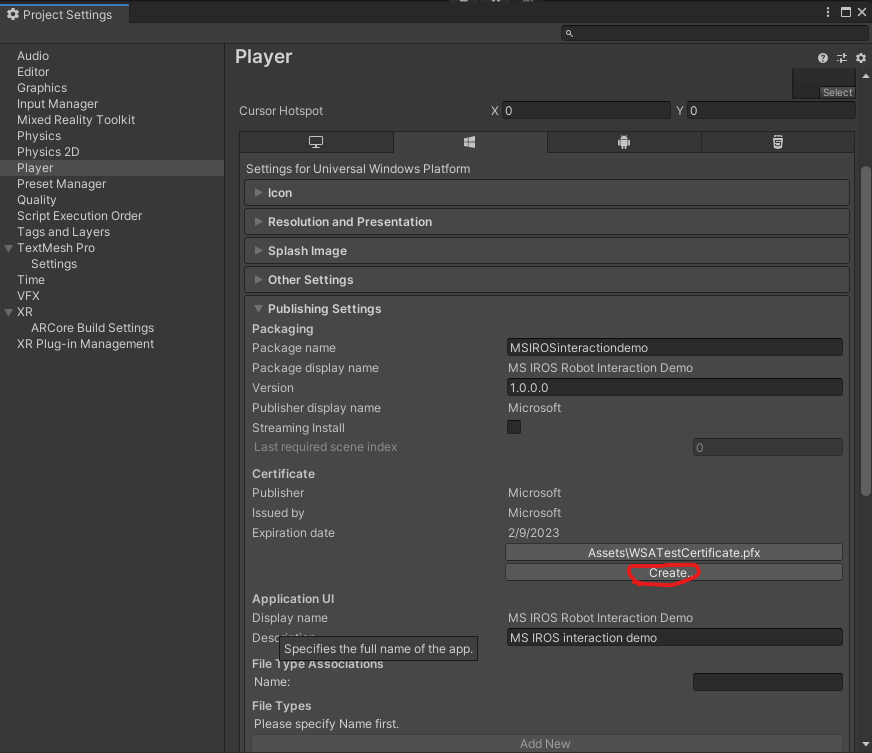
Hello, I'm following the Youtube guide to build the app for Hololens. I run into the following error:
The text was updated successfully, but these errors were encountered: