-
Notifications
You must be signed in to change notification settings - Fork 131
-
Notifications
You must be signed in to change notification settings - Fork 131
CPU hang while analyzing PyQt5 #875
Comments
|
Similar issue here, it stays at 100% forever "Analyzing in background, xxx items left". This started happening after updating to version "2019.3.6352". Seems though it picked up the virtual env and got stuck analyzing the site-packages. |
|
Same 100% cpu issue with my small project:
Environment dataWith Python 3.7.2 installed: Related issue: |
|
@MikhailArkhipov languageServer.0.2.41 Any more should I provide? |
|
Mine was 0.2.41.0 |
|
@mhzed How to update it to 0.2.43.0 ? |
|
Delete |
Remove 0.2.41 and updated to 0.2.43, the problem disappears now. |
|
it fixes the problem temporarily, it starts again after opening/closing couple of projects |
|
I still have this problem that high CPU usage.And if i enable pylint, the vscode will take up a lot of memory. |
|
It depends on what your code imports. For example, a single tensorflow import effectively means 3000 files to be analyzed. Which takes CPU cycles. Although we are working on additional optimizations and caching, in some cases there is little way around the fact that some libraries are very big with circular imports. |
|
If I import nodejs and golang directory , will it analyze node_modules and go files? |
|
No, of course not. Only py, pyd and other related Python files unless there are stubs, in which case the stubs are used rather than the library source. |
|
This thread is about CPU usage, if you believe you have a different issue we'd appreciate it if you could make another thread so we can handle it separately. Thanks! |
|
Root cause appears to be #907. EDIT: But not completely. |
|
The hang that I was investigating in this issue appears to be fixed now that #942 is merged; we still analyze all of PyQt5 which takes a few seconds, but it's no longer taking minutes. If there are other examples where the analysis appears to not complete then they should go into another issue (as I'd like to close this specific item as done). |


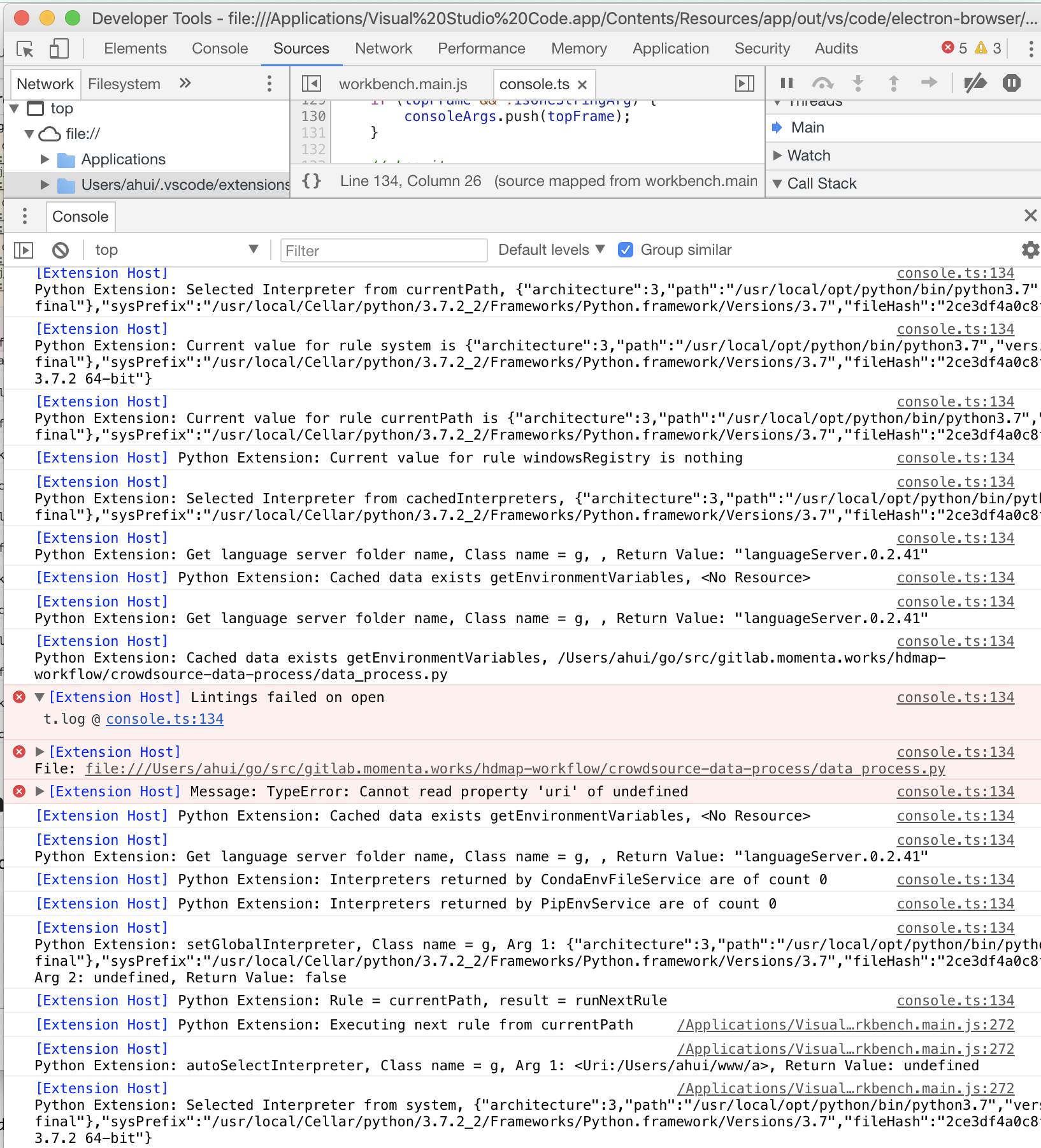
With:
requirements.txt
The text was updated successfully, but these errors were encountered: