-
Notifications
You must be signed in to change notification settings - Fork 8.1k
New issue
Have a question about this project? Sign up for a free GitHub account to open an issue and contact its maintainers and the community.
By clicking “Sign up for GitHub”, you agree to our terms of service and privacy statement. We’ll occasionally send you account related emails.
Already on GitHub? Sign in to your account
Left side of text is cut off when maximizing windows terminal on non-primary monitor #1055
Comments
|
I hope I can provide more information. For me, this happens when using it on the second display on a dual monitor setup of primary 2560×1440 and secondary 1920x1080. When using two equal displays with 1920x1080, it doesn't happen at all. Also, it seems that when using it in the first setup, the + button on the titlebar is cut off at the top (possibly the entire titlebar). But in the second setup, it's totally fine. |
|
I can reproduce this only with the |
|
Seeing this issue on Dell Precision 5520 with Intel and Nvidia GPUs. Internal screen 1920x1080, external screen one 1920x1080, external screen two 3840x2160. Internal screen is set as primary. Only see this issue on the 3840x2160 (4K) display. Scaling factor doesn't seem to affect it (tried 100%, 150%, 175%). Orientation of the screens doesn't obviously make a difference. Normally I have Left (scr two) - Middle (Internal) - Right (scr one). Switched the external screens around so that Windows thinks screen two is on the right, and the issue stays with screen two (the 4K one). Occurs with PowerShell, PowerShell Core, Windows Cmd, and Ubuntu sessions, including those started after the window is maximised. |
|
After my initial post on Friday, when I first noticed the problem, I tried again on Sunday (yesterday) and it was working fine. I don't know why it changed, and I don't think there was an update. However, I am glad it is now working. The external monitor is an older 1280x1024 while the main Surface Pro display is 2736x1824. I give those details for context. |
|
Still seeing the issue here. |
|
I am also suffering with this issue. All of my monitors are the same resolution and scale. (The only difference is the colour profile of the monitor. |
|
Just FYI, I tried this locally. It is working fine on my non-primary monitors. I still will have to go get the 4K monitor and test that way. |
|
@miniksa Is there any information we can provide to help track down the cause? |
|
Windows 10.0.18362.207 My setup is a 1920×1080 main screen and a 1600×900 screen to the left, both at 100% scaling. In the main screen there is no problem, but the problem described in this issue happens in the secondary monitor, at the top, left, and bottom of the window. |
|
@gmckeown, that's a catch-22. If I knew what could help, I'd probably know what was going wrong. Right now, it's just a mystery to me so I need to see it happening and get a debugger on it, or find someone with this issue externally who has the confidence to debug it themselves and tell us what's going wrong. |
|
OK, it does repro on the 4K monitor I found around here. I'll debug it. |
|
I believe it has to do with this block where the if (rcMaximum.left == 0)
{
offset = windowPos->x;
}
else if (rcMaximum.top == 0)
{
offset = windowPos->y;
}does not work for non primary monitors that are positioned with an offset where What I mean by not monitors aligned. |
|
@dsafa I think that fits with my issue. Normally I use: With this, I get the alignment issue. If I change to: The problem isn't seen. |
|
Can confirm this also happens if the monitor alignment in display settings is not aligned to the top or bottom of the main monitor exactly. Thanks for the fix @dsafa |
|
Confirmed. This is my setup, and the issue happens when the window is in monitor 2. If I align the screen to the top of the other, then the issue disappears once I restore and maximize the window again. Notice that this happens to me even when the bottom of the secondary screen is aligned with the bottom of the main screen (it only disappears when the tops of both screens are aligned). |
|
If its not picked up, I can try and get a PR done later. |
|
🎉This issue was addressed in #1921, which has now been successfully released as Handy links: |


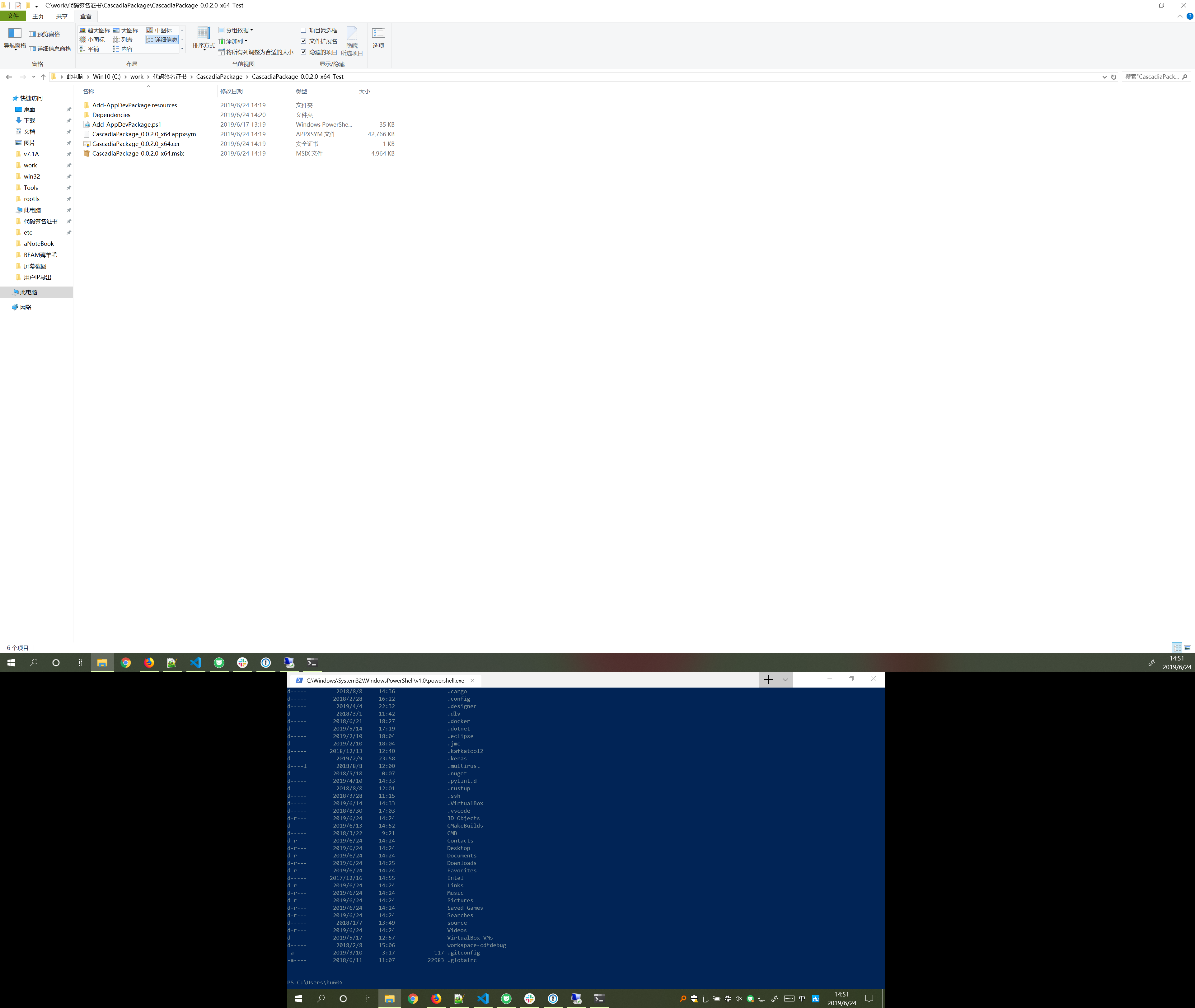
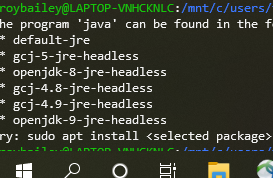

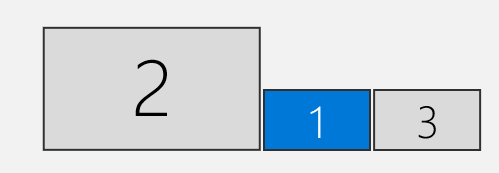
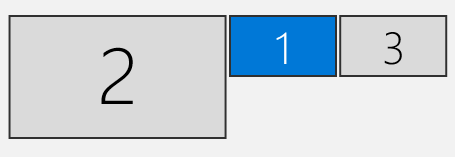

Environment
Microsoft Windows [Version 10.0.18892.1001]
Steps to reproduce
Press the maximize button when the terminal is on a non-primary monitor
Expected behavior
All text should be visible
Actual behavior
A portion of the leftmost column of cells is cut off.
The text is fine when maximized on the primary monitor.
The text was updated successfully, but these errors were encountered: