-
Notifications
You must be signed in to change notification settings - Fork 8.1k
New issue
Have a question about this project? Sign up for a free GitHub account to open an issue and contact its maintainers and the community.
By clicking “Sign up for GitHub”, you agree to our terms of service and privacy statement. We’ll occasionally send you account related emails.
Already on GitHub? Sign in to your account
Terminal in Microsoft store and WinGet has different identifiers #11960
Comments
|
This is a WinGet issue -- it is not able to merge the two entries even though they do actually point to the same thing. The This is not the source of your two different copies of Terminal... If your "two" copies of Terminal both live under |
|
@DHowett when using When installing from the store is the URL the same as above? |
|
Effectively. That msixbundle is the package we download from the store after uploading it for distribution! When they're installed on the system, they are registered through the same mechanism. The system treats them identically. |
|
This issue has been automatically marked as stale because it has been marked as requiring author feedback but has not had any activity for 4 days. It will be closed if no further activity occurs within 3 days of this comment. |
|
Can you please report the actual path to WindowsTerminal.exe when you're in this state? You can get it by running, from PowerShell: Get-Process WindowsTerminal | Select -Expand PathAs I mentioned in #11960 (comment):
If you have two copies running, and you run that command, and they both point to the same EXE: go read #9452. I promise you that WinGet and the Microsoft Store install identical bits on your computer. 😄 |
|
This issue has been automatically marked as stale because it has been marked as requiring author feedback but has not had any activity for 4 days. It will be closed if no further activity occurs within 3 days of this comment. |
|
Presumably, that means they're running with different identities. I'd reckon that the one run via |
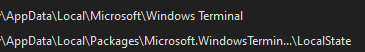
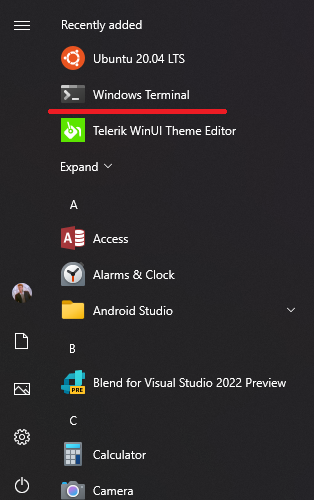
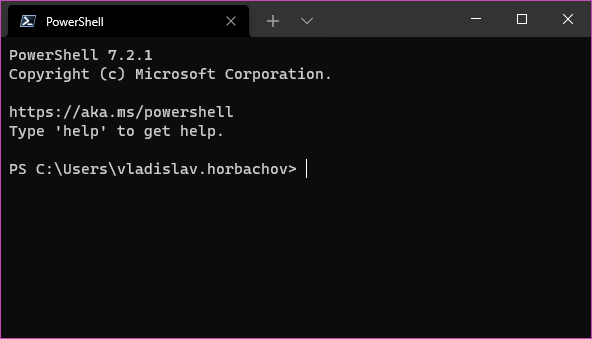

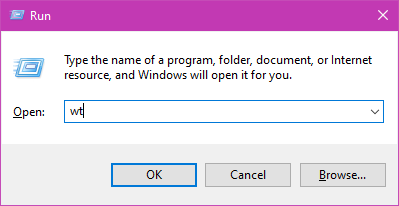
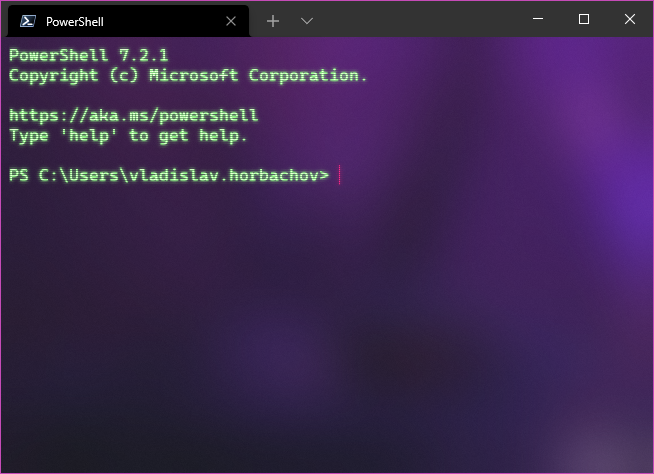
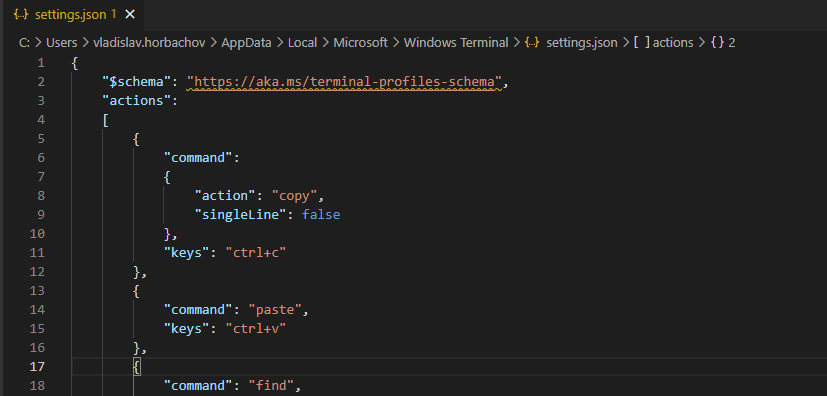
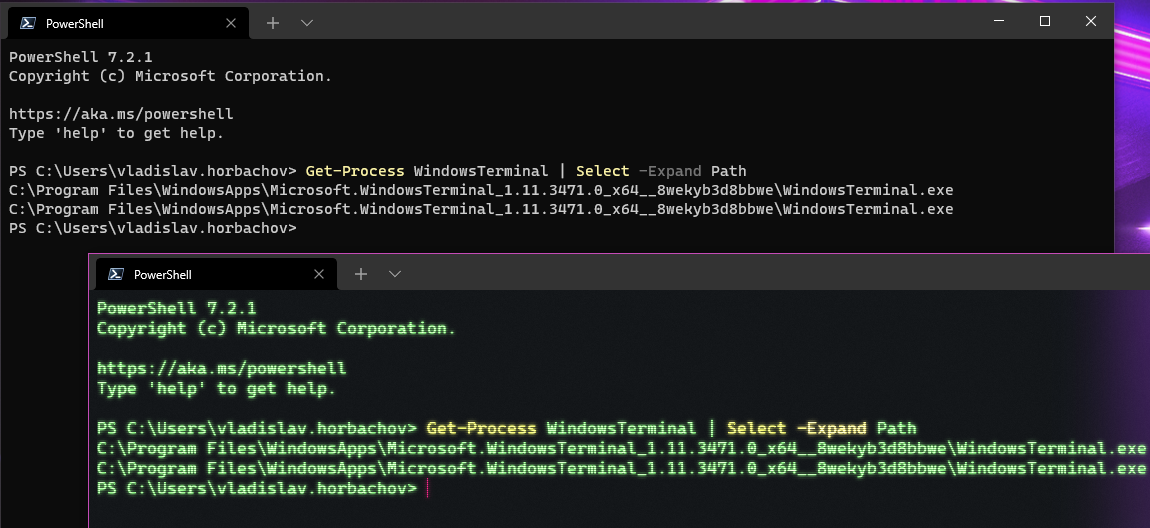
Windows Terminal version
1.11.3471.0
Windows build number
19044.1348
Other Software
No response
Steps to reproduce
Now the terminal can be installed twice, because the terminal in Microsoft Store and WinGet has different ID.
Expected Behavior
I've got confused, because I had installed two different terminals.
When I'm launching the terminal from the icon - MS Store terminal starts.
But when I'm launching it from the command line, with command
wt- winget terminal starts.I really want to see one single instance of the terminal.
Actual Behavior
And what's the problem - they have different settings.
The text was updated successfully, but these errors were encountered: