-
Notifications
You must be signed in to change notification settings - Fork 8.1k
New issue
Have a question about this project? Sign up for a free GitHub account to open an issue and contact its maintainers and the community.
By clicking “Sign up for GitHub”, you agree to our terms of service and privacy statement. We’ll occasionally send you account related emails.
Already on GitHub? Sign in to your account
Unexpected keybinding config error #4992
Comments
|
It looks like your profiles.json file has contained some invalid settings for a while, and the new version of Terminal is correctly calling those invalid settings out. An entry in "keybindings" cannot have multiple
Terminal has never shipped a settings file with multiple keys set for the same action, so I'm going to say that some software on your system must have made this change. Incidentally, your settings file looks like it's very old (pre-version-0.5). The eminent Scott Hanselman wrote up a good blog post on why it might be a good time to start anew. |
|
Thanks for the info. I may have added those extra bindings at the direction of a post here. It is unlikely that I 'invented' them myself. (As a rule, I try to avoid directly looking at JSON files almost as much as I avoid XML -- I don't want to go blind!) I remember making a couple changes to the default shell, the font and default rows/columns, but I don't remember doing anything more. I might have, but I don't remember. As for "starting anew" ... that's the kind of thing I tend to trust the application updates to take care of, even if they need to ask me for "assistance" in what to keep, lose or change. I guess the error just "appeared" because terminal was silently updated by Windows Update (or something like it) between two runs of the program today. Gotta love it, I suppose -- do I have a choice? |
|
I'd love for us to be able to take care of "starting anew" for you, but this is one of those cases where we explicitly decided that the user's settings file was their property and not ours. We used to touch it a whole bunch, to add and remove things, and that didn't end up being very scalable (or pleasant for anyone!) Alas, quiet automatic updates are the Store's doing. Sorry about that. |
|
So, are there any instructions or documentation for this "starting anew" procedure? I would guess that the best way should be to uninstall and then reinstall, but since so few programs actually clean any old stuff out during either of those processes, I have little hope that would work. Related to the error message: It was VERY surprising that I was able to type commands BEHIND the error popup! Apparently the error does not have the keyboard focus, even though the different brightness levels of the shell and error seem to indicate otherwise. I think THAT is an actual bug. FWIW, I like the terminal for a simple reason: it loads faster than CMD while still supporting (most of) the things I did with CMD. I am not interested in hacking away (and learning a whole new language in the process) directly within a JSON configuration file. I do everything I can to avoid JSON (and XML). |
|
OK, I started "anew" by renaming profiles.json and restarting terminal. Then I moved over the few things I changed (font face/size, rows/columns, default shell). Works great. I have been reading the docs about the configuration file and came across this line about key bindings:
This appears to directly conflict with your earlier statement that only one binding is allowed. Given the error message, perhaps the documentation should be corrected to reflect the (new?) reality. The quote may be found just after Key Bindings on this page: UsingJsonSettings Thanks again for all your help and to everyone working on this nifty tool! |
|
@nurbles No, that documentation is actually saying what we want there. You can have multiple keys bound to the same action, but they should each be in their own bindings. For example: "keybindings" :
[
{ "command": "copy", "keys": ["ctrl+shift+c"] },
{ "command": "copy", "keys": ["ctrl+c"] },
{ "command": "copy", "keys": ["enter"] },
{ "command": "paste", "keys": ["shift+insert"] },
{ "command": { "action": "splitPane", "split":"auto", "splitMode": "duplicate" }, "keys": [ "ctrl+alt+t" ] }
]In this snippet from my keybindings, all three of ctrl+shift+c, ctrl+c and enter are bound to |
|
Ah-ha! Thanks for the clarification. Also, thank's for allowing comments in terminal's JSON file! They are super helpful to remind me how the bits work and what I changed, since I almost never look at the thing. |
|
Just curious... Why does terminal allow multiple bindings for each key, but only defined as a set of separate definitions with an array of bindings that only ever has ONE element? Since I'm being forced to learn about JSON in order to make sure my configuration changes are correct, everything I have found says that the (Sorry about the lack of CR/LF on the second example. I tried numerous ways to get this things to allow it, but it refused.) |
|
There's not a great reason here. Basically, we knew that one day, we'd like to support keychords with multiple keystrokes in them, like pressing Ctrl+B,Ctrl+1 to do an action. Since we knew we'd one day need multiple keys in the array, we made it an array to begin with. Then we realized
So older versions of the settings file will have an array for the "keybindings" :
[
{ "command": "copy", "keys": "ctrl+shift+c" },
{ "command": "copy", "keys": "ctrl+c" },
{ "command": "copy", "keys": "enter" },
{ "command": "paste", "keys": "shift+insert" },
{ "command": { "action": "splitPane", "split":"auto", "splitMode": "duplicate" }, "keys": "ctrl+alt+t" }
]Both this and the snippet I have above are treated the same way. PS: markdown protip: you can use "code fences" to have multiple lines of code in your comments. By using something like: You can get content that looks like |
|
Thanks for the info about the arrays, it makes lots more sense when the multiple keystroke concept is added. Add I had seen before was comments about defining keys and key-chords that (to me) seemed to imply that the chords might need an array. I guess I don't know git markdown well enough for advance code blocks. I foolishly trusted the 'insert code' button on this form to allow that, but it only inserts a single pair of backticks with the cursor placed between them, I guess for inline code examples. I was fooled into thinking the tool I was given did what I needed. Silly me. (smile) |
* Add a note about Binding multiple keys From discussion in #4992 * Update doc/user-docs/UsingJsonSettings.md Co-Authored-By: Josh Soref <jsoref@users.noreply.github.com> * update the comment here to be a little clearer Co-authored-by: Josh Soref <jsoref@users.noreply.github.com>
Environment
Steps to reproduce
This is happening any time I start terminal -- not a new tab in terminal, but starting the very first terminal window.
Expected behavior
I expect the window to open as it had done earlier in the day -- without popping an error message.
Actual behavior
All of a sudden (from my point of view) starting up terminal presented me with an "Encountered errors while loading user settings" message (I will try to attach a screen shot of the message and a copy of my settings json file). The thing is, I have been working with VS2019, my own software, notepad++, outlook and other stuff all day, with most things (especially terminal) being started and stopped multiple times. I have not even looked at the settings for anything, so there is no reason for them to have changed -- I never did it myself, nor did I authorize anything else to do it for me. My system has not rebooted, though God only knows what Windows Update may have done in the background without telling me...
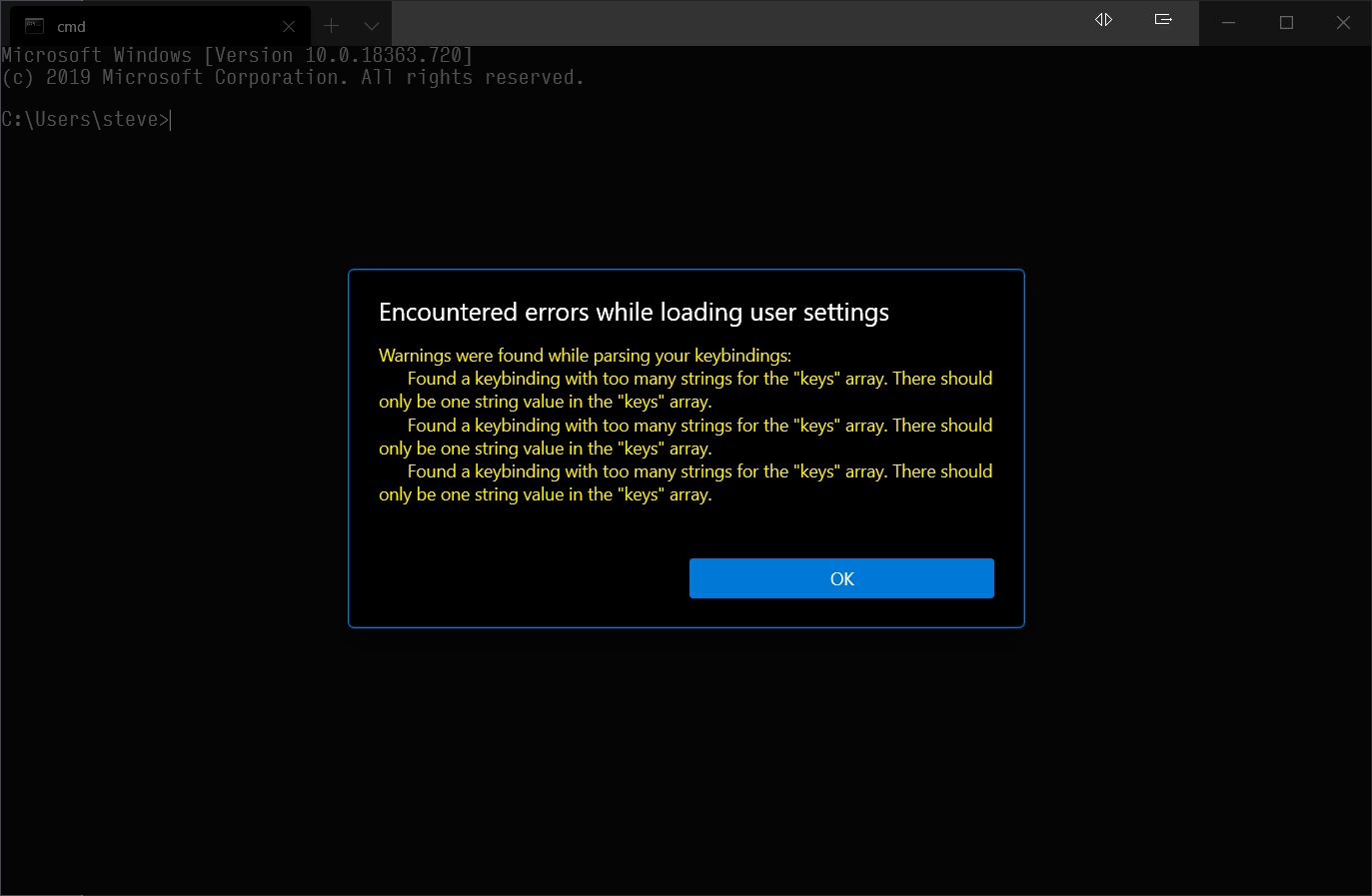
profiles.json.txt
The text was updated successfully, but these errors were encountered: