-
Notifications
You must be signed in to change notification settings - Fork 8.2k
New issue
Have a question about this project? Sign up for a free GitHub account to open an issue and contact its maintainers and the community.
By clicking “Sign up for GitHub”, you agree to our terms of service and privacy statement. We’ll occasionally send you account related emails.
Already on GitHub? Sign in to your account
The default 'active' tab contrast is very low #771
Comments
|
@cinnamon-msft, you had a pile of designs and colors already. Do you want to put those in here so theoretically someone could work on implementing them with the XAML resources against the MUX tab control? |
|
@mdtauk I believe the intention is to provide that tab-styling where the tab matches the control's background as an optional (on by default?) setting. Plus, what happens when there is more than one pane per tab? There's no way to ensure that the control is actually connected to the tab itself, so colorizing the tab with the focused control's background might look weird. As far as the contrast of the tab view by default, I definitely agree that there isn't enough contrast for the light mode tabs by default. This is something we should probably upstream with the Windows UI folks building the tab control. Summoning @stmoy |
This is a known issue with the preview version of the Tab control that is being built in the Windows UI library. The Terminal app could temporarily override some resources to increase contrast, but this will ultimately be fixed in the Tab control implementation in the library. |
|
I think the dark version could still use more contrast. |
|
@DJackman123 It actually looks much better when the image is fully enlarged. I'm wondering though, shouldn't the focused tab be brighter than the rest? I thought the general idea in dark themes is that the brighter a surface is the more elevated it seems. Also, this is how it looks in chrome (when Windows apps are set to dark mode): |
|
This is what it looks like without the hovered tab in the middle, which is more representative of the "rest state" of the control.
I'm glad you asked! The general philosophy for TabView is that the selected tab and the page below it share the same color and therefore look like one contiguous surface. Since the default page color for WinUI is solid black or solid white, that means that the selected tab color must also be solid black or solid white - otherwise there would be a seam between the selected tab and the page. We're internally discussing our color ramp all-up, but for now, we're using the colors provided by the WinUI color ramp. |
|
@stmoy In my opinion it gives a bit of a "flat" feeling to the UI. Also the rest of Windows' UI seems to adhere to the "brighter is higher" concept: |
TabView will be available in WinUI 2.2 (which we expect to ship very soon - within the next week or so). After that, the Terminal will need to consume the release nuget package. @cinnamon-msft might be able to share more details about this part. |
* We had to move to the final API: * Items -> TabItems * Items.VectorChanged -> TabItemsChanged * TabClose -> TabCloseRequested * TabViewItem.Icon -> TabViewItem.IconSource * TabRowControl has been converted to a ContentPresenter, which simplifies its logic a little bit. * TerminalPage now differentiates MUX and WUX a little better * Because of the change from Icon to IconSource in TabViewItem, Utils::GetColoredIcon needed to be augmented to support MUX IconSources. It was still necessary to use for WUX, so it's been templatized. * I moved us from WUX SplitButton to MUX SplitButton and brought the style in line with the one typically provided by TabView. * Some of our local controls have had their backgrounds removed so they're more amenable to being placed on other surfaces. * I'm suppressing the TabView's padding. * I removed a number of apparently dead methods from App. * I've simplified the dragbar's sizing logic and eventing. * The winmd harvester needed to be taught to not try to copy winmds for framework packages. * We now only initialize the terminal once we know the size Closes #1896. Closes #444. Closes #857. Closes #771. Closes #760.
|
🎉This issue was addressed in #3027, which has now been successfully released as Handy links: |
|
I disagree that this is solved, at least in dark mode. |
|
We've opened an issue on the Microsoft UI XAML repo for accessibility purposes: microsoft/microsoft-ui-xaml#1901 |
|
I agree with AndreyTomilinXmpi above. In Dark Mode, tab contrast is still too low. It is a bit better if you turn on "acrylic material" in the Settings under Appearance. |
|
@mwittmann Thanks for suggestion. The acrylic didn't help much, but changing Color Scheme from "One Half Dark" to "Tango Dark" did the trick: |
|
I'm just adding to the above comments, this doesn't feel fixed when using the 'Dark' overall theme and certain Colour Schemes that have fairly dark backgrounds. I've worked around it by changing the overall theme to 'Light' and leaving my Colour Scheme as a dark colour, but there should be a setting for the difference in contrast. |









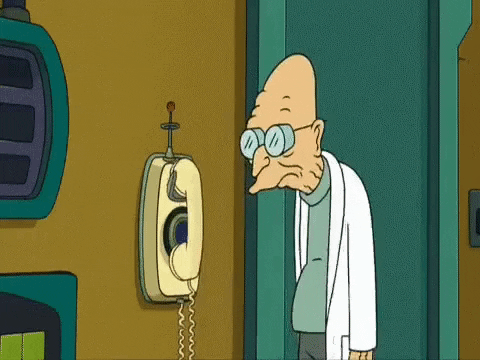










For those of us who are a little older, it's difficult to distinguish between the active and inactive tabs:
The text was updated successfully, but these errors were encountered: