New issue
Have a question about this project? Sign up for a free GitHub account to open an issue and contact its maintainers and the community.
By clicking “Sign up for GitHub”, you agree to our terms of service and privacy statement. We’ll occasionally send you account related emails.
Already on GitHub? Sign in to your account
Scroll invalidation seems broken on an RTX 2070? #8371
Comments
|
Whoa! What GPU do you have? We only used to see this when partial presentation was broken... |
|
And does |
|
Or, does selecting (and deselecting) the text in the buffer reveal what you'd actually expect to be visible? |
Dual GPUs setup. One GTX 1060, and one RTX 2070 Turbo.
Just the setting
Selecting and deselecting the text in the buffer reveals the text I expected it to print out after doing a simple |
|
Out of curiosity, does this bug only repro for one of the GPUs? If |
|
Actually, another question: How do you determine what rendering device the Windows Terminal is using for rendering? Maybe if that information is included somewhere when creating a diagnostic file, would it help to pinpoint which device the rendering is malfunctioning? If these are not viable, then nevermind. |
|
@tommai78101 I don't have more than one GPU but did you try this? |
|
@onomatopellan That's actually a better option for running single GPUs on multi-GPUs setups. Let me try that and see how it goes. |
|
Apparently, Windows Terminal runs on RTX 2070, and that's what's causing the screen tearing/partial rendering issue when scrolling up/down fast enough. Also it is strange that my GTX 1060 is gone from this menu... |
|
@tommai78101 It seems you need to specify which one is the High Performance GPU. Can you find something like this? (option should be at the top of Graphics Settings) EDIT: It seems this is something that was added on insider build 20190 but you are on build 19042. |
No, I'm not on the Windows 10 Insider, since this is is home personal computer. I do not want to be an Insider. I'm still on the 19042 build, per OP at the top. |
|
I've marked this bug up for our backlog and stuck the "needs repro" tag on it. Probably our best bet is gonna be someone on the team getting this under a debugger . . . but that's going to be difficult. I think there might be some tracing we can use to help determine what exactly is happening, but I'll need to consult. |
|
Cool, let me know if you need anything. For now, I'm going to stick to using the |
|
Hey so I know it's been a few years - You still seeing this/? If you are, could you try out the new rendering engine in the Preview builds? I'm curious if that new engine just fixes this for you. |
|
@zadjii-msft Hello, I installed the Windows Terminal Preview, and just checked. Unfortunately, the issue is still not fixed when I turned off the |
|
Ah okay that's my bad. The Thanks for bearing with me! |
|
@zadjii-msft I moved the settings under the Seems to be working now. What was the issue found that would cause the error with the rendering issue before the new Atlas engine? |
Honestly, I don't know! The two engines have pretty different paths by which they interact with the GPU. Perhaps the set of calls we're using with the old renderer (most likely This bumps a discussion topic we've been putting off. What exactly should we do with bugs like this? Where there's a bug in the dxrenderer, but it's resolved in the new renderer. We're ultimately planning on defaulting to the new engine for everyone (once it's a bit more stable). I'm proposing we add a |
|
Oh we looped back on this but never actually closed it out. 🤦 We did end up tracking a whole pile of "fixed by atlas" things, but this escaped. |

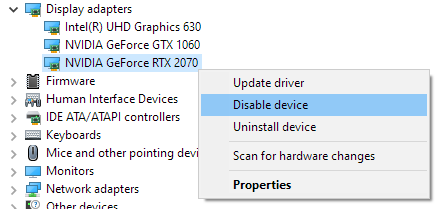



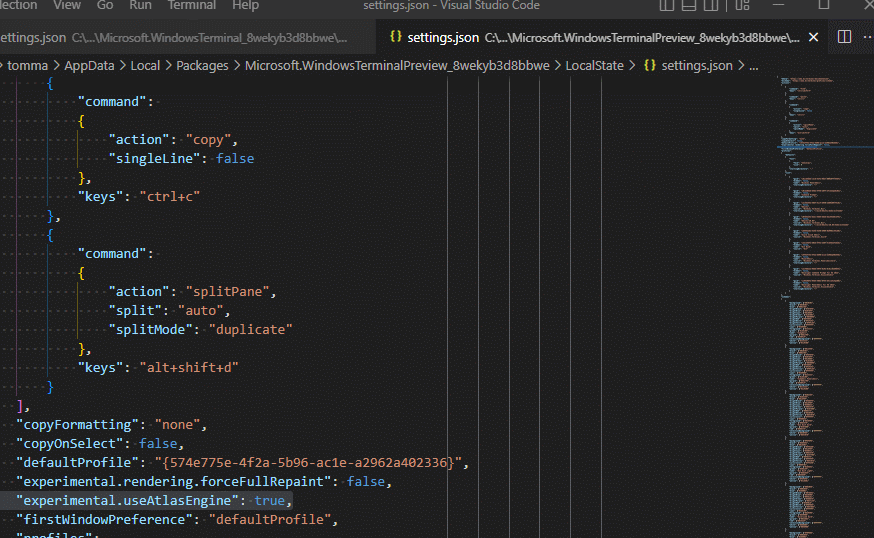
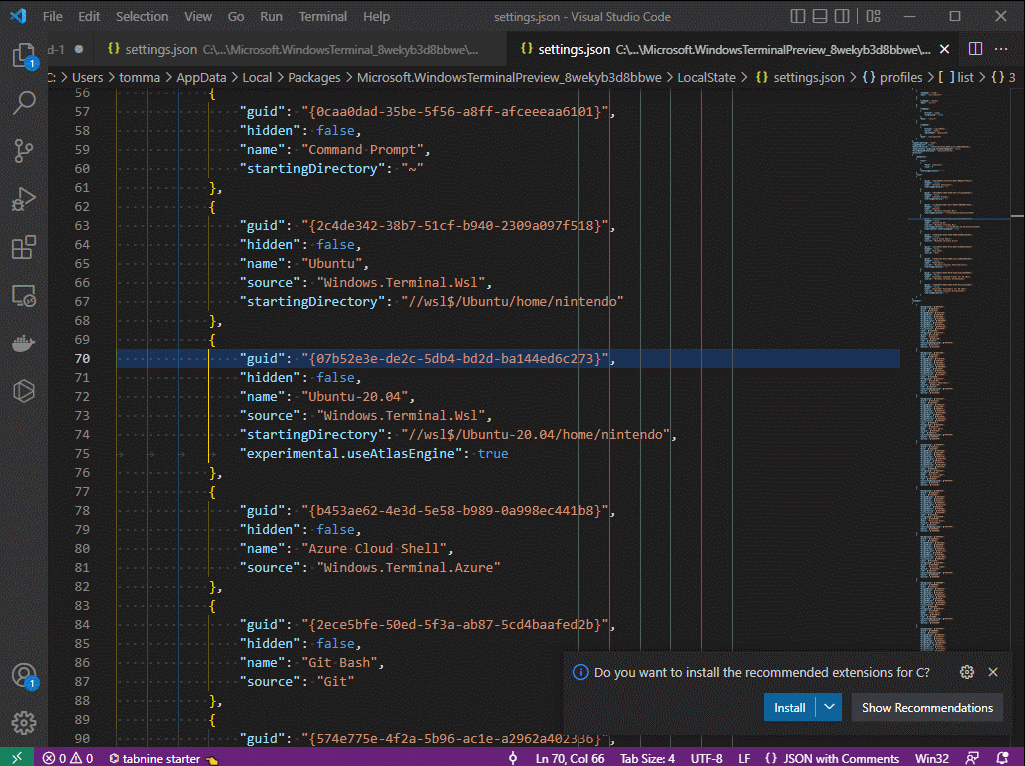
Environment
Steps to reproduce
.gitrepository.git logorgit status, if you have a lot of modified changes yet to be committed. This should at least print enough characters in Windows Terminal, that you will definitely need to scroll up/down to view everything that was printed in the window.Expected behavior
I should be able to view text normally.
Actual behavior
The text was updated successfully, but these errors were encountered: