New issue
Have a question about this project? Sign up for a free GitHub account to open an issue and contact its maintainers and the community.
By clicking “Sign up for GitHub”, you agree to our terms of service and privacy statement. We’ll occasionally send you account related emails.
Already on GitHub? Sign in to your account
Notebooks UI #101600
Comments
|
I agree re: whitespace, it's come up in other issues too. @rebornix do you know which editor setting messes up the editor padding? Even with
Sorry I'm not sure what screen cheese you're talking about in the second image |
We keep seeing this come up and it's for a couple of different reasons:
So that means that between each cell we have
In the previous iterations we had issues with code and text cells being part of the same vertical path and having a hard time telling the difference between them. So in this iteration we decided to indent them to improve the visual hierarchy. We could tweak the margins so that it isn't so large but still keep the indentation.
We've gotten mixed reactions to this, some love it and others hate it. You can turn it off by setting
This is an essential part of notebooks to determine how long a cell took to run, the results, errors, and other useful meta data. I agree that this feels a bit much when you haven't ran any cells and I wold like to see us hide this by default and then have it appear when you run a cell. Also, the language picker is only really meaningful until you have multiple languages, so I wonder if we could hide this unless we detect more than once language? @rebornix @roblourens thoughts here? |
Again, I really don't think this makes any sense in this editor paradigm. I don't feel like I'm scrolling around the viewport of a document model: I feel like I'm scrolling an actual document, so going past its end resonates really badly in my brain. 🤔 Kind of like scrolling past the last page of a Word document. Or scrolling beyond the end of a web page.
OK, let's say we need a status bar, no argument there. But let's style it differently. Why does it have to feel like it's a part of the editor? The cheese is the floating horizontal scrollbar, in the animated GIF: it's just there floating around, not docked to any edge. Simply coloring the background of the status bar would do wonders. Even a top border.
👍
This is clearly something we should push down to under 10px. All we really need here is a 1px horizontal line and a floating action bar, appearing on hover, to the left where the left-padding is.
I thought they already look so different, given the editor border and font change?
🔥, though with the decreased padding, the focus decoration (top and bottom border & shadow) looks even more dramatic. I'd really love to see a non-3D approach here. |
|
Regarding scrolling past the last line, personally I like it, and it matches other notebooks, but it probably makes sense to add a separate setting for it. |
Already fixed in master and the root cause is
We can add a new settings for it. The purposes of supporting this are
|
|
I believe we've addressed most of these issues, below is a comparison from May's release (from when you original postd this) vs July's upcoming release:
If there are additional issues feel free to create one for each one so we can better track them all 😄 |

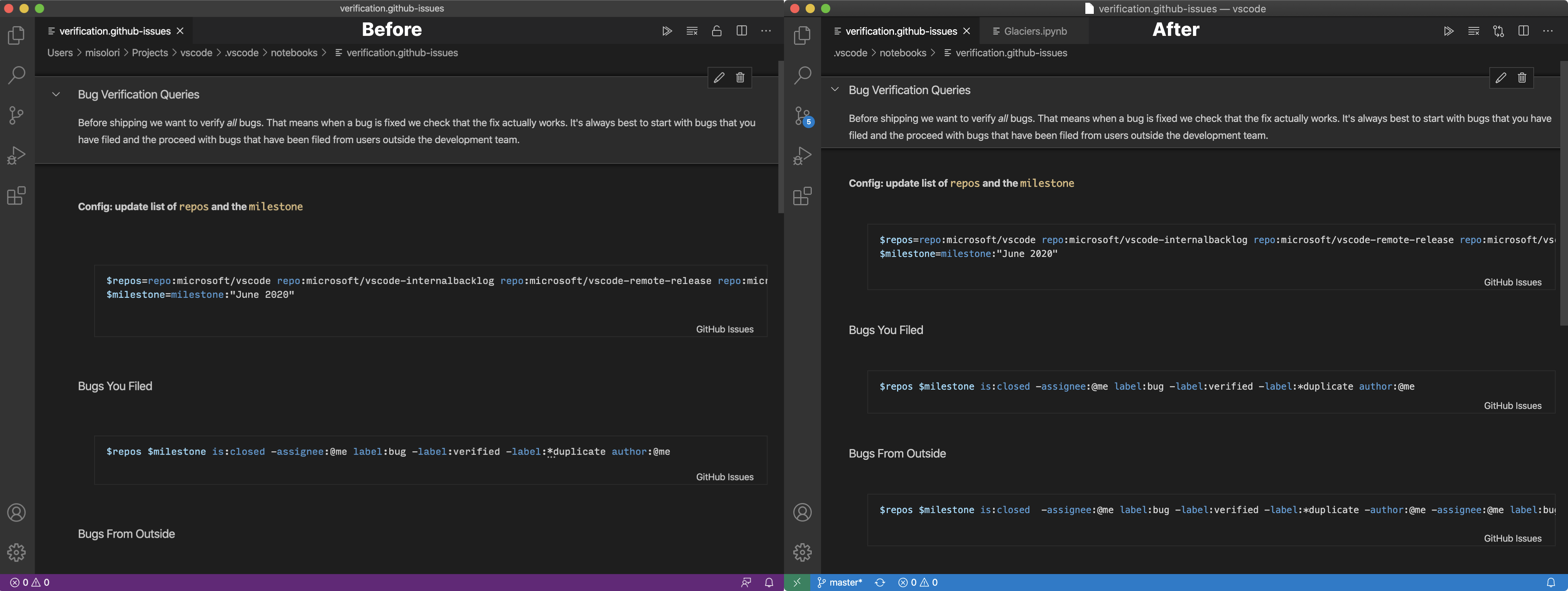
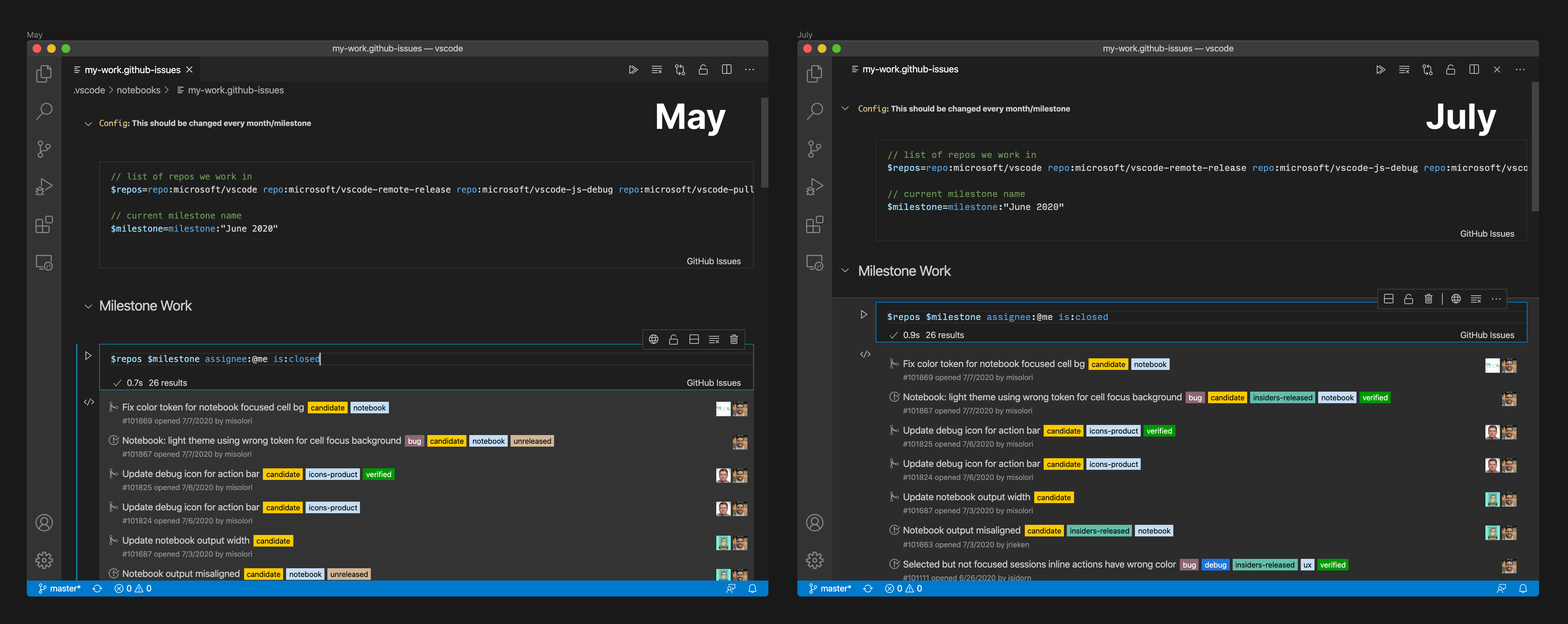
Sorry for filing such a kitchen sink issue...
Some comments on the current UI:
playaction, but why isn't that action simply inside the right side action bar? At best, you could still align the editor with the paragraphs and just outdent the action, just like paragraph twisties are outdented.cc @lszomoru @bpasero @misolori
The text was updated successfully, but these errors were encountered: