New issue
Have a question about this project? Sign up for a free GitHub account to open an issue and contact its maintainers and the community.
By clicking “Sign up for GitHub”, you agree to our terms of service and privacy statement. We’ll occasionally send you account related emails.
Already on GitHub? Sign in to your account
problems editing the attached file #118934
Comments
|
@jvesouza thanks for filling this issue. @joanmarie I have updated to Ubuntu |
|
I'm afraid I don't use Ubuntu. But some quick sanity checks:
|
@isidorn Would it be possible to run orca in the terminal to check if an error is happening? Another thing that can be done is to capture a debug session using the following command: |
|
Thanks for help!
So that seems to be the error. Might it be that I have python misconfigured on my Ubuntu VM? |
|
Python or maybe python gobject introspection? You should be able to do the following without error in a terminal: Does that spit up? |
|
@joanmarie that command just works. However running |
|
Orca appears to be producing that error because pyatspi is spitting up. Does |
|
@joanmarie yes that just works (with no message in terminal). |
|
In my Orca executable ( What do you have? |
|
In the meantime, I am sometimes seeing the problem @jvesouza and sometimes not. i.e. Orca might read the line to me, might not, and does have a delay when it does present things. I'll take a look. |
|
Here's the problem: AT-SPI2 / pyatspi is timing out. This suggests Chromium is being unresponsive/slow. In addition, the fact that Orca's falling back on saying the character suggests that the accessible text for the line is not being retrieved from Chromium correctly. |
|
@joanmarie I will Thanks a lot for investigating |
|
Here' the chromium issue which should be fixed in latest chrome for reference https://bugs.chromium.org/p/chromium/issues/detail?id=1001591&q=10000%20chars&can=2 |
|
Yes, I forgot about that one... |
|
@joanmarie here is the content from my Orca executable |
|
Well, I'm honestly at a loss as to why Orca's spitting up on your machine. Have you tried doing a |
|
@joanmarie I cleaned everything cloned Shouldn't this just work from a fresh clone? Sorry about the questions... @jvesouza did you maybe have a chance to try this file with todays insiders? Hopefully it should behave better. |
|
|
@isidorn I tested with today's version using the same file and the problem didn't happen. |
|
@joanmarie yeah I am doing that all the time. I just figured out that my python 3.8 is in I tried running the And both time I get the following output and Is the problem. Full log |
|
@jvesouza thanks, let close this issue then. And we can continue the discussion for my orca problems in the closed issue :) |
|
@isidorn: I'm not an ubuntu user, but something along the lines of |
|
@joanmarie thanks, I was able to @joanmarie maybe I create a new issue in the Orca repo and maybe someone on the internet might find a solution? What do you think? |
|
Sure. Either that or ask on the Orca list? There are Ubuntu users there who don't follow Orca's issue tracker. |
|
Okey. I sent to the mailing list. Let's see how it goes. Thanks for all the help! |
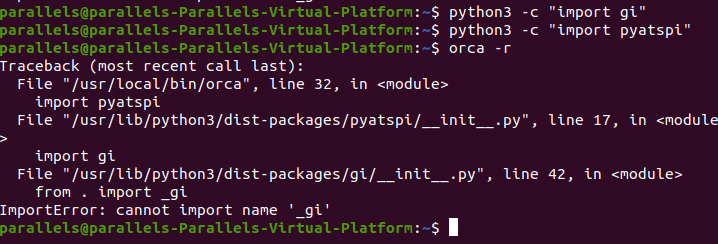
Issue Type: Bug
CC: @isidorn
At least on my machine, nothing is read by orca.
The problem also happens if all extensions are disabled.
The problem doesn't happen if I use code 1.54.2.
VS Code version: Code - Insiders 1.55.0-insider (06b5454, 2021-03-12T05:14:36.439Z)
OS version: Linux x64 5.11.6-arch1-1
System Info
gpu_compositing: enabled
multiple_raster_threads: enabled_on
oop_rasterization: disabled_off
opengl: enabled_on
protected_video_decode: unavailable_off
rasterization: disabled_software
skia_renderer: enabled_on
video_decode: disabled_software
vulkan: disabled_off
webgl: enabled
webgl2: enabled
The text was updated successfully, but these errors were encountered: