-
Notifications
You must be signed in to change notification settings - Fork 27.9k
New issue
Have a question about this project? Sign up for a free GitHub account to open an issue and contact its maintainers and the community.
By clicking “Sign up for GitHub”, you agree to our terms of service and privacy statement. We’ll occasionally send you account related emails.
Already on GitHub? Sign in to your account
Microsoft Edge - WebAssembly is not defined #137704
Comments
|
It looks like in your case Edge doesn't support WebAssembly. WebAssembly is a web technology that is vital for vscode.dev/gh.dev and without it multiple parts won't work, like colorization (which isn't done by anycode btw) and syntax analysis (which is done by anycode). @Jimmy-Blue Do you run Edge in some special mode, like Private Browsing? |
@jrieken I use github.dev in a normal mode. I don't use Private Browsing. I also set all values in the Settings to the default and even uninstall all extentions like AdBlock just in case they are the problem creator but even I did all of that, the WebAssembly is not defined continue to happen. |
|
What version of Edge do you use @Jimmy-Blue? This is compatibility table: https://developer.mozilla.org/en-US/docs/WebAssembly#browser_compatibility |
@jrieken My current Microsoft Edge version is |
|
Please select "Tools > Developer > JavaScript Console" and share the readings here |
|
I had the same issue. It was due to me having enabled some of the browser security settings. Check to see if you have Enable security mitigations for a more secure browser experience enabled in the Privacy, search, and services setting. If so, disable it and try again. |
|
@srberard Thank you so much. It was because of that setting. I turned it off and WebAssembly can load up perfectly fine now. |
|
Same deal here. You're a lifesaver. |
|
Thanks @srberard! This solved the problem I was having with CodeSandbox.io One should also consider setting up exceptions, rather than disabling enhanced security entirely. Here's the Edge settings URL: (The list of exceptions will probably be short anyway.) |
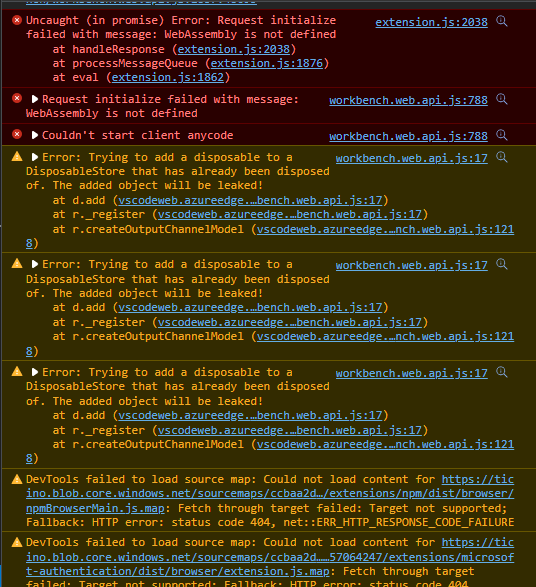

On Microsoft Edge browser, anycode extension will never work, which make color scheme for the code become useless, since it won't display anything, which make it harder for me to look into the code. Please fix this, as when I use github.dev or vscode.dev on Mozilla Firefox, everything works fine.
I tried to install WebAssembly extension just in case it was my fault, but the same thing still happen. anycode won't load and make it harder for me to see and organize my code.

Please fix this as soon as possible. Thank you.
The text was updated successfully, but these errors were encountered: