New issue
Have a question about this project? Sign up for a free GitHub account to open an issue and contact its maintainers and the community.
By clicking “Sign up for GitHub”, you agree to our terms of service and privacy statement. We’ll occasionally send you account related emails.
Already on GitHub? Sign in to your account
Terminal error when starting VS Code from zip on Windows #157083
Labels
bug
Issue identified by VS Code Team member as probable bug
candidate
Issue identified as probable candidate for fixing in the next release
install-update
VS Code installation and upgrade system issues
terminal-shell-integration
Shell integration, command decorations, etc.
verified
Verification succeeded
windows
VS Code on Windows issues
Milestone
Comments
|
Me, too... |
|
|
@TylerLeonhardt any idea how to sign the file properly? It's included in our signing job but This issue only affects the zip install as it's treated as a potentially unsafe file downloaded from the internet. In the meantime I'm going to add a try catch which is good to have anyway (though it could hide problems when partially activated). |
Tyriar
added a commit
that referenced
this issue
Aug 5, 2022
Tyriar
added a commit
that referenced
this issue
Aug 5, 2022
Tyriar
added a commit
that referenced
this issue
Aug 5, 2022
Tyriar
added a commit
that referenced
this issue
Aug 5, 2022
joyceerhl
pushed a commit
that referenced
this issue
Aug 10, 2022
joyceerhl
pushed a commit
that referenced
this issue
Aug 10, 2022
Sign up for free
to subscribe to this conversation on GitHub.
Already have an account?
Sign in.
Labels
bug
Issue identified by VS Code Team member as probable bug
candidate
Issue identified as probable candidate for fixing in the next release
install-update
VS Code installation and upgrade system issues
terminal-shell-integration
Shell integration, command decorations, etc.
verified
Verification succeeded
windows
VS Code on Windows issues
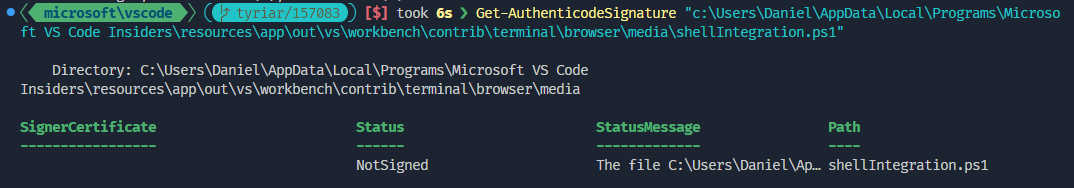
The text was updated successfully, but these errors were encountered: