-
Notifications
You must be signed in to change notification settings - Fork 27.9k
New issue
Have a question about this project? Sign up for a free GitHub account to open an issue and contact its maintainers and the community.
By clicking “Sign up for GitHub”, you agree to our terms of service and privacy statement. We’ll occasionally send you account related emails.
Already on GitHub? Sign in to your account
Project folder fails to open #32962
Comments
|
What's the output of |
|
@Tyriar that doesn't output anything, but I created the directory and the editor is still unable to open project folders. The earlier error |
|
@kbrgl is that a some remote drive (samba share) or similar? |
|
@bpasero no, it's all local. |
|
The same issue on MacOS Sierra |
|
Can you try to reproduce with our nightly insider builds? You can give our preview releases a try from: http://code.visualstudio.com/Download#insiders |
|
@bpasero sure, but the issue had taken a few days to come up, so I'll let you know when it turns up on the insider build |
|
@bpasero welp, it turned up already. Yes, I can reproduce with the nightly builds. |
|
Clean install of VS Code (after removing all folders, including those in ~/Library, ~/.code, etc) still shows the issue. I think the steps to reproduce might be a little more specific:
Update: this issue only presents with folders that have been removed using right click > Remove from sidebar |
|
@kbrgl maybe best to share a video of what you are doing and how it results in this error 👍 |
|
Having the same issue, preventing me from opening folders and doing work with vscode. It was also after I had removed a folder using right click remove from sidebar. I tried a clean install and it still doesn't work. |
|
/cc @sandy081 as these people seem to talk about removing a view from the explorer |
|
@kbrgl Looks like you removed the folder view and which will be remembered. You can get back the folder by adding it back. See the following video. |
|
@sandy081 I wonder if we should make it harder to get into this state, e.g. prompt the user if he really wants to remove the files explorer view. |
|
I would also question do we need to provide an option to hide the files explorer? |
|
Ah, okay. That worked. I'd question whether it makes sense though, since in other editors (e.g. Atom and Sublime) removing a dir from the sidebar has the effect of closing the folder as well. It's rather unexpected that the folder should just disappear. Perhaps this behavior should be made clear when the user tries to remove the folder for the first time, or perhaps the behavior should be removed altogether? Thanks for helping me out though 😄 |
|
@sandy081 yeah maybe not now that we can reorder sections around and collapsed state is persisted. |
|
Related to #31485 |
|
I clicked the option by accident and it took me several hours of searching the internet to find #32962 (comment) and to get the folder back 😰 |
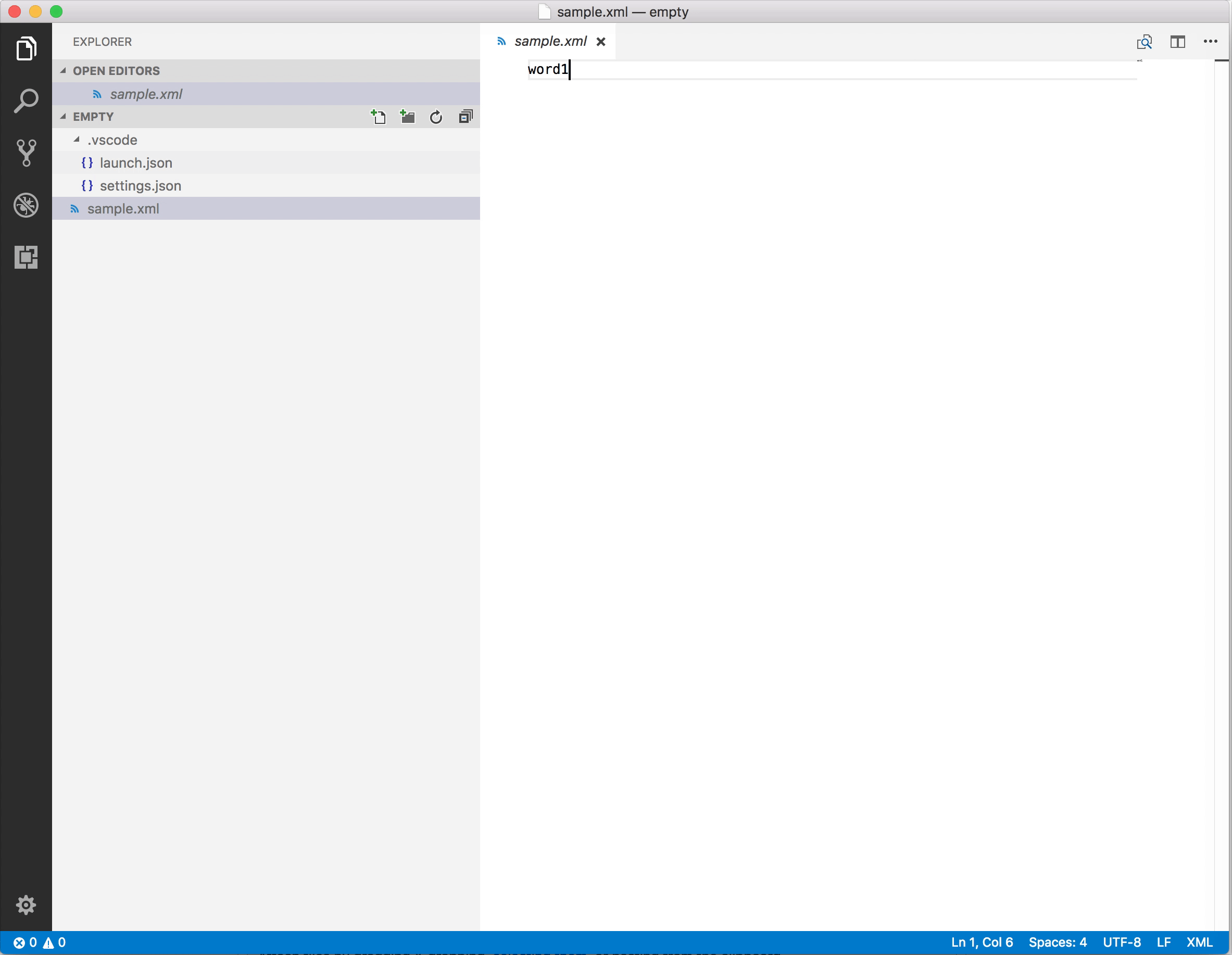
The issue
I'm unable to open project folders in VS Code - attempting to open one results in seemingly nothing happening. However, going to the desired folder and running
code . --verbose --disable-extensionsgives:Reinstalling VS Code worked initially, but then the issue started occurring again.
Details
(2 theme extensions excluded)
Steps to Reproduce:
Reproduces without extensions: Yes
The text was updated successfully, but these errors were encountered: