-
Notifications
You must be signed in to change notification settings - Fork 27.9k
New issue
Have a question about this project? Sign up for a free GitHub account to open an issue and contact its maintainers and the community.
By clicking “Sign up for GitHub”, you agree to our terms of service and privacy statement. We’ll occasionally send you account related emails.
Already on GitHub? Sign in to your account
Terminal text is blur #35988
Comments
|
I believe this is tracked in xtermjs/xterm.js#985 Are you at window.zoomLevel: 1 by chance? |
|
I use this setting: But with your suggestion the blur disappear |
|
Yeah setting zoomLevel to 0 should fix this. Will keep this open until |
|
+1, this is using Input Mono @14px: |
|
For the issue in 1.17.1 when window.zoomLevel is 0, that is tracked in #35991 |
|
Oh thank god, thought I was tripping when my terminal text was looking different, I can confirm I use zoomLevel -1 too. |
|
With zoomLevel of 0, which I've been using, it's still blurry but better than -1. |
|
Mine is still blurry at zoomLevel 0 |
|
Duplicated and fixed, see #35991 |
|
Going to close this off as a duplicate of #35991 as I believe that's what the OP was experiencing. xtermjs/xterm.js#985 is still being tracked upstream which sees some rows be blurry at certain zoom levels. |
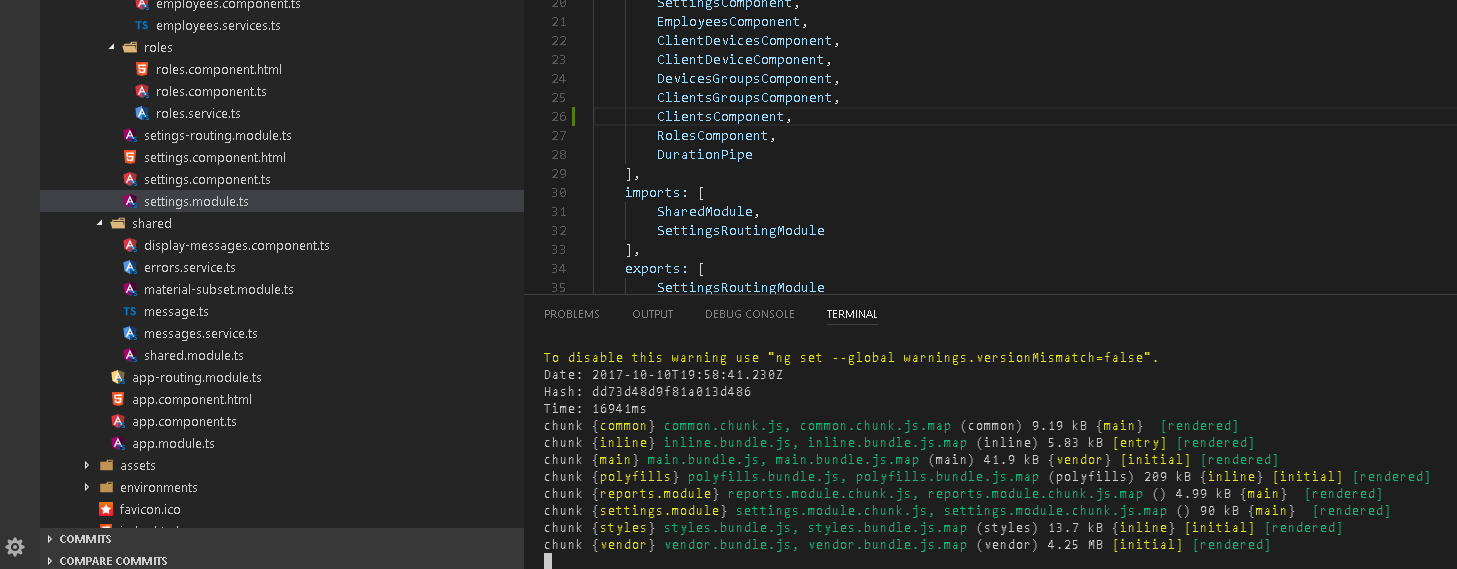

Steps to Reproduce:
Reproduces without extensions: Yes/No
The text was updated successfully, but these errors were encountered: