Cancelling opening a folder from a multi-root unsaved workspace corrupts the current worksapce #42799
Labels
bug
Issue identified by VS Code Team member as probable bug
verified
Verification succeeded
workbench-multiroot
Multi-root (multiple folders) issues
Milestone

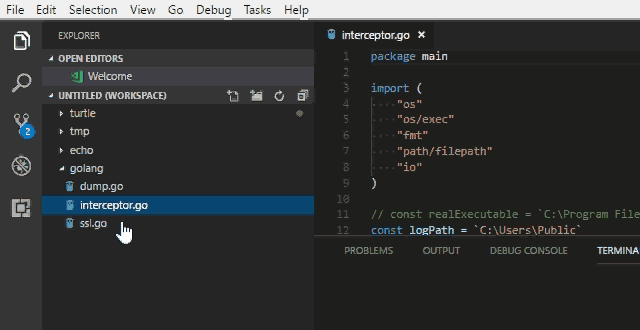
Steps to Reproduce:
Does this issue occur when all extensions are disabled?: Yes
The text was updated successfully, but these errors were encountered: