-
Notifications
You must be signed in to change notification settings - Fork 27.9k
New issue
Have a question about this project? Sign up for a free GitHub account to open an issue and contact its maintainers and the community.
By clicking “Sign up for GitHub”, you agree to our terms of service and privacy statement. We’ll occasionally send you account related emails.
Already on GitHub? Sign in to your account
[icon themes] seti theme should associate also to non build-in language modes (elm, caml, nunjucks..) #47432
Comments
|
Do you have some extension installed that contributes Elm? Does it appear in the language mode picker? |
|
Yes, the extension is installed and it appears in the status bar, if thats it, what you call language mode picker. |
|
Which extension? |
|
Works for me. When you open the new file, what language mode does it use instead? |
|
Untitled document, so a plain text document, I guess. |
|
Does it say "Plain text" in the status bar or something else? |
|
Yeah, I thought so. In the status bar, as I mean. It shows Elm. And I just reproduced the issue with ocaml: ocaml in the settings, ocaml in the status bar and I get a plain text document. This worked fine yesterday, so it appears seemingly randomly and is independent of the language. Hnn.. |
|
So to confirm, it shows the correct language in the status bar, but it doesn't use the correct syntax highlighting? |
|
Yes, correct. |
|
And it does not show the correct format in the tab bar. 🙂 |
|
What do you mean "the correct format in the tab bar"? The syntax highlighting works for me. When you save the file, does it become highlighted correctly? |
|
No. And when you look into the tab bar where the open files are listed, can you see the specific logo of the language, when it loads fine. 🙂 This is not the case, when it fails to load. You see then a generic text file logo, which is the same for all languages and provides no syntax highlighting. As said, this is sometimes the case and sometimes does it load correctly. When it loads correctly, count this for so many files as I decide to open. So, in my point of view, the issue is behind the setting: In order to reproduce it on your side: Change the setting of |
|
If it doesn't get highlighted when you save it, then this isn't specific to opening a new file, you're just missing Elm highlighting entirely right? Can you include a screenshot of it in this state so we're clear on what the problem is? |
|
No, because it works always, when I create a specific .elm file. I reworked the comment above. |
|
As you can see, is the elm extension in the first tab working. In a newly opened file with the files.default.language setting does it sometimes apply and sometimes not. This is independent from the file type. I already had ocaml files created by files.default.language, while it fails in this video. It is clearly a mechanism behind the setting itself, imho. And it seems to fail randomly. So what can cause this? https://vimeo.com/263954339#42889 EDIT: Hnn, currently does it look like ocaml and elm never apply and the rest do always. And, at least now, does it seem like the syntax highlighting is supported, even when the logo does not appear. |
|
I assume you use the Seti icon theme. The reason is the way our Seti icon theme associates the icons. The elm icon is contributed to all files with file extension '.elm', for for the language mode elm. That can be improved, but IMO it's not most urgent. I hope you agree. |
|
Oh I see. The OCaml mode also showed sometimes the logo and sometimes not, when created by the files.default.language setting. |
|
To verify:
|
…ge modes (elm, caml, nunjucks..) Fixes #47432
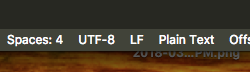
Steps to Reproduce:
files.defaultLanguage": "elm",The issue happens randomly.
When it applies fine, does this count for all created files.
The issue appears, when you change the setting.
So, the issue is obvious, that it fails to apply randomly.
In ALL cases get the correct language displayed in the status bar.
Does this issue occur when all extensions are disabled?: Yes/No
Yes
The text was updated successfully, but these errors were encountered: