-
Notifications
You must be signed in to change notification settings - Fork 27.9k
New issue
Have a question about this project? Sign up for a free GitHub account to open an issue and contact its maintainers and the community.
By clicking “Sign up for GitHub”, you agree to our terms of service and privacy statement. We’ll occasionally send you account related emails.
Already on GitHub? Sign in to your account
The width of the terminal can overflow out of the panel for proportional fonts #54230
Comments
|
Relates to #51945 Regression? |
|
This is fixed in insiders #51479 |
|
Thanks for creating this issue! We figured it's covering the same as another one we already have. Thus, we closed this one as a duplicate. You can search for existing issues here. See also our issue reporting guidelines. Happy Coding! |
|
@Tyriar Someone has confirmed it's fixed in a 7-day-ago version, but I think this guy is using... eh... a not-7-day-ago version. And I can still reproduce it using my "invalid terminal font" repro. |
|
@yume-chan hmm, I can't repro that on Linux using dom renderer+Arial. What font are you using? Could you also try inspecting the terminal elements and take a screenshot of the spans in the row? |
|
@Tyriar I'm using canvas renderer. Steps to reproduce:
|
|
@yume-chan I can repro with those steps 👍 |
|
I don't think it's the issue the OP was seeing but let's track it here. #51945 was about monospace fonts |
|
This would be fixed with the proposal in xtermjs/xterm.js#702 (comment) |

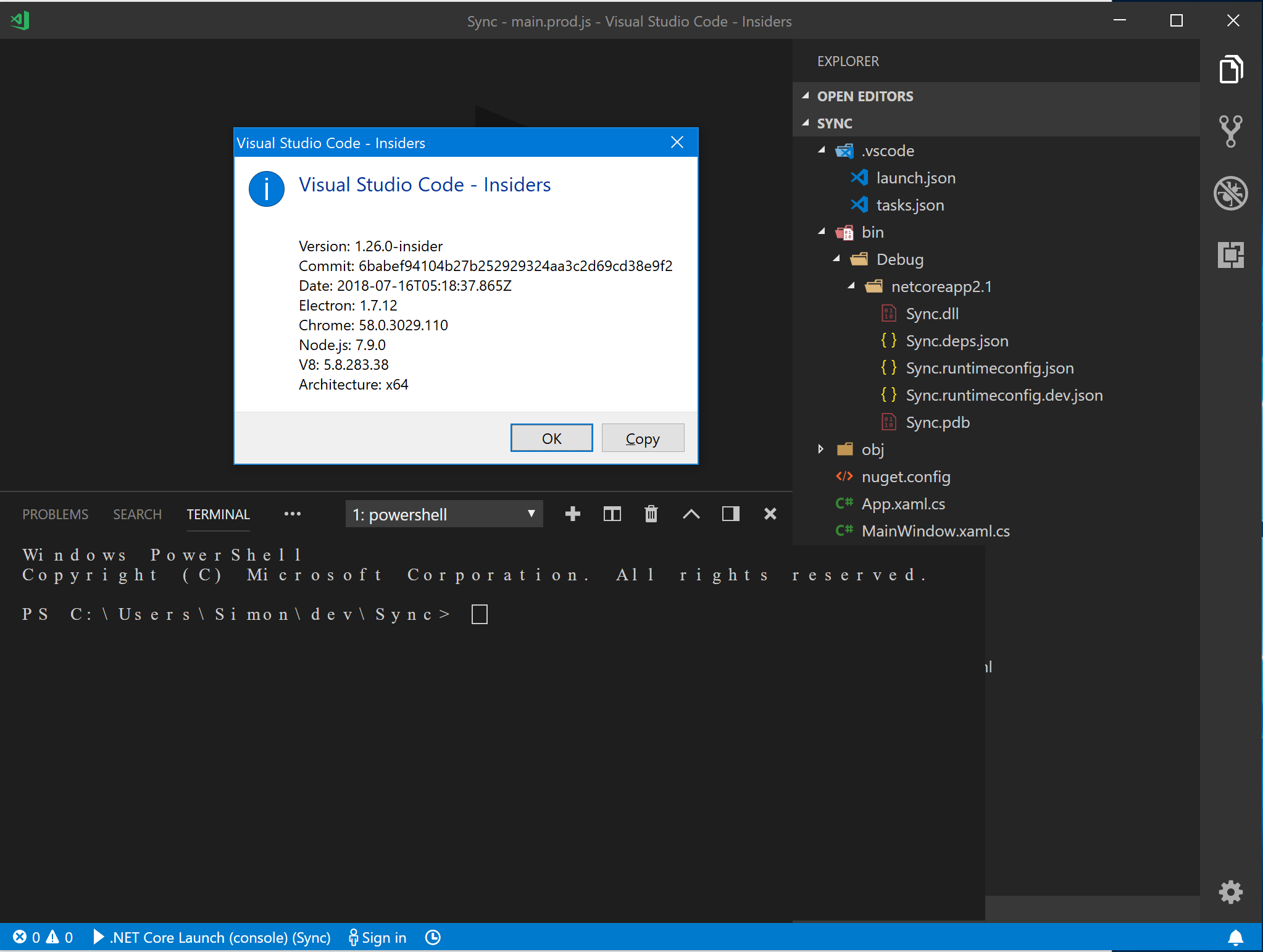
Issue Type: Bug
Open side by side integrated terminal the boundry of terminals are not properly allign it goes over side bar (my side bar is on right hand). The inner wall of terminals ae also overlaping fonts.
VS Code version: Code 1.25.1 (1dfc5e5, 2018-07-11T15:43:53.668Z)
OS version: Windows_NT x64 10.0.16299
System Info
flash_3d: enabled
flash_stage3d: enabled
flash_stage3d_baseline: enabled
gpu_compositing: enabled
multiple_raster_threads: enabled_on
native_gpu_memory_buffers: disabled_software
rasterization: disabled_software
video_decode: enabled
video_encode: enabled
vpx_decode: unavailable_software
webgl: enabled
webgl2: enabled
Extensions (3)
The text was updated successfully, but these errors were encountered: