New issue
Have a question about this project? Sign up for a free GitHub account to open an issue and contact its maintainers and the community.
By clicking “Sign up for GitHub”, you agree to our terms of service and privacy statement. We’ll occasionally send you account related emails.
Already on GitHub? Sign in to your account
copy the exact path from the new breadcrumbs #58678
Comments
|
Sorry for the question but I figure this is as good of place as any, I've been doing a lot of web scraping lately and now I have to extract content. This feature would be very useful for that. So now to my actual question. Does being added to the backlog mean that it is getting close(ish) to being actively worked on? Thank you for your time and for your work on this increadible editor! 👍 |
|
@ldsands usually in Agile teams, having it in the backlog means it will be scheduled to start working on it, but when they will start actively working on it still matter of ordering the priorities for the team. the only way to figure that out (form outside) if we could see the milestone they put for the next release I think. |
|
A couple other use cases:
|
|
I upvote this issue for |
|
Yes! This would be extremely helpful for communications and documentation. It's basically a "deep link" reference to anywhere in a project. I would think this should be easy to implement... the path is obviously already available and the breadcrumb display already responds to being clicked on, so there must be an existing handler... (fyi, there is some discussion of this on stackoverflow: |
|
I can get the relative or absolute file paths from the Explorer view of course. But this requires scrolling to the ancestor folder I want the path to at that moment. |
|
At a minimum a simple Right Click > "Copy path" should exist. I really don't understand why such a basic functionality is not there yet. In Atom this existed by the get go. |
|
This issue has been there for a very long period of time. Is there any update on this ticket. This is a very needed feature. There aren't any extensions of this. It would be great if we at least get extension api support so that we can build an extension for it. |
|
Is it that hard to add one of these? |
|
Any updates on this so we can just copy/paste instead of writing 200 characters each time as someone mentioned? Closest thing I found is https://github.com/yoshinorin/vscode-current-file-path-extension but lacks copying on click |
|
I found a VS Code extension copy-json-path that can copy JSON paths. |
Mouse - Full: Ctrl + Right down - Focus: Right down Hot key - Full: Ctrl + Alt + C - Focus: Ctrl + Alt + C (While focusing on the breadcrumbs) Separator Option - default: " > "
|
Please also have a look at #179531 which has more screenshots to better illustrate the feature request. |
|
@antoniojesusA9 This one also has desired functionality with |
|
Sorry to insist, VSCode is reaching a status of an IDE and is not a simple text editor. Copy the path of a YAML of JSON element from the breadcrumbs bar is something basic that should be a built-in functionality. In the duplicated issue #179531 I had filed, I provide clear screenshots showing this feature exists in IntelliJ since +10 years. Thanks for participants who suggest to install some extension to work around the missing feature in VSCode. For now it is much simpler for me to drag-drop the YAML/JSON file into IntelliJ and copy the key from the breadcrumbs bar. |
@Trikenstein The key feature of VS Code is extensibility and I think vscode is just nothing without its extension ecosystem. I'm not saying that this feature shouldnt be delivered out of the box, there is a PR and everyone would be happy to have it. I'm just saying that vscode definitely lacks a lot of copy something commands, AFAIK vscode provides only copy file path and copy some code commands, but there is still no useful actions such as: Copy Workspace Name/Path, Copy Line/Column Number, Copy Current Word Range, Copy Diagnostic Message, Copy Hover Text, Copy Signature Help, Copy Tree Item Text, Copy Inlay Hint, Copy Focused Completion Name and so on... Also it seems to be missing some other useful breadcrumbs/outline commands such as Select Last Breadcrumb Range (ext: Select Outline Item) - can be useful to quickly copy code or find some text withint it. Also copy the last breadcrumb name can be useful to quickly insert the name of currently focused function for example. Hopefully all of these actions are possible with extensions today. |
|
@zardoy A billion years ago, mother nature was facing the same issue. Every animal was asking for legs. Some sheeps asked for 2 legs on the ground 3 legs pointing towards the sky. Some horses asked for 4 legs inline, other asks for sideway legs, etc. Contrary to VSCode, mother nature satisfied all the requests. Fast forward today, the animals which remain are those who are efficient, having the most efficient legs configuration. Here we attempt to save the VSCode maintainers a billion years of debate and wondering. The feature request here is the one that makes sense. The breadcrumb bar is visible on the screen. It is intuitive to get the path from that visual clue. Whether it's a file path or a YAML, JSON path. |
Wonderful plugin! |
|
So, Are we getting this useful feature ? ? ? |
|
Hm, I don't see any official approval that this should be implemented, so maybe posting my implementation won't be interesting but... anyway, here's what it could look like 😅: https://github.com/s-h-a-d-o-w/vscode/tree/copy-breadcrumbs-path (This was my first time working with the codebase, so things might not be ideal...) |
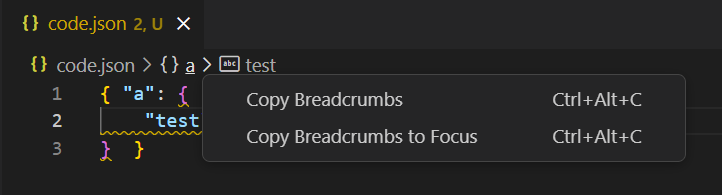

It would be really great if we can copy and share the breadcrumbs generated a
path, so we can save a huge time when we work as a team, as we can refer to the exact point of (issue or function) we need to work on next
The text was updated successfully, but these errors were encountered: