-
Notifications
You must be signed in to change notification settings - Fork 27.9k
New issue
Have a question about this project? Sign up for a free GitHub account to open an issue and contact its maintainers and the community.
By clicking “Sign up for GitHub”, you agree to our terms of service and privacy statement. We’ll occasionally send you account related emails.
Already on GitHub? Sign in to your account
Closing the last open file, then hiding and showing the explorer reopens the file #68132
Comments
|
Thanks for creating this issue! We figured it's covering the same as another one we already have. Thus, we closed this one as a duplicate. You can search for existing issues here. See also our issue reporting guidelines. Happy Coding! |
|
I'm curious what Issue is tracking this? The one that references it was closed as a duplicate of this one. Thanks! |
|
Some old issue assigned to me. |
|
Oh, it is designed behavior? The behavior changed from version 1.30, and it has been driving me nuts! I don't mind creating a PR if you point me to relevant code. Thanks! |
|
My mistake, I have wronlgy read your description. Reopening and assigning to this milestone to investigate. |
|
No worries! Something else that may be related is the case that if you select a file in the explorer tree, and then click on a different tab, the active file is not highlighted in the tree. Version 1.30 would always highlight the active file in the explorer tree. Let me know if you need any more info, or if I can help with writing the bugfix! Thanks! |
|
Fixed. You can try it out in wednesday vscode insiders |
|
Great! Thank you! I'll check it out! |
|
@isidorn The main issue I reported seems to be fixed in the insiders build today! 🎉 The related bug I mentioned in a comment above still remains. Should I open another Issue for that bug? Thank you! |
|
Yes, please open a new issue. |
|
Alright! I created #69152. Thanks again! |
|
Tried this on the insiders build from today. It works if But if I think there should be a preference that stops this behavior; e.g. "don't open selected file when switching to Explorer". FYI, I also opened #52638 about this a while back. |
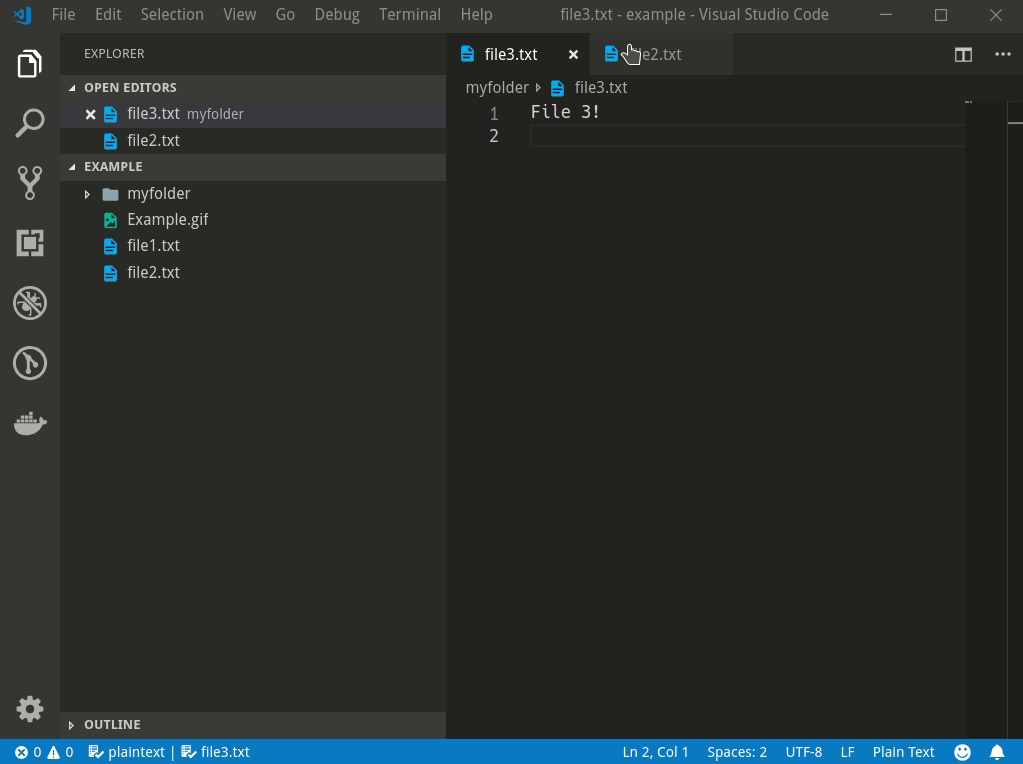
Steps to Reproduce:
This behavior has changed from the previous release. In the previous release, the file was deselected from the explorer when it was closed. In 1.31.0, the file remains selected, which gives the behavior described above.
I prefer the previous behavior, as usually, I don't want to reopen the most recently closed file. It causes extra visual noise.
Some examples of past related issues are: #998 and #6922
Does this issue occur when all extensions are disabled?: Yes
The text was updated successfully, but these errors were encountered: