You signed in with another tab or window. Reload to refresh your session.You signed out in another tab or window. Reload to refresh your session.You switched accounts on another tab or window. Reload to refresh your session.Dismiss alert
In my side file explorer, depending on the file icon theme I use there is this line that covers certain icons. It's not breaking but it's certainly annoying. This only started happening after the most recent insiders update.
Thanks for creating this issue! We figured it's covering the same as another one we already have. Thus, we closed this one as a duplicate. You can search for existing issues here. See also our issue reporting guidelines.
@sarahkittyy FYI those lines come from this new feature. As @usernamehw says, the overlap is a bug that's already been reported. See if the next Insiders build solves it for you.
1.36.0-insiders5.1.11-arch1-1-ARCH GNU/LinuxIn my side file explorer, depending on the file icon theme I use there is this line that covers certain icons. It's not breaking but it's certainly annoying. This only started happening after the most recent insiders update.
One of the many icon themes this does affect:
Icon theme: https://marketplace.visualstudio.com/items?itemName=LaurentTreguier.vscode-simple-icons

One of the few icon themes this doesn't affect:
Icon theme: https://marketplace.visualstudio.com/items?itemName=emmanuelbeziat.vscode-great-icons
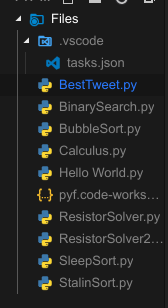
It affects many icon packs that have worked in the past, and I haven't found any way to disable these folder lines
Steps to Reproduce:
Does this issue occur when all extensions are disabled?: Yes
The text was updated successfully, but these errors were encountered: