New issue
Have a question about this project? Sign up for a free GitHub account to open an issue and contact its maintainers and the community.
By clicking “Sign up for GitHub”, you agree to our terms of service and privacy statement. We’ll occasionally send you account related emails.
Already on GitHub? Sign in to your account
Documentation for running a Cygwin shell causes build to fail #75945
Comments
|
You're right, it looks like cygwin just works without the args stuff now. Because of this I think we should just expose it in the default shell selector now using the standard install paths instead of having the FAQ. |
|
Removing cygwin detection for now, it looks like it needs needs args which is an area the shell detector doesn't touch yet. The old instructions don't seem to work, something must have changed in cygwin https://www.fesevur.com/2017/11/cygwin-terminal-in-vscode.html Hoping someone in the community will put together some instructions that we can update the documentation with. I'll remove the doc entry completely for the time being. |
|
This issue is being closed to keep the number of issues in our inbox on a manageable level, we are closing issues that are not going to be addressed in the foreseeable future: We look at the number of votes the issue has received and the number of duplicate issues filed. More details here. If you disagree and feel that this issue is crucial: We are happy to listen and to reconsider. If you wonder what we are up to, please see our roadmap and issue reporting guidelines. Thanks for your understanding and happy coding! |
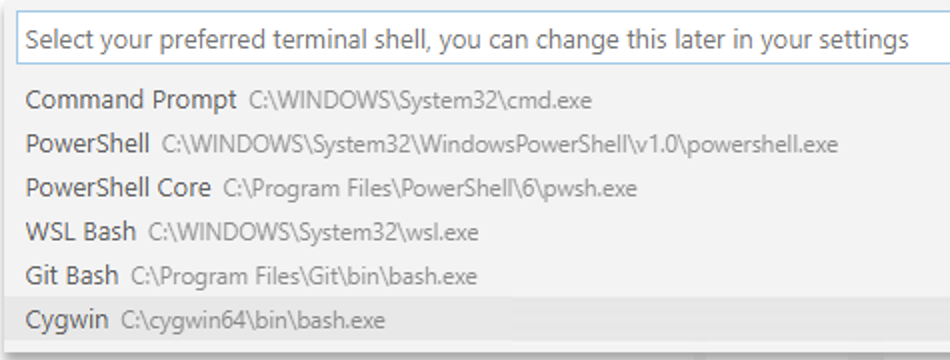

Following the instructions for setting "terminal.integrated.shellArgs.windows" given at https://code.visualstudio.com/docs/editor/integrated-terminal#_can-i-use-cygwins-shell-with-the-terminal-on-windows
causes
run build taskusing Cygwin to fail with:A task window opens and shows a bash prompt.
makeruns correctly at thatprompt.
run build taskcorrectly runs Cygwin make after removing"terminal.integrated.shellArgs.windows".Using Cygwin Shell says:
xhere takes one or two arguments: a program to start and an optional
directory to make the cwd before starting the given program.
This problem occurs because, when executing
run build task, VS Codepasses three arguments: the Cygwin path name of the Windows path given in
"terminal.integrated.shell.windows", a literal-c, and , as oneargument, the value of "command" and the "args" array from tasks.json. For
example, when running all from this tasks.json:
arg 1: /bin/bash
arg 2: -c
arg 3: C:/cygwin64/bin/make.exe all
It appears that VS Code changes the current work directory before starting
"terminal.integrated.shell.windows"which would make xhere unnecessary. Ifthat is so, the fix would be to change the text of
https://code.visualstudio.com/docs/editor/integrated-terminal#_can-i-use-cygwins-shell-with-the-terminal-on-windows
to say that
"terminal.integrated.shellArgs.windows"need not be set,along with a warning that it must not contain
-lor--loginas theyreset the cwd to the user's home directory.
Problem occurs with all extensions disabled.
If I clear "Dev Tools Console" before
run build task, it displays nothingnew after running
run build task.VS Code version: Code 1.35.1 (c7d83e5, 2019-06-12T14:30:02.622Z)
OS version: Windows_NT x64 10.0.16299
System Info
checker_imaging: disabled_off
flash_3d: enabled
flash_stage3d: enabled
flash_stage3d_baseline: enabled
gpu_compositing: enabled
multiple_raster_threads: enabled_on
native_gpu_memory_buffers: disabled_software
rasterization: enabled
surface_synchronization: enabled_on
video_decode: enabled
webgl: enabled
webgl2: enabled
Extensions (9)
The text was updated successfully, but these errors were encountered: