New issue
Have a question about this project? Sign up for a free GitHub account to open an issue and contact its maintainers and the community.
By clicking “Sign up for GitHub”, you agree to our terms of service and privacy statement. We’ll occasionally send you account related emails.
Already on GitHub? Sign in to your account
Quick-fix import not working #77273
Comments
|
Can you please include a list of Extensions (related to java and maven) you are currently using, this could just be the extension malfunctioning with the new release 1.36.1 |
|
I have the following extensions installed: I did not realize there were this many additional packages installed. |
|
I have disabled all extensions and reloaded VSCode, but the problem persists. |
|
Another note, when selecting the lightbulb in the PROBLEMS window and issuing the same instruction, it works perfectly. |
|
So I tried to reproduce the issue mentioned here, however in my case everything was working perfect and all the imports were added. ✗ |
Thanks for trying on Ubuntu's version. Possibly only on Windows 10? |
|
@bpasero can you please add the question label so that vscodebot redirects the user to Stackoverflow. |
|
How are you triggering quick fixes? |
|
Quick fixes triggered by clicking on the lichtbulb icon seem to work 100%, but when hovering over a red squigle, and selecting quick fix from the tooltip that pops up is not working. Pressing ctrl+. and selecting for example the import missing reference works as well. It's just the hover popup that is not responding. |
|
same problem here |
|
Same issue here, Dart-Code/Dart-Code#1860 |
Definitely seems like the same issue. Thanks. Will be following that thread. |
|
@mjbvz I made a test build for @v0l that has some hard-coded fixes: This didn't work either (I can't reproduce it myself though). It seems like the command is never being invoked when the item is clicked. |
|
Looks like this came up before, and was expected to be fixed? #76851 |
|
Anything else I can do to assist in finding the issue from my side?
Seems to be an interface bug as the functionality is still there and working, but it does not seem like clicking on the menu opened by the mouse hover event triggers the functions to execute the quick fix, but rather just closes the frame. |
|
Another update. Installed VS Code on another windows machine, running Windows 7. Same problem, only here, none of the options for quick fix seems to work. |
Same problem as commented here. Clicking the lightbulb appears to fix, but hovering over a squiggle and clicking on the popup does nothing. |
|
Duplicate of #77018 |
After my VSCode updated to 1.36, my quick fix to add imports for Java files in a maven project is not working. Not sure if this is in VSCode, or on the Java extension side.
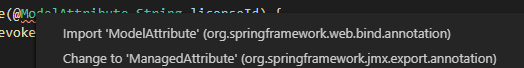
The menu pops up, and I can click it, but nothing happens. No import line is added to the top of the file.
VSCode about
Version: 1.36.1 (user setup)
Commit: 2213894
Date: 2019-07-08T22:59:35.033Z
Electron: 4.2.5
Chrome: 69.0.3497.128
Node.js: 10.11.0
V8: 6.9.427.31-electron.0
OS: Windows_NT x64 10.0.18362
The text was updated successfully, but these errors were encountered: