New issue
Have a question about this project? Sign up for a free GitHub account to open an issue and contact its maintainers and the community.
By clicking “Sign up for GitHub”, you agree to our terms of service and privacy statement. We’ll occasionally send you account related emails.
Already on GitHub? Sign in to your account
A request has failed from JSON Language Features #86140
Comments
|
IMO the console complaining about the lack of a corrupted.info file is not the cause of the JSON language server to fail. In case this fails it will continue showing default English strings. I create a new issue in the vscode-nls repository which actually prints that message. It is: microsoft/vscode-nls#27 Assigning to @aeschli for the JSON language server problem. |
|
@Tyriar can you please comment on microsoft/vscode-nls#27 so that I undertstand what could cause this. |
|
@Tyriar Can you enable |
|
Both the message and console errors are not happening anymore this morning, the clp directory has a different hash in the folder name now? |
|
Yes, since it is a new VS Code version. Does the path that failed still exists. I only clean them after a couple of weeks. If it doesn't it would explain the exception but I would still not understand why it wasn't there in the first place. |
|
Closing. Please reopen if you see it again. |
|
I keep hitting this, it may be related to corrupted.info? Here's a snippet from the enormous log file after enabling verbose: |
|
When the language server client sees the notification Let's fix that first and if there is still a request failure (I doubt it) I'm happy to look at it. |
|
The @aeschli are you handling console.error special in our language server ? @Tyriar can you always reproduce this with that language pack? |
|
The JSON LS does the following: |
|
That explains it. But it wouldn't be necessary for errors when running in ipc transport since stderr and stdout are capture correctly on the client side. |
|
@Tyriar I tried to reproduce this using teh en.gb LP but can't. Any additional steps ? I would like to understand why this is happening before I add some protection code. |
|
the same issue when I open any json file |
|
@dbaeumer there's no special steps, just opening settings.json for the first time after a reload. |
|
I puplished 4.1.2 of vscode-nls that adds some protection code against this to ensure that the diurectory still exists when trying to write the corrupted file. |
|
Upstream microsoft/vscode-nls#27 |
How to fix this issue with my current editor version? |
|
@7iomka does this directory exist on your system (e.g. the directory containing the |
|
To get rid of the error you could close VSCode and delete the clp directory. |
|
@aeschli why are you doing this: #86140 (comment) If you use Node IPC as a transport console error and console out will be handled on the client and put into the client console. You could easily print console.error from other libraries as well |
|
@dbaeumer But what if stdout is used as transport? The JSON language server is published as npm module and there's currently no limitation on the transport. |
|
I will had some code to the library that doesn't show a message box in case the error comes in via a |
|
Published client @ 6.1.2. |

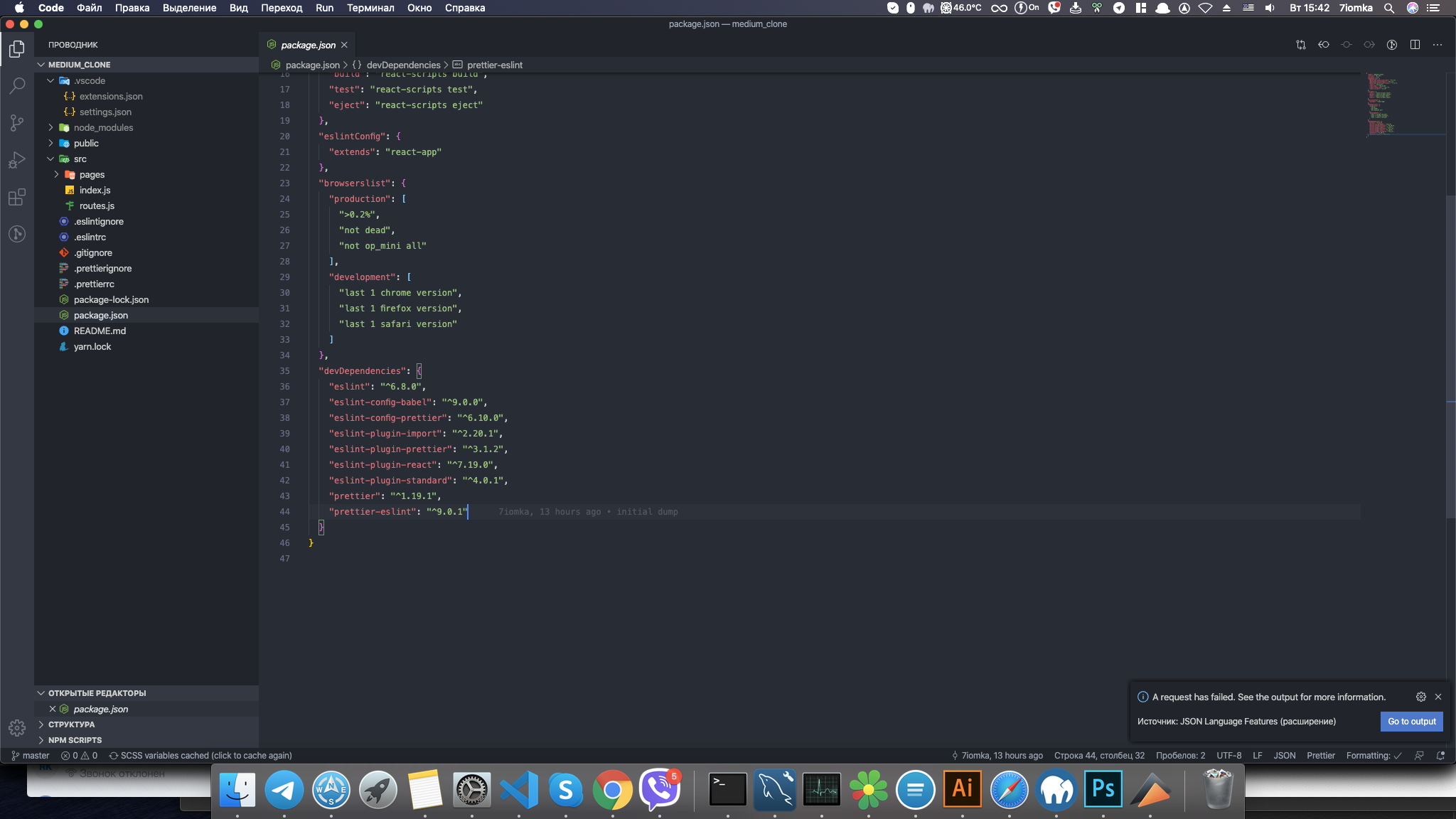


As of today whenever I open a new window I get this message:
The console is complaining about the lack of a corrupted.info file?
It appears related to the en-gb language pack that I have installed? https://marketplace.visualstudio.com/items?itemName=MS-CEINTL.vscode-language-pack-en-GB
Version: 1.41.0-insider
Commit: 9785578
Date: 2019-12-03T05:35:54.992Z
Electron: 6.1.5
Chrome: 76.0.3809.146
Node.js: 12.4.0
V8: 7.6.303.31-electron.0
OS: Darwin x64 19.0.0
The text was updated successfully, but these errors were encountered: