New issue
Have a question about this project? Sign up for a free GitHub account to open an issue and contact its maintainers and the community.
By clicking “Sign up for GitHub”, you agree to our terms of service and privacy statement. We’ll occasionally send you account related emails.
Already on GitHub? Sign in to your account
[Feature Request] Command Line Option to prompt for Sync #92516
Comments
|
(Experimental duplicate detection) |
|
If I understand correctly you would like to start vs code with sync turned on? For eg: saying |
|
@sandy081 or just Goal is to make a portable zip that I don't have to go through the sync configure process every time I open it on a new computer or system. |
|
Close enough. Thanks for your assistance! |
|
Provided following option
|
|
I brought up in #93262 why this CLI exists as CLI space is at a premium (especially if we don't have namespacing). This seems like a helpful way to automate for a handful of people while adding an extra line of text for everyone else, cluttering the CLI.
This doesn't seem that useful either; if someone enabled sync, they can just launch the client to turn it off. It's not the same as |
This is for the case that I want to launch code without sync getting started at all. It can happen that sync can happen in the time between I start VS Code and turn it off. As @bpasero mentioned in the other issue, this scenario comes under trouble shooting. If it is an issue with namespace or cli cluttering, I am ok to move to other section or completely hide it. |
|
I would at least have it under |
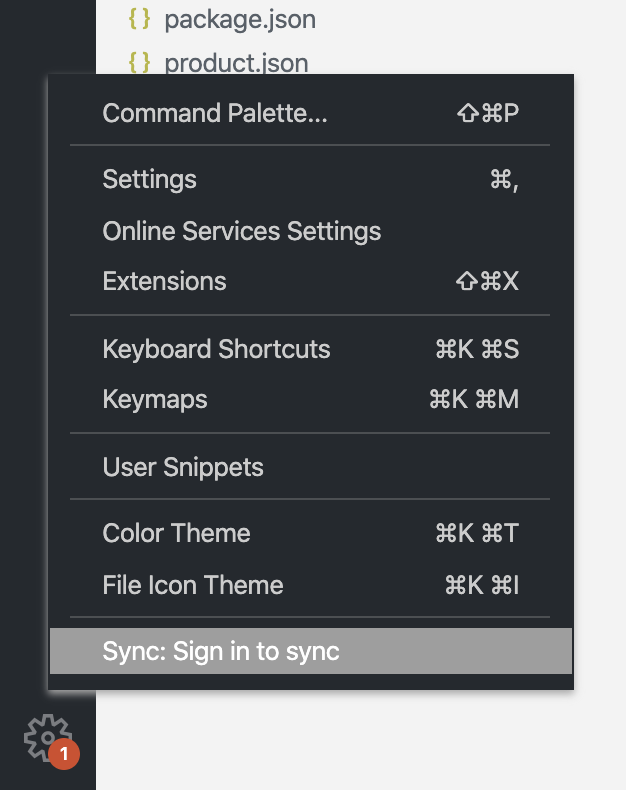
Love the new sync feature! I would like to be able to make a portable vscode zip that, upon startup, would immediately prompt for sync login, start the sync, and then reload with my new sync, so I can download it to a computer I'm guesting on and have basically my normal experience with little hassle.
I figure this is best either as a command line option or as a settings.json item that can be pre-populated.
The text was updated successfully, but these errors were encountered: