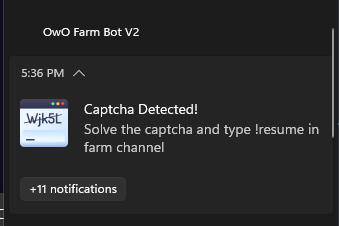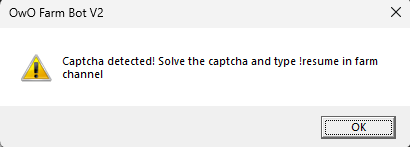Version 1.0.7.9(no longer support)
dWdnY2Y6Ly9iY3JhLmZjYmd2c2wucGJ6L2dlbnB4LzVwc2tIZ1B4Y3hQVkVlWGxxVVhGb1kgcm90MTM=
- 🎈・Installation
- Windows / Linux - Official
- Android / iOS (Termux) - Official
To get auth key, join the Discord server here, go to #🤖・bot-commands, and send s!key. The official bot will directly message you with the key.
⭐・Star History
❗・Important
👑・Features
⚙・Config.json example
💎・Get Token
📚・Discord RPC
🔗・Required Links
🎈・Installation
- Use of this farm bot may lead to actions being taken against your OwO profile and/or your Discord account. We are not responsible for them.
- Discord may restart as a result of discord RPC overload.
- DO NOT USE ONE CHANNEL FOR TWO ACCOUNTS, USE IT FOR 1 ACCOUNT ONLY.
-
Auto Commands:
- Hunt
- Battle
- Pray
- Curse
-
Animals:
- Type:
- Sell
- Sacrifice
- Choose which animal types to use
- Type:
-
CheckList:
- Auto Claim Daily
- Auto Cookie
- Auto Open Vote PAGE
-
Inventory:
- Auto Check Inventory
- Auto Use Lootbox
- Auto Use Fabled Lootbox
- Auto Use Crate
- Auto Use Gems
-
Captcha:
-
Alert Type:
- Notification
- Prompt
-
Features:
- Command Randomizer
- Suspends all farm operations when captcha is detected
- When the captcha is solved, farm operations continue automatically
- NEW CAPTCHA FEATURES WILL COME WITH UPDATES
-
-
Discord RPC
-
Auto Phrases Send
-
Chat FeedBack
-
NEW FEATURES WILL COME WITH UPDATES
{
"midoservices_authkey": "", / Mido services AUTH KEY
"prefix": "", / SelfBot PREFIX
"token": "", / SelfBot Token
"commandschannelid": "", / Farm Channel ID
"userid": "", / SelfBot UserID
"commands": {
"hunt": true, / true or false (boolean)
"battle": true, / true or false (boolean)
"pray": true, / true or false (boolean)
"curse": true / true or false (boolean)
},
"settings": {
"owoprefix": "w", / owo bot's prefix on your server (recommended)
"discordrpc": false, / true or false (boolean)
"chatfeedback": true, / true or false (boolean)
"autophrases": true, / true or false (boolean)
"checklist": {
"check": true, / true or false (boolean)
"types": {
"daily": true, / true or false (boolean)
"cookie": true, / true or false (boolean)
"vote": true / true or false (boolean)
}
},
"inventory": {
"check": true, / true or false (boolean)
"use": {
"lootbox": true, / true or false (boolean)
"fabledlootbox": false, / true or false (boolean)
"crate": true, / true or false (boolean)
"gems": true / true or false (boolean)
}
},
"captcha": {
"alerttype": {
"notification": true, / true or false (boolean)
"prompt": true / true or false (boolean)
}
}
},
"animals": {
"enable": false, / true or false (boolean)
"type": {
"sell": false, / true or false (boolean)
"sacrifice": false / true or false (boolean)
},
"animaltype": {
"common": false, / true or false (boolean)
"uncommon": false, / true or false (boolean)
"rare": false, / true or false (boolean)
"epic": false, / true or false (boolean)
"mythical": false, / true or false (boolean)
"patreon": false, / true or false (boolean)
"cpatreon": false, / true or false (boolean)
"legendary": false, / true or false (boolean)
"gem": false, / true or false (boolean)
"bot": false, / true or false (boolean)
"distorted": false, / true or false (boolean)
"fabled": false, / true or false (boolean)
"special": false, / true or false (boolean)
"hidden": false / true or false (boolean)
}
}
}
Geeks for Geeks - How to get discord token
- Open your preferred browser (with developer tools) and login to https://discord.com/app
- Press CTRL + Shift + I and open the Console tab.
- Paste the following code.
- The text returned (excluding the quotes
') will be your Discord account token.
(webpackChunkdiscord_app.push([
[""],
{},
(e) => {
for (let t in ((m = []), e.c)) m.push(e.c[t]);
},
]),
m)
.find((e) => e?.exports?.default?.getToken !== void 0)
.exports.default.getToken();- Open Chrome
- Create a bookmark (by clicking on star button in 3 dots menu)
- Edit it and set name to Token Finder and url to the following code:
javascript: (webpackChunkdiscord_app.push([[""],{},(e)=>{m=[];for (let c in e.c) m.push(e.c[c]);},]),m).find((m) => m?.exports?.default?.getToken%20!==%20void%200)%20%20%20%20.exports.default.getToken();
- Open https://discord.com/app and log in.
- Tap on search bar and type Token Finder (don't search it just type)
- Click on the bookmark named Token Finder.
- A new page will open, the text in the page will be your Discord account token.
Note
If you want the captcha alert to work properly, turn off do not disturb, or you can use promt mode
Notify mode:
Promt mode:
NodeJS
Terminal
Farm Bot ZIP File
# Check Node.js version:
node -v
# Clone the files with git:
git clone https://github.com/Mid0aria/owofarmbot_stable
# Optionally you can also download from github at https://github.com/Mid0aria/owofarmbot_stable/archive/refs/heads/main.zip
# Enter into the cloned directory:
cd owofarmbot_stable
# Configure the bot:
notepad config.json # On windows
nano config.json # On linux, can also use any other preferred file writing software
# Run the bot:
start ./start.bat
or
node bot.js
# Start Bot:
In config.json, type [prefix]start (example: e!start) with the prefix you set in config.json to the channel whose ID you entered in channelid
# Stop Bot:
In config.json, type [prefix]stop (example: e!stop) with the prefix you set in config.json to the channel whose ID you entered in channelid
# Resume Bot:
In config.json, type [prefix]resume (example: e!resume) with the prefix you set in config.json to the channel whose ID you entered in channelid# Install:
apt update -y && apt upgrade -y && pkg install wget
wget https://raw.githubusercontent.com/mid0aria/owofarmbot_stable/main/termux-setup.sh
sh termux-setup.sh
# Configure the bot:
cd owofarmbot_stable
nano config.json
# Run the bot:
sh start.sh
or
node bot.js
# Start Bot:
In config.json, type [prefix]start (example: e!start) with the prefix you set in config.json to the channel whose ID you entered in channelid
# Stop Bot:
In config.json, type [prefix]stop (example: e!stop) with the prefix you set in config.json to the channel whose ID you entered in channelid
# Resume Bot:
In config.json, type [prefix]resume (example: e!resume) with the prefix you set in config.json to the channel whose ID you entered in channelidWhich module was used for what:
Update System:
adm-zip
axios
fs-extra
Selfbot System:
discord.js-selfbot-v13
Captcha System:
node-notifier
Diagnostic System: (disabled for now)
axios
systeminformation