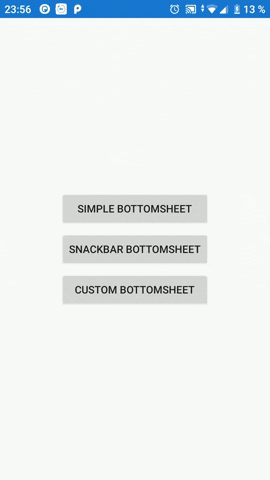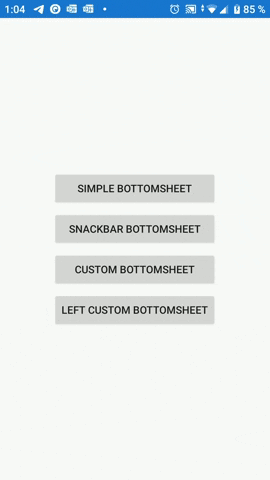Is a cross platform control for Xamarin.Forms which help to show Xamarin.Forms view as a popup that can be shared across all platforms. It's based on the PopupDialog idea of Javier Suárez
BottomSheet for Xamarin.Forms. Work with .net Standard and use Xamarin.Forms dependecy.
Install on .Net Standard Library.
- Available on NuGet: BottomSheetXF
- IsOpen : you can open or close the popup with this property.
- ParentHeight : you need set the parent height to this parameter in the code behind.
- FadeBackgroundEnabled : hide or show a fadeBackground. DEFAULT:true
- FadeColor : Color of Fade. DEFAULT: #AA000000
- Movement : ENUM with the movement of the popup. BottomUp,TopBottom,LeftRight,RightLeft. DEFAULT: BottomUp
- ContentPosition : ENUM with the position of the content in the popup. Bottom,Top, Left,Right. DEFAULT: Bottom
- Duration: Show the Snackbar for a DURATION milliseconds. (ONLY SnackBarBottomSheet)
##xaml ##
Create you popup as ContentView. Import the Core. Import :
xmlns:bottomSheet="clr-namespace:BottomSheet.Core;assembly=BottomSheetXF""
Replace: replace you base ContentView to :
<bottomSheet:BottomSheetDialog
Replace the content and put something like this:
<bottomSheet:BottomSheetDialog.View>
<ContentView>
<StackLayout
BackgroundColor="LightBlue"
Padding="50">
<Label Text="HELLO, i am a title" TextColor="Black" FontSize="Title"/>
<Label Text="I am a body"
TextColor="Black"
FontSize="Body"/>
</StackLayout>
</ContentView>
</bottomSheet:BottomSheetDialog.View>
- Import the Implementations:
xmlns:bottomSheet="clr-namespace:BottomSheet.Implementations;assembly=BottomSheetXF"- Use:
<bottomSheet:SimpleBottomSheet
x:Name="SimpleBottomSheet"
Title="What is Lorem Ipsum?"
Body="Lorem Ipsum is simply dummy text of the printing and typesetting
industry. Lorem Ipsum has been the industry's standard dummy text ever
since the 1500s, when an unknown printer took a galley of type and scrambled it to make a type specimen book."
MainPadding="20"
IsOpen="{Binding IsOpenSimple}"
MainColor="LightGreen"/>
- Import the Implementations:
xmlns:bottomSheet="clr-namespace:BottomSheet.Implementations;assembly=BottomSheetXF"- Use:
<bottomSheet:SnackBarBottomSheet
x:Name="SnackBarBottomSheet"
Title="Hii, i am a SnackBar with a duration"
MainColor="LightSkyBlue"
Duration="3000"
MainPadding="20"
IsOpen="{Binding IsOpenSimpleSnackBar}"/>
- On the page where you go to use it, you must send the height of the page.
protected override void OnSizeAllocated(double width, double height)
{
base.OnSizeAllocated(width, height);
if (!SimpleBottomSheet.IsInitiated)
{
SimpleBottomSheet.Init(height, width);
}
}