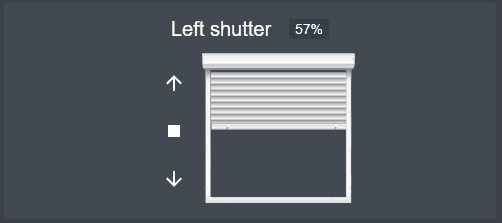This card allows to open, close or set a shutter to the opening rate you want.
| Name | Type | Required | Default | Description |
|---|---|---|---|---|
| type | string | True | - | Must be "custom:shutter-card" |
| title | string | False | - | Title of the card |
| Name | Type | Required | Default | Description |
|---|---|---|---|---|
| entity | string | True | - | The shutter entity ID |
| name | string | False | Friendly name of the entity | Name to display for the shutter |
| buttons_position | string | False | left |
Set buttons on left or on right of the shutter |
| title_position | string | False | top |
Set title on top or on bottom of the shutter |
| invert_percentage | boolean | False | false |
Set it to true if your shutter is 100% when it is closed, and 0% when it is opened |
Remark : you can also just give the entity ID (without to specify entity:) if you don't need to specify the other configurations.
type: 'custom:shutter-card'
title: My shutters
entities:
- entity: cover.left_living_shutter
name: Left shutter
buttons_position: left
title_position: bottom
- cover.bedroom_shutterIf you use HACS, the resources will automatically be configured with the needed file.
If you don't use HACS, you can download js file from latest releases. Drop it then in www folder in your config directory. Next add the following entry in lovelace configuration:
resources:
- url: /local/hass-shutter-card.js
type: module