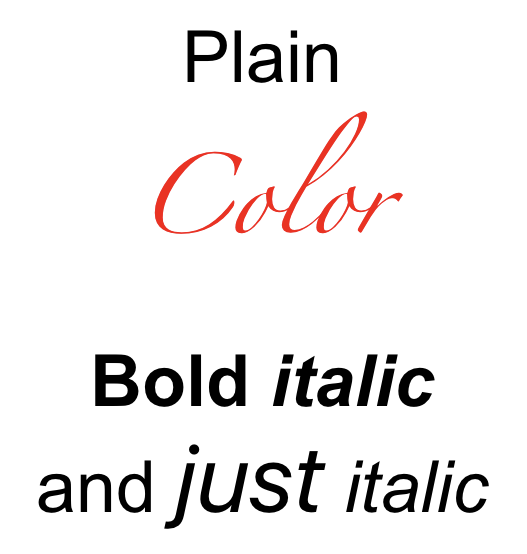from ui3.richlabel import RichLabel
r = RichLabel(
font=('Arial', 24),
background_color='white',
alignment=ui.ALIGN_CENTER,
number_of_lines=0,
)
r.set_rich_text("\n".join([
"Plain",
"<f Zapfino><c red>Color</c></f>",
"<b>Bold <i>italic</i></b>",
"and <i><f system 32>just</f> italic</i>",
]))
r.present('fullscreen')
Gives you this:
Supported tags:
corcolortag takes any Pythonista color definition (name, hex or tuple).forfonttag expects a font name or a size or both. Write multi-word font names with dashes (e.g. Times-New-Roman).ooroutlinetag that you can use as-is or with an optional color and/or width.uorunderlinefor tags,strikefor strikethrough.- Both take a suitable combination of style qualifiers:
thick,double,dot,dash,dashdot,dashdotdot,byword. - You can also give a color for the line, default is black.
- Both take a suitable combination of style qualifiers:
shadowtag, can be customized with color (default'grey'), offset (default(2,2)) and blur (default3).obliquetag with a single float parameter. Default is 0.25, which roughly corresponds to italic on iOS.
These tags to set one of the default iOS system styles:
body,callout,caption1,caption2,footnote,headline,subheadline,largetitle,title1,title2,title3
RichLabel has a html method, that you can use to show any HTML with styles in the label.
In case you writing same tag combinations over and over gets cumbersome, you have these customization options:
-
If you use a specific complex style in the label string a lot, subclass RichLabel and define custom tags for it. For example:
class MyRichLabel(RichLabel): custom = { 's': '<b><shadow green 0/></b>' }Now, wherever you use the tag <s>, it is replaced by the above definition.
-
You can also define ready-to-use Label classes, where a certain format is applied by default:
class MyRichLabel(RichLabel): custom = { 's': '<b><shadow green 0/></b>' } default = '<c white><s/></c>'
The way RichLabel class is built (it is actually a ui.Label in the end), you can set any usual ui.Label attribute defaults at the same time:
class MyRichLabel(RichLabel):
custom = {
's': '<b><shadow green 0/></b>'
}
default = '<c white><s/></c>'
font = ('Arial', 24)
alignment = ui.ALIGN_CENTER
number_of_lines = 0
Now we can use it without extra tagging:
fancy = MyRichLabel(
background_color='white',
)
fancy.rich_text('FANCY BLOCK')
With the result:
-
In the best case you do not need to write any tags, if you just need one style and are happy with the defaults. Following label classes are defined in the package:
BoldLabel,ItalicLabel,BoldItalicLabel,ObliqueLabel,BoldObliqueLabelOutlineLabelUnderlineLabel,StrikeLabelShadowLabelBodyLabel,CalloutLabel,Caption1Label,Caption2Label,FootnoteLabel,HeadlineLabel,SubheadlineLabel,LargeTitleLabel,Title1Label,Title2Label,Title3Label
Due to limitations of the built-in view classes, you still need to use the rich_text method - good old text will just give you good old plain text.