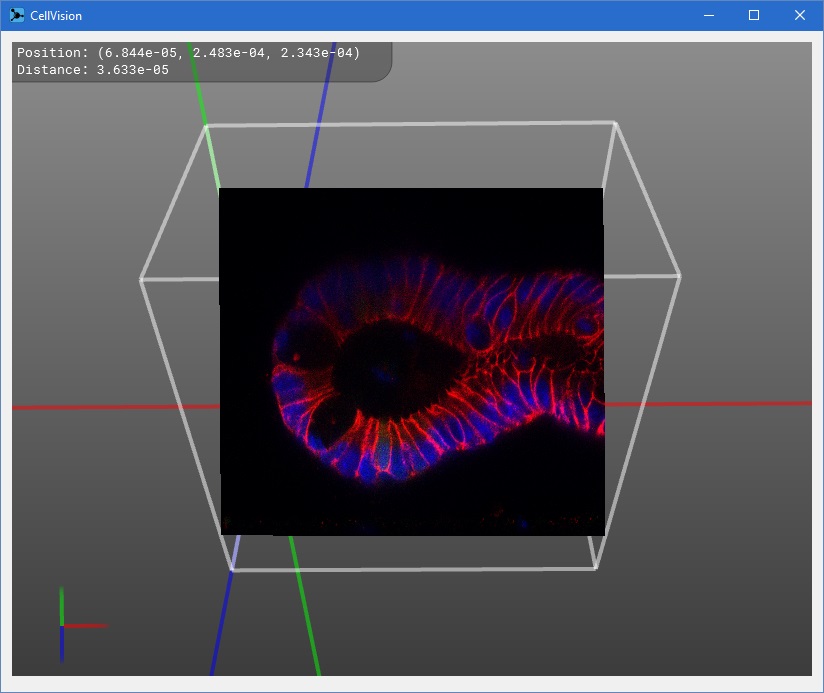A 3D volume image visualizer.
- Author: Mikko Ronkainen
- Website: github.com/mikoro/cellvision
| Windows 64-bit | Mac OS X (10.9+) | Linux 64-bit (Ubuntu 15.10) |
|---|---|---|
| cellvision-win-0.3.0.zip | cellvision-mac-0.3.0.zip | N/A |
- Multiplatform (Windows, Linux and Mac OS X)
- Image data can be loaded from multipage TIFF image files
- Image metadata can be loaded from external files
- Volume image is visualized with a plane that intersects the volume
- Multiple different images (channels) can be visualized at the same time
- Multiple ways to move and control the camera
- Measurement tool that can measure real world distances inside the image
- Useful visual aids that help understand orientation in the world
Browse for the image file from the UI. Then either input manually the image specifications or browse for a metadata file and automatically load all the values from it. Enable some or all of the color channels and select which image channel's data will be visualized with which color. Then clicking Load windowed/fullscreen will update the visualization view.
| Key | Action |
|---|---|
| WASD or arrows | Move camera around (+ Q/E for up/down) |
| Mouse left | Rotate camera around itself |
| Mouse left + space | Roll camera around itself |
| Mouse right | Orbit camera around a selected point on the intersection plane |
| Mouse middle | Move camera along the intersection plane |
| Mouse middle + space | Move camera and intersection plane forwards/backwards |
| Mouse wheel | Move camera towards/away from the intersection plane |
| Mouse left + right | Measure distances on the intersection plane |
| Esc | Close the fullscreen view or close the program when windowed |
| F | Show/hide the bottom settings panel |
| R | Reset the camera position and orientation |
| Ctrl + R | Reset all the move/rotate speeds |
| C | Show/hide coordinates |
| V | Show/hide mini coordinates |
| B | Show/hide background |
| T | Show/hide text |
| Shift | Move faster/more |
| Ctrl | Move slower/less |
| Y/H | Increase/decrease move speed |
| U/J | Increase/decrease mouse move speed |
| I/K | Increase/decrease mouse rotate speed |
| O/L | Increase/decrease mouse wheel step size |
- Install Visual Studio 2013 (Community works)
- Download and install Qt 5.5 for Windows 64-bit (https://www.qt.io/download-open-source/)
- Download and install Visual Studio Add-in 1.2.4 for Qt5 (https://www.qt.io/download-open-source/)
- Add Qt installation path to the VS Add-in
- Add Qt installation bin directory to the path
- Open the solution and build with Visual Studio 2013
- Binaries will output to the bin directory
-
Install Xcode 7 + Command Line Tools (https://developer.apple.com/downloads/)
-
Install MacPorts (https://www.macports.org/install.php)
- Follow the instructions and install to /opt/local
-
Install qt5 from MacPorts (
sudo port install qt5) -
Install tiff from MacPorts (
sudo port install tiff) -
Compile and run:
/opt/local/libexec/qt5/bin/qmake make -j4 cd bin & ./cellvision -
Build app bundle (optional):
platform/mac/build_bundle.sh
CellVision
Copyright © 2016 Mikko Ronkainen
Permission is hereby granted, free of charge, to any person obtaining a copy
of this software and associated documentation files (the "Software"), to deal
in the Software without restriction, including without limitation the rights
to use, copy, modify, merge, publish, distribute, sublicense, and/or sell
copies of the Software, and to permit persons to whom the Software is
furnished to do so, subject to the following conditions:
The above copyright notice and this permission notice shall be included in
all copies or substantial portions of the Software.
THE SOFTWARE IS PROVIDED "AS IS", WITHOUT WARRANTY OF ANY KIND, EXPRESS OR
IMPLIED, INCLUDING BUT NOT LIMITED TO THE WARRANTIES OF MERCHANTABILITY,
FITNESS FOR A PARTICULAR PURPOSE AND NONINFRINGEMENT. IN NO EVENT SHALL THE
AUTHORS OR COPYRIGHT HOLDERS BE LIABLE FOR ANY CLAIM, DAMAGES OR OTHER
LIABILITY, WHETHER IN AN ACTION OF CONTRACT, TORT OR OTHERWISE, ARISING FROM,
OUT OF OR IN CONNECTION WITH THE SOFTWARE OR THE USE OR OTHER DEALINGS IN
THE SOFTWARE.