-
Notifications
You must be signed in to change notification settings - Fork 440
New issue
Have a question about this project? Sign up for a free GitHub account to open an issue and contact its maintainers and the community.
By clicking “Sign up for GitHub”, you agree to our terms of service and privacy statement. We’ll occasionally send you account related emails.
Already on GitHub? Sign in to your account
same JWT not work for login operator console, get 401 unauthenticated for invalid credentials #1422
Comments
|
use 4.5.7 save my life |
|
This issue has been automatically marked as stale because it has not had recent activity. It will be closed after 21 days if no further activity occurs. Thank you for your contributions. |
|
got same 401 error after following https://min.io/docs/minio/kubernetes/upstream/operations/installation.html doc and creating a minio tenant. Token maybe be invalid after sometime or creating a tenant or other actions that I don't know. 

kubectl minio version 
Even using |
|
got same error even after |
|
Here is the logs
From the key word,it maye be same with #1534. |
apiVersion: v1
kind: Service
metadata:
name: operator-minio-external
spec:
type: NodePort
ports:
- nodePort: 31909
port: 9090
protocol: TCP
targetPort: 9090
selector:
app.kubernetes.io/name: operatorUsing this to create a NodePort, get same error 401 |
To use Chrome's incognito mode, give a shot |
|
|
The secret should also be autogenerated by the |
|
@yaohwu Your NodePort is not correctly defined as well. Please see above examples. |
thanks and I will try it in the next few days |
|
@yaohwu Any luck? |
|
Well I try the above examples and it works as of now. But as what I said before, I am worried about that it will be 401 after sometime. I will feedback if some issues happened
|
|
@yaohwu Does this work? The minio-operator console's jwt will not change unless you recreate You should therefore directly access the MinIO tenant console using the following means:
or |


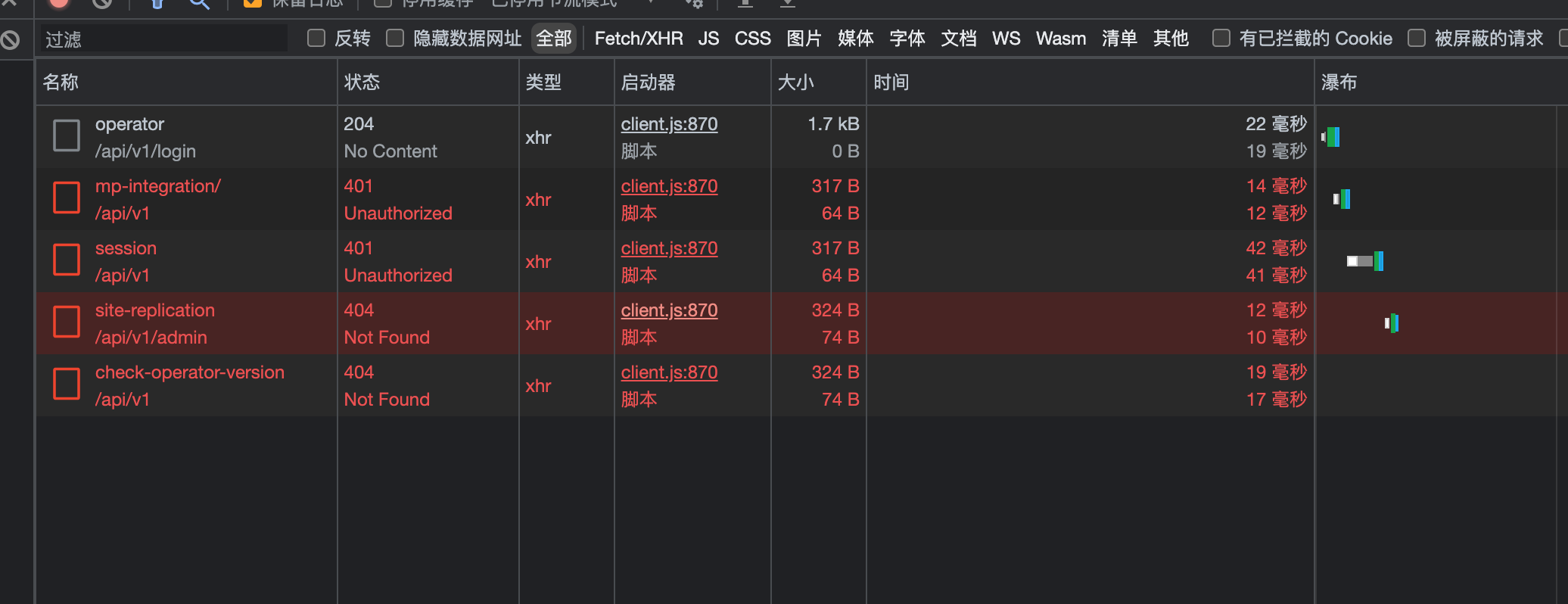




just install and create a nodeport svc to login it
apply
get jwt
and then failed

console log
Your Environment
minio-operator): 4.5.8uname -a):The text was updated successfully, but these errors were encountered: