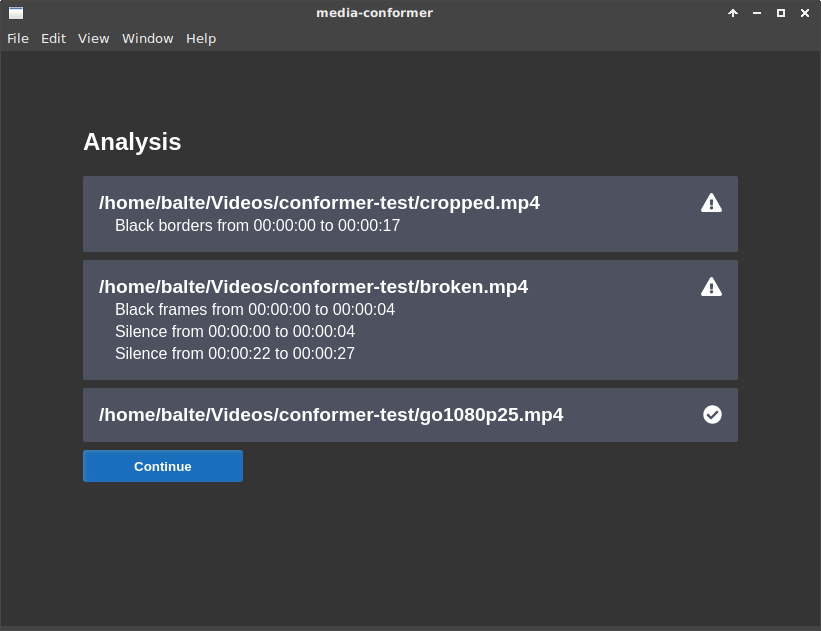This project aims to make ffmpeg transcoding a drag and drop operation accessible by anyone, using presets built by with expert knowledge.
The following goals outline the project:
- Drag and drop interface
- Portable preset files
- Batch processing
- Automated 2 pass loudness processing
- Gracefully handle interlaced conversion:
- interlaced to progressive
- progressive to interlaced
- field conversion (tff to bff and vice versa)
- The ffmpeg project for making an amazing A/V tool free and open source.
- Large bits around media processing were taken from nrkno/tv-automation-media-management
- This project was generated using the vue-cli and vue electron cli plugin
yarn install
Note: FFmpeg and FFprobe need to be in the PATH environment variable or you need to set a custom path in the application settings.
yarn electron:serve
yarn electron:build
yarn lint
{
// Name of the preset to be shown in the settings:
"name": "Example Config",
// Analysis configuration
"blackFrames": {},
"freezeFrames": {},
"borders": {},
"silence": {},
"interlaced": {},
"loudness": true,
// Per file, each encoder will spawn an ffmpeg process
"encoders": [
{
"postFix": "_YOUTUBE",
"audioEncoder": {},
"loudness": {
"integrated": -14
}
},
{
"postFix": "_TV",
"audioEncoder": {},
"loudness": {
"integrated": -23
},
"videoEncoder": {},
"format": {
// having a format defined implies a reencode will be done
"width": 1024
}
},
{
"postFix": "_NO-AUDIO",
"discard": {
"audio": true
}
}
]
}Note how a lot of times you can define an empty object, e.g. for the black frame analysis. Defining an empty object implies the ffmpeg defaults will be used.
export interface Preset {
name: string
/** blackdetect filter */
blackFrames?: {
blackDuration?: number
blackRatio?: number
blackThreshold?: number
}
/** freezedetect filter (requires recent ffmpeg) */
freezeFrames?: {
freezeNoise?: number
freezeDuration?: number
}
/** cropdetect filter */
borders?: {
threshold?: number
round?: number
reset?: number
}
/** advanced interlace detection */
interlaced?: {
analyzeTime?: number
}
/** generate warnings for silence */
silence?: {
noise?: string
duration?: string
}
/** enables 2-pass loudness correction */
loudness?: boolean
encoders: Array<EncoderConfig>
}
export interface EncoderConfig {
/** postfix to add to the filename */
postFix: string
/** extension of the new file (e.g. .mp4) */
extension?: string
/** custom options. Ignores all other options */
custom?: string
/** discard streams */
discard?: {
video?: boolean
audio?: boolean
subtitle?: boolean
data?: boolean
}
/** Configures loudnorm filter */
loudness?: {
integrated?: number
truePeak?: number
LRA?: number
dualMono?: boolean
}
/** inserts scaler, rate conversion, interlacing/deinterlacing */
format?: {
width?: number
height?: number
frameRate?: number
audioRate?: string
interlaced?: FieldOrder // possible values: tff or bff
format?: string // ffmpeg -f option
colorspace?: string
}
/** sets up the video encoder({} for default libx264, omit for copy) */
videoEncoder?: {
encoder?: string
encoderOptions?: Array<string>
}
/** sets up the audio encoder ({} for default aac, omit for copy) */
audioEncoder?: {
encoder?: string
encoderOptions?: Array<string>
}
}The custom encoder enables the use of complex ffmpeg encoding/filter settings. It is assumed you know how to use ffmpeg when using the custom encoder.
It takes in a string of ffmpeg args and the output file path, name and extension are automatically appended.
"encoders": [
{
"postFix": "_custom-text-overlay",
"extension": ".mp4",
"custom": "-vf drawtext=\"fontfile=/Windows/Fonts/arial.ttf: text='Custom text overlay': fontcolor=white: fontsize=120: box=1: boxcolor=black: boxborderw=20: x=(w-text_w)/2: y=(h-text_h)/1.4\""
}
]The custom encoder supports handlebar style string replacement for customising file names. If any handlebars are detected the output filename will not be automatically appended. You will need to handle the output file yourself (e.g. {{dir}}/{{name}}{{postFix}}_Custom-format{{extension}}).
"encoders": [
{
"postFix": "_Complex-Filter",
"custom": "-an -filter_complex \"[0]pad=iw*2:ih[int];[int][0]overlay=W/2:0[doublewidth];[doublewidth]scale=iw/2:ih/2[scaled];[scaled]split=3[s1][s2][s3];[s1]crop=iw/3:ih:0:0[one];[s2]crop=iw/3:ih:ow:0[two];[s3]crop=iw/3:ih:ow*2:0[three]\" -map \"[one]\" -q:v 1 -sws_flags bicubic \"{{dir}}/{{name}}{{postFix}}_{{date}}_one{{ext}}\" -map \"[two]\" -q:v 1 -sws_flags bicubic \"{{dir}}/{{name}}{{postFix}}_{{date}}_two{{ext}}\" -map \"[three]\" -q:v 1 -sws_flags bicubic \"{{dir}}/{{name}}{{postFix}}_{{date}}_three{{ext}}\""
}
]Available to use:
postFix // EncoderConfig postfix
extension? // EncoderConfig extension
root // Input file root name
dir // Input file directory
base // Input file name with original extension
ext // Input file extension
name // Input file name
date // Date in ISO format (YYYY-MM-DD)- JonFranklin301