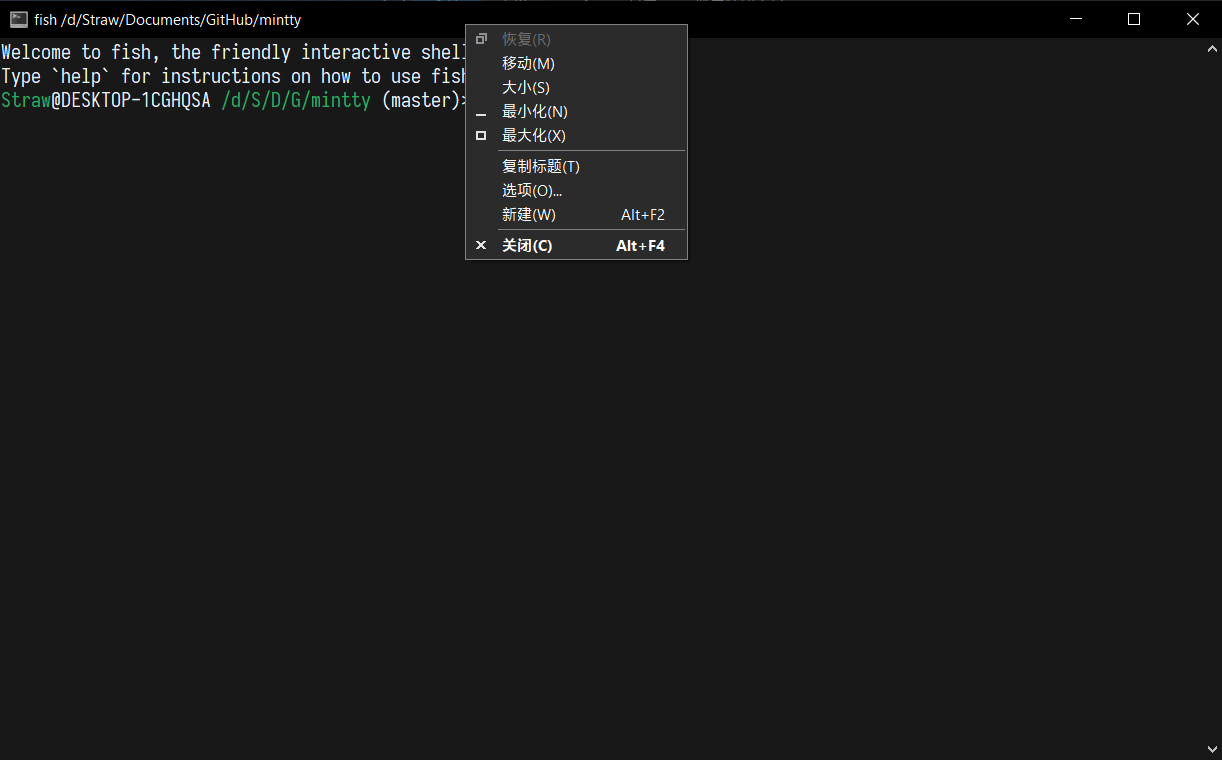New issue
Have a question about this project? Sign up for a free GitHub account to open an issue and contact its maintainers and the community.
By clicking “Sign up for GitHub”, you agree to our terms of service and privacy statement. We’ll occasionally send you account related emails.
Already on GitHub? Sign in to your account
Enhanced dark mode. #984
Enhanced dark mode. #984
Conversation
|
I confirmed again and found that we should use |
|
Thanks. 3 comments:
|
|
I've tried it (simplified as suggested), works. FlushMenuThemes does not seem to be needed. |
|
|
Yes, it seems that |
|
GetVersion is sensitive to "manifestation". Mintty includes "manifest" entries up to Windows 10 (res.mft), so HIWORD(GetVersion()) reports the proper build number. |
|
To explain my hesitation about GetVersion: I don't like the idea to replace a function that is - even if marked deprecated - still available and documented by some undocumented function, somehow further supporting MS's policy of hidden APIs. If you don't follow here, I'll merge your pull request and tweak back on it, no big issue. |
|
Well, I don't have a machine with Windows 10 1809, so I can't confirm that the signature of I'll change |
|
Tweaked / simplified, not using build dependency anymore. |
|
I've tried to extend the effect of dark mode to the Options dialog and search bar (Alt+F3), with unconvincing results. Could you have a look, please? Should something be done about |
|
I'm afraid that it coundn't be done without effort of Microsoft. I'll show what I've found, and it depends on you whether to darken the dialog and search bar:
There's a repo attempting to darken some common controls, but it uses a lot of hacking and even so, it cannot darken the menu bar... Since the dialog of File Explorer is in light theme, I don't suggest make dialog in dark mode. |
|
Thanks a lot. I've added some comments to the code, documenting what's darkened by the respective calls. And I've limited the darkening to the title bar of the Options dialog, maybe that should be done. |
Fixes #983
RtlGetNtVersionNumbersto get build number.Before (current one shipped with msys2):
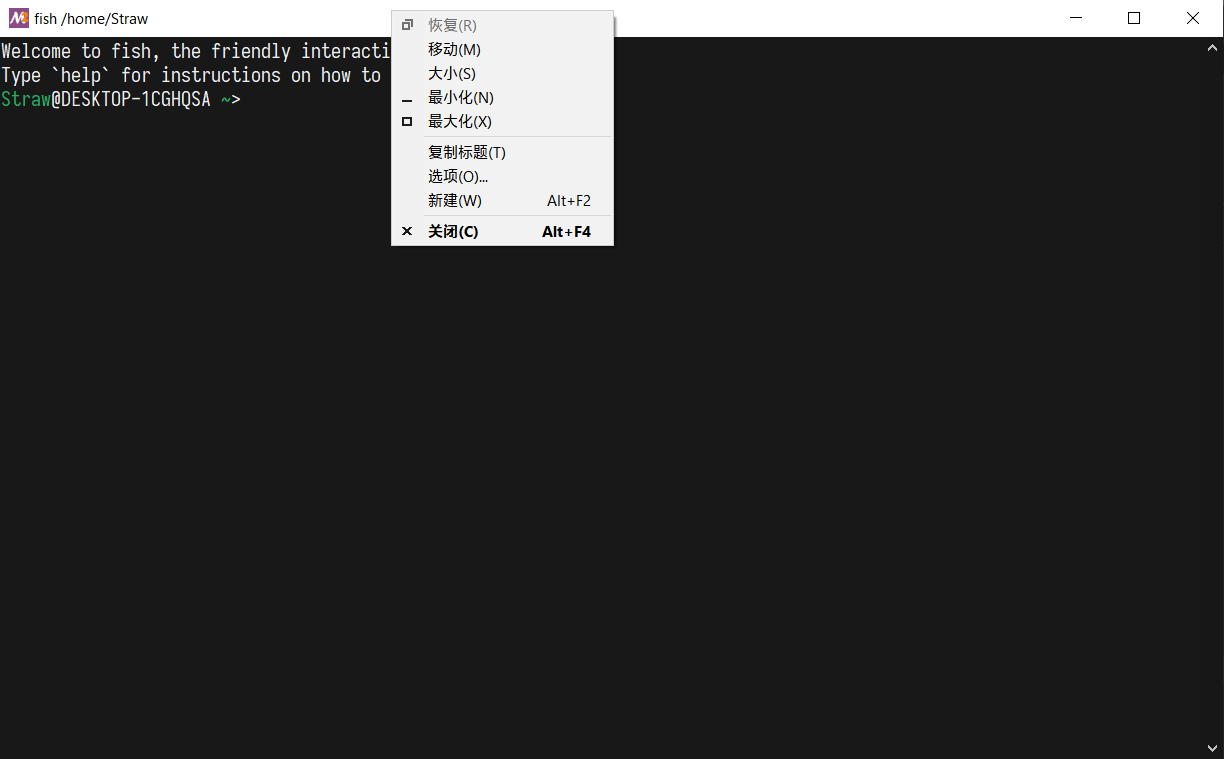
After: