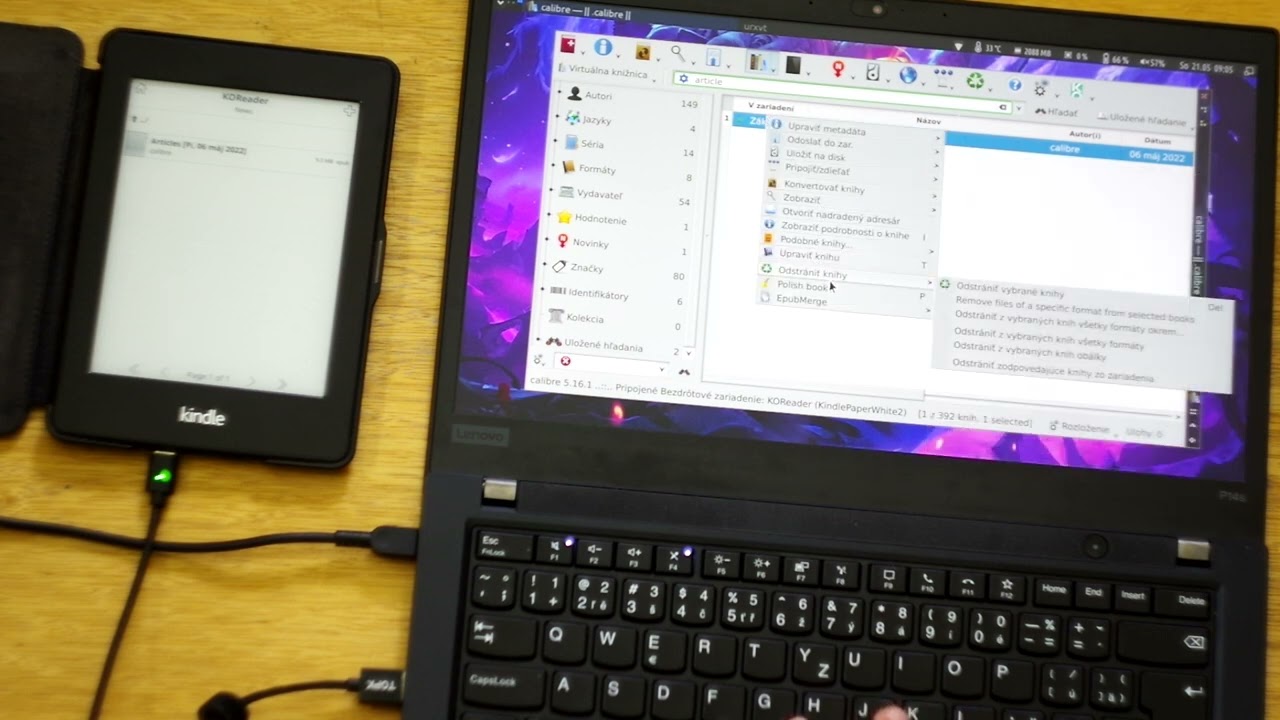This plugin starts calibre connection using USBNet
USBNet between kindle and computer should be correctly configured. Example udev rules for automatic configuration are in conntrib folder.
This package is for paranoid users, who don't want to enable WiFi for file transfer. If you are using WiFi to transfer files, it's uselesss for you.
Upload calibre_usb_autoconnect.koplugin to koreader/plugins
Restart KOReader.
Go to calibre share menu, click on Start wireless device connection and set static port.
Go to koreader settings / calibre / wireless settings / server address and set static address of computer on which runs calibre and port configured on calibre.
Then set indbox folder. Now you can connect USB cable.
To install windows drivers follow this link.