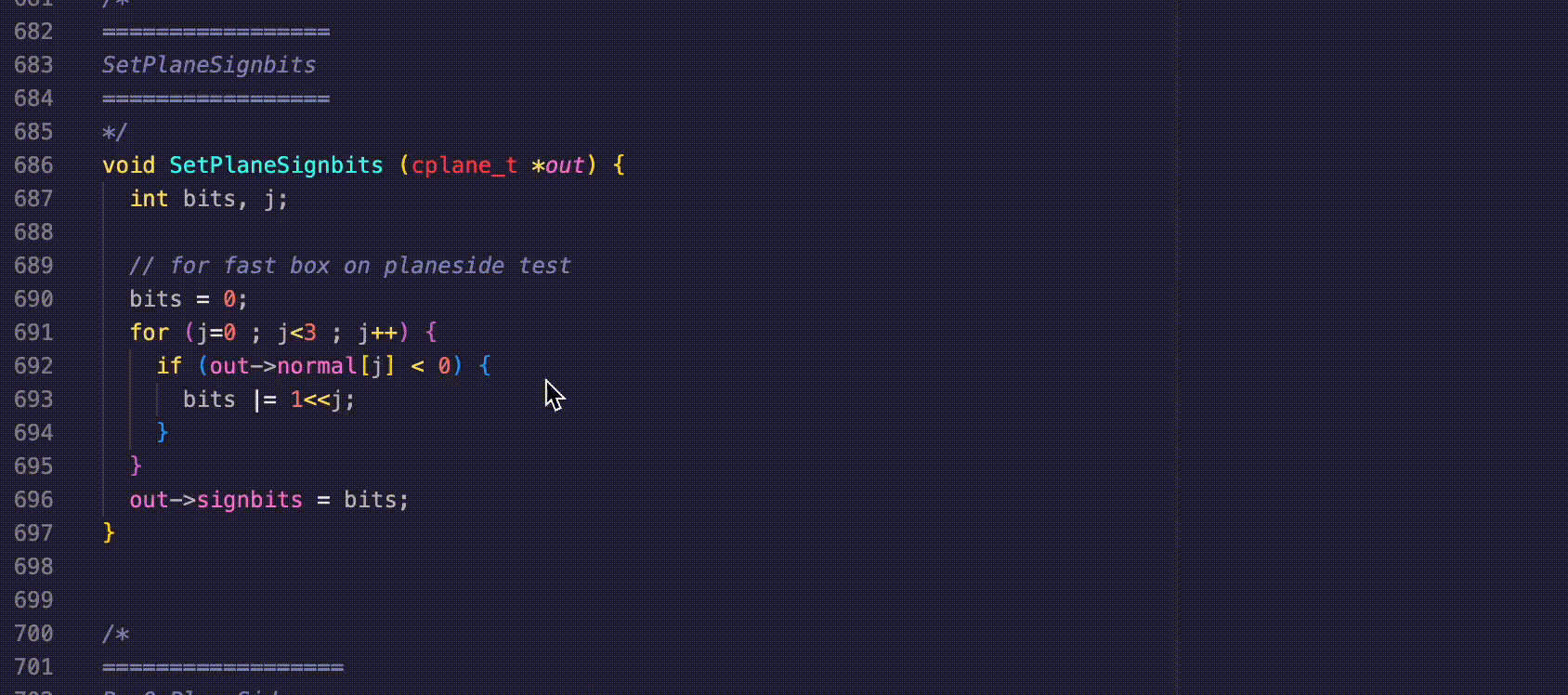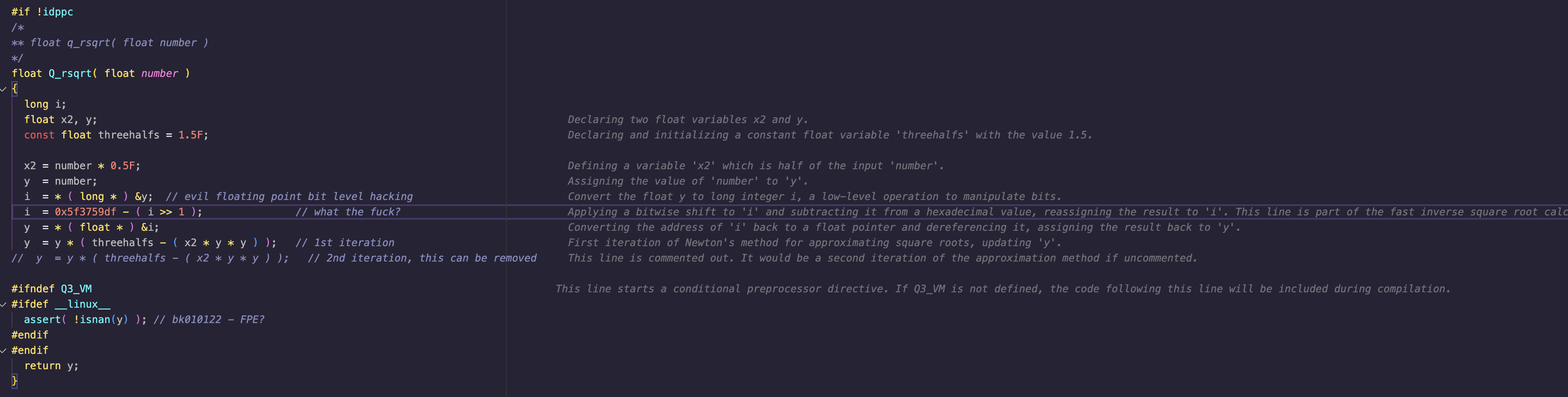This VSCode extension annotates code line by line in natural language.
You can install this extension from the Marketplace
To make extension work you should set your OpenAI API key in the extension settings.
You can claim your OpenAI API key here.
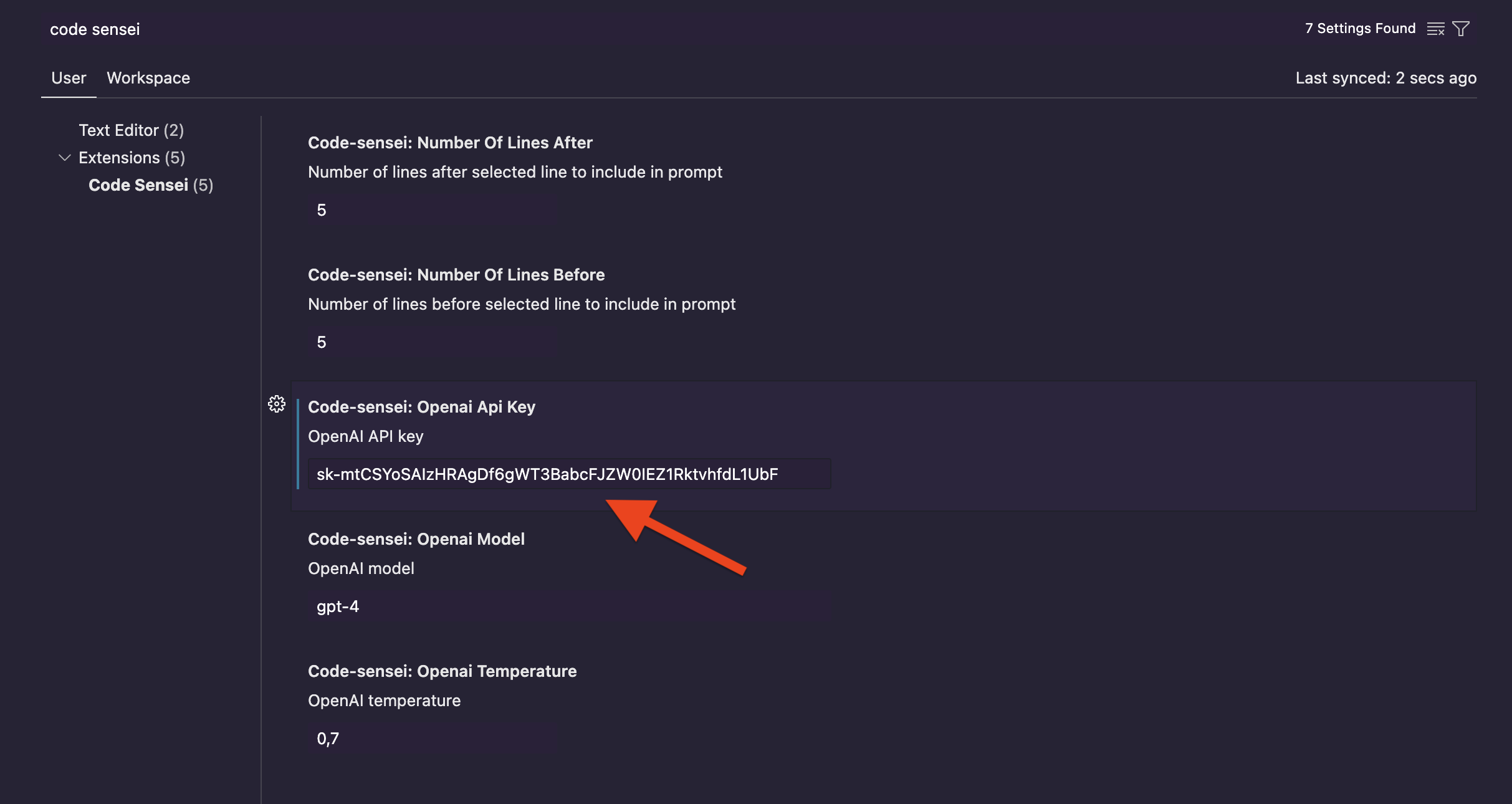
By default extension uses gpt-4-turbo-preview model for code analysis but you can change it in the extension settings.
You can also try any ChatGPT model like gpt-4, gpt-4-1106-preview or gpt-3.5-turbo-1106.
The full list of ChatGPT models listed here the 4th version and here the 3.5 version.
To annotate the the code line just select it and wait. It will annotate the line and its context.