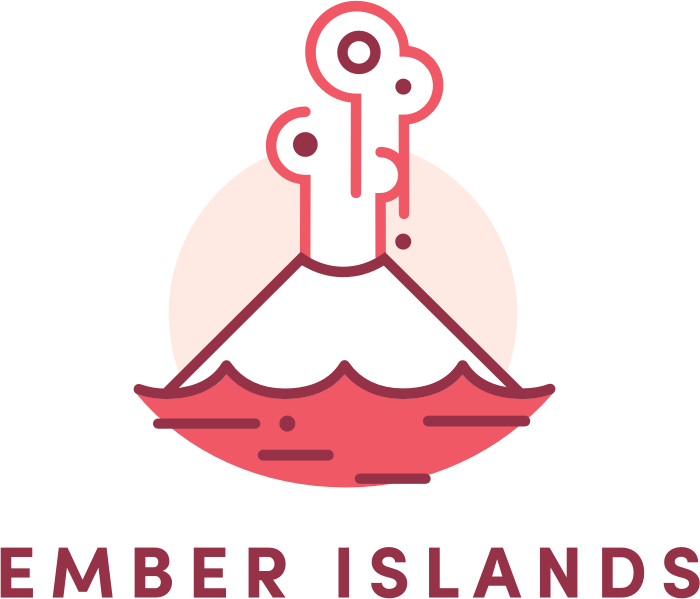Render Ember components into existing HTML.
This addon provides a practical way to introduce Ember into a server-rendered application. It can facilitate a gradual redesign from a server-rendered application to a client-rendered application.
If you're starting a new Ember project, follow the Getting Started > Quick Start section of the Ember Guides. Once you have an Ember CLI project you can install Ember Islands.
ember install ember-islands
Version 1.x of this addon is tested against Ember 2.x versions. If you have trouble with an earlier version of Ember try using version 0.5.x of Ember Islands.
Add a placeholder for an Ember Component inside your server-rendered HTML.
<div
data-component='user-profile'
data-attrs='{"name": "Sally User", "id": "4"}'>
<p>Sally likes hiking in the wilderness</p>
</div>data-componentnames the component to render into this placeholder.data-attrsis a JSON object that will become the component'sattrs.- Content inside of the placeholder tag (
innerHTML) will be the component'sinnerContentattribute.
Next define a component for that placeholder. In this example we'll show the details of a user when someone clicks on their name.
Inside of the component JavaScript file we'll load a user from the Ember Data store when the name is clicked and reveal the details portion of the template.
// inside of app/components/user-profile.js
import Ember from 'ember';
const { Component, inject } = Ember;
export default Component.extend({
store: inject.service(),
init() {
this._super(...arguments);
this.description = this.get('innerContent').htmlSafe();
},
actions: {
showDetails() {
this.get('store').findRecord('user', this.get('id')).then((user) => {
this.set('user', user);
});
this.set('isShowingDetails', true);
}
}
})Notice that before rendering innerContent we called htmlSafe on it. Ember
will escape this HTML if we don't mark it as safe.
If you want to render island components on any server-rendered page you can add
the {{ember-islands}} component to your application.hbs template file and
configure the router locationType to ignore the URL.
// in /config/environment.js
module.exports = function(environment) {
var ENV = {
// ... other config
locationType: 'none',
// ... more config
}
}More advanced uses are described in Rendering Ember Islands Based on URL Paths.
Exclusively using Ember Islands is a great way to start introducing components
into an application. However, you can also use Ember's routing and the
{{ember-islands}} component to choose when to render island components. Let's
look at an example of using a combination of island components and rootElement
configuration to handle different cases.
It's useful to control where your Ember Application is rendered so that we
could, for instance, maintain a consistent header and footer across the
server-rendered application. To do that we set the rootElement in
config/environment.js.
// in /config/environment.js
module.exports = function(environment) {
var ENV = {
// ... other config
// Note that we have locationType set to something other than 'none'
locationType: 'auto',
APP: {
rootElement: '#ember-application'
}
// ... more config
}
}Normally Ember will find and attach itself to the body element of the page. This
configuration will let us pick where it renders.
Let's say that your server-rendered application has a /dashboard page where
you would like to introduce some ember components with Ember Islands.
Your sever-rendered HTML might look like this:
<header>Header</header>
<div id="ember-application">
<h2>Soak Up These Metrics</h2>
<!-- The sign-ups-per-day component will be rendered here. -->
<div data-component="sign-ups-per-day"></div>
<div class="my-server-rendered-chart">Server Rendered Pie Chart</div>
<!-- The net-promoter-score component will be rendered here. -->
<div data-component="net-promoter-score"></div>
</div>
<footer>Footer</footer>Notice that your island components must be placed inside of the Ember Application container. Otherwise they will not receive clicks or other mouse events.
Your matching dashboard.hbs template will render the ember-islands component
which will inject the sign-ups-per-day and net-promoter-score components
into your static content.
Now let's say that you have another page (/invoices) where you would like to
render an Ember App using the normal routing workflow without Ember Islands.
In this case your server-rendered HTML could look like this:
<header>Header</header>
<h2>Get Paid</h2>
<!-- Your Ember app will be rendered here. -->
<div id="ember-application"></div>
<footer>Footer</footer>In the app/templates/invoices.hbs template you can render HTML and components
in the typical Ember way:
The routing file to support this setup would look like this:
Router.map(function() {
this.route('dashboard');
this.route('invoices');
});If you find yourself in the unfortunate situation where you need to manipulate your DOM with non-Ember JavaScript and keep your components in sync with those changes, Ember Islands still has your back.
Inside of your app.js file (or any imported file for that matter) expose the
reconcile function:
import { reconcile } from 'ember-islands';
window.reconcileEmberIslandComponents = reconcile;The reconcile function supports the following cases:
- When encountering a new placeholder element,
reconcilewill render a new component. - When a previously used placeholder element has been removed,
reconcilewill tear down the previously rendered component. - When the
data-attrsproperty on a placeholder element has been changed,reconcilewill update the previously rendered component with the new attrs. - When the
data-componentproperty on a placeholder changes,reconcilewill tear down the previously rendered component and render a new component according to the newdata-componentname.
reset
method on your Ember application.
To get started, add your vendor.js and <application-name>.js files into your
server-rendered page where you want to use Ember Islands. You can use the
app/index.html file from your Ember CLI project as a guide.
You may find yourself passing JSON that contains quotes or other characters that aren't valid inside of HTML attributes.
<div data-component="my-age" data-attrs="{"data": "I'm < 100 years old"}"></div>Escape HTML characters in JSON data before adding it to your markup. For instance in Ruby:
CGI::escapeHTML %({"data": "I\'m < 100 years old"})
# => "{"data": "I'm < 100 years old"}"<div data-component="my-age" data-attrs="{"data": "I'm < 100 years old"}"></div>Inside of your component, this string will be unescaped:
// inside of app/components/my-age.js
import Ember from 'ember';
const { Component } = Ember;
export default Component.extend({
init() {
this._super(...arguments);
console.log(this.get('data'));
// '{"data": "I'm < 100 years old"}'
}
})Your server-side language or framework will have some means to escape a string
for HTML. Rails has the h template helper and the next example shows a
helper that will produce HTML-escaped JSON.
Inside of your Rails view files you can render a component using HTML data attributes.
<div data-component="my-component" data-attrs="<%= {
title: @post.title,
body: @post.body
}.to_json %>"></div>If you're doing this often you'll want to create a view helper.
module EmberComponentHelper
def ember_component(name, attrs = {})
content_tag(:div, '', data: { component: name, attrs: attrs.to_json })
end
endThen you can use that helper in your view files.
<%= ember_component 'my-component', title: @post.title, body: @post.body %>By default Ember CLI stores configuration from config/environment.js in a
meta tag. It will be more useful to have Ember CLI to build the config object
into your compiled JavaScript files.
// Inside of ember-cli-build.js
var app = new EmberApp({
storeConfigInMeta: false
});Ember CLI will fingerprint your files for you by default when you build your
application. This will work well with many deployment strategies and with
ember-cli-deploy. When you
deploy your Ember code, you can update your server application to use the
new version of vendor.js and my-application.js.
You might find it convenient to let your server application fingerprint these
files instead. For instance if you're using Rails you can prevent Ember CLI from
fingerprinting your files, build your Ember application assets into your Rails
assets/, path and let Rails do its own fingerprinting during its rake assets:precompile task. For this to work, you'll want to turn off Ember CLI's
fingerprinting.
// Inside of ember-cli-build.js
var app = new EmberApp({
fingerprint: {
enabled: false
}
});Another option for Rails is to let Ember CLI continue to fingerprint your files
but also have it generate a manifest-md5hash.json file for Sprockets to
consume.
// Inside of ember-cli-build.js
var app = new EmberApp({
fingerprint: {
generateRailsManifest: true
}
});If you are using libraries that rely on global variables to work (e.g. jQuery, underscore, moment) you may run into conflicts with JavaScript libraries that are loaded in your server-rendered application.
In your ember-cli-build.js file you can tell Ember CLI to exclude jQuery from
the build in certain environments
// Inside of ember-cli-build
var vendorFiles = {};
if (EmberApp.env() !== 'test') {
vendorFiles['jquery.js'] = null;
}
var app = new EmberApp({
vendorFiles: vendorFiles,
});You may only want to only include duplicated dependencies in your testing environment.
app.import({
test: 'bower_components/underscore/underscore.js'
});Discussing the need for Ember Islands at Global Ember Meetup