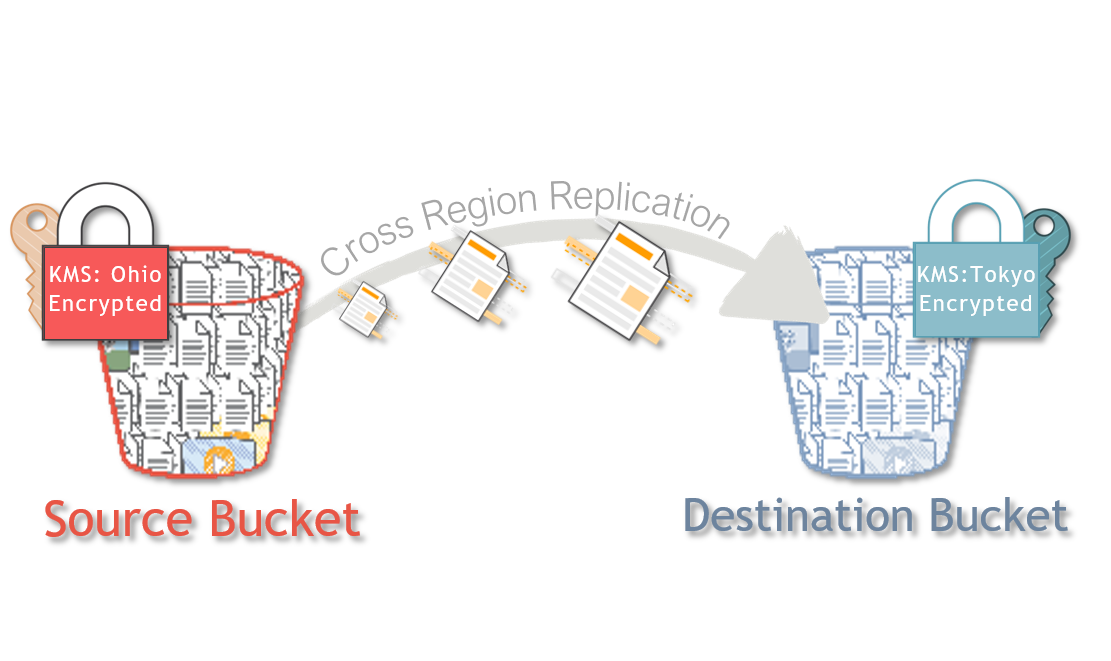By default, Amazon S3 doesn't replicate objects that are stored at rest using server-side encryption with AWS KMS-managed keys. To replicate encrypted objects, you modify the bucket replication configuration to tell Amazon S3 to replicate these objects.
This demonstration explains how to use the AWS CLI to change the bucket replication configuration to enable replicating encrypted objects.
Although this demo is written for same account, by changing the src_profile and dest_profile along with appropriate KMS *_key_arn you should be able implement the same across accounts
Follow this article in Youtube
-
Let us begin by setting up some global variables that we will be using through out this demo.
-
src_bkt="src-bkt-101" src_bkt_region="us-east-1" src_profile="default" src_kms_arn="arn:aws:kms:us-east-1:589512693537:key/7c711927-4cb0-4aa7-8e2e-81ec63602dd7" src_kms_region="us-east-1"
-
dest_bkt="dest-bkt-101" dest_bkt_region="us-east-2" dest_profile="default" dest_kms_arn="arn:aws:kms:us-east-2:589512693537:key/91b7d8e5-e9ad-4d82-95ba-2bb0c43ed9cc" dest_kms_region="us-east-2"
-
iam_role_name="s3-crr-with-kms-role" trust_policy="./s3-crr-with-kms-role-trust-policy.json" permissions_policy="./s3-crr-with-kms-role-permissions-policy.json" bkt_replication_config="./s3-crr-config.json"
-
-
Lets create the source & destinations buckets in different regions & enable versioning
aws s3api create-bucket \ --bucket ${src_bkt} \ --region ${src_bkt_region} \ --profile ${src_profile} ##### Because of S3 constraints for virginia, do not specify region for this region ##### https://docs.aws.amazon.com/AmazonS3/latest/API/RESTBucketPUT.html
-
aws s3api put-bucket-versioning \ --bucket ${src_bkt} \ --versioning-configuration Status=Enabled \ --profile ${src_profile}
-
-
aws s3api create-bucket \ --bucket ${dest_bkt} \ --region ${dest_bkt_region} \ --create-bucket-configuration LocationConstraint=${dest_bkt_region} \ --profile ${dest_profile}
-
aws s3api put-bucket-versioning \ --bucket ${dest_bkt} \ --versioning-configuration Status=Enabled \ --profile ${dest_profile}
-
-
Before creating the role, we need a trust policy, Role Permissions.
-
cat > ${trust_policy} << "EOF" { "Version":"2012-10-17", "Statement":[ { "Effect":"Allow", "Principal":{ "Service":"s3.amazonaws.com" }, "Action":"sts:AssumeRole" } ] } EOF
-
echo '{ "Version":"2012-10-17", "Statement":[ { "Action":[ "s3:ListBucket", "s3:GetReplicationConfiguration", "s3:GetObjectVersionForReplication", "s3:GetObjectVersionAcl" ], "Effect":"Allow", "Resource":[ "arn:aws:s3:::'${src_bkt}'", "arn:aws:s3:::'${src_bkt}'/*" ] }, { "Action":[ "s3:ReplicateObject", "s3:ReplicateDelete", "s3:ReplicateTags", "s3:GetObjectVersionTagging" ], "Effect":"Allow", "Condition":{ "StringLikeIfExists":{ "s3:x-amz-server-side-encryption":[ "aws:kms", "AES256" ], "s3:x-amz-server-side-encryption-aws-kms-key-id":[ "'${dest_kms_arn}'" ] } }, "Resource":"arn:aws:s3:::'${dest_bkt}'/*" }, { "Action":[ "kms:Decrypt" ], "Effect":"Allow", "Condition":{ "StringLike":{ "kms:ViaService":"s3.'${src_kms_region}'.amazonaws.com", "kms:EncryptionContext:aws:s3:arn":[ "arn:aws:s3:::'${src_bkt}'/*" ] } }, "Resource":[ "'${src_kms_arn}'" ] }, { "Action":[ "kms:Encrypt" ], "Effect":"Allow", "Condition":{ "StringLike":{ "kms:ViaService":"s3.'${dest_kms_region}'.amazonaws.com", "kms:EncryptionContext:aws:s3:arn":[ "arn:aws:s3:::'${dest_bkt}'/*" ] } }, "Resource":[ "'${dest_kms_arn}'" ] } ] } ' | sudo tee ${permissions_policy}
-
We are going to create the role with the correct trust permissions and store the IAM Role ARN for future use.
iam_role_arn=$(aws iam create-role \ --role-name ${iam_role_name} \ --assume-role-policy-document file://${trust_policy} \ --profile ${src_profile} \ --output text \ --query 'Role.Arn')
-
Attach the previously created permissions to the newly created role
aws iam put-role-policy \ --role-name ${iam_role_name} \ --policy-document file://${permissions_policy} \ --policy-name "s3-crr-with-kms-role-permissions-policy" \ --profile ${src_profile}
-
-
Now we are ready to implement the replication
echo '{ "Role":"'${iam_role_arn}'", "Rules":[ { "Status":"Enabled", "Prefix": "", "Destination":{ "Bucket":"arn:aws:s3:::'${dest_bkt}'", "EncryptionConfiguration":{ "ReplicaKmsKeyID":"'${dest_kms_arn}'" } }, "SourceSelectionCriteria":{ "SseKmsEncryptedObjects":{ "Status":"Enabled" } } } ] } ' | sudo tee ${bkt_replication_config}
-
aws s3api put-bucket-replication \ --replication-configuration file://${bkt_replication_config} \ --bucket ${src_bkt} \ --profile ${src_profile}
-
-
- In the
src_bktbucket.Add sample objects. Be sure to choose the encryption option and specify your KMS key to encrypt the objects. - Verify that the
dest_bktbucket contains the object replicas and that they are encrypted using the KMS encryption key that you specified in the configuration.
- In the