New issue
Have a question about this project? Sign up for a free GitHub account to open an issue and contact its maintainers and the community.
By clicking “Sign up for GitHub”, you agree to our terms of service and privacy statement. We’ll occasionally send you account related emails.
Already on GitHub? Sign in to your account
Late night mode on Onkyo receivers #212
Comments
|
Hi @dsedivec, |
Does that help?
No, as far as I am aware the official app does not have a "late night mode" button of any sort. To do it from the official app I usually have to go through the receiver's menus with the "quick" button and arrow keys and such.
Yes, and I would be happy to test via macOS if you'd like, just let me know. |
|
Analyze: Add new message and a selector in the DEVICE tab |
|
Hi @dsedivec, |
|
Hi @dsedivec, |
|
Hi @dsedivec, |
Nice! It works. I click the "Late night mode" value and it cycles between off, low, and high, which are the only three modes supported by my receiver (at least given the Dolby Digital audio I'm currently feeding it). LGTM! Thanks again! |
|
Hi @dsedivec, |
|
To be merged into free branch |
|
Hi @dsedivec |
|
Released in version 2.10.0 |
|
Released in version 1.23 |
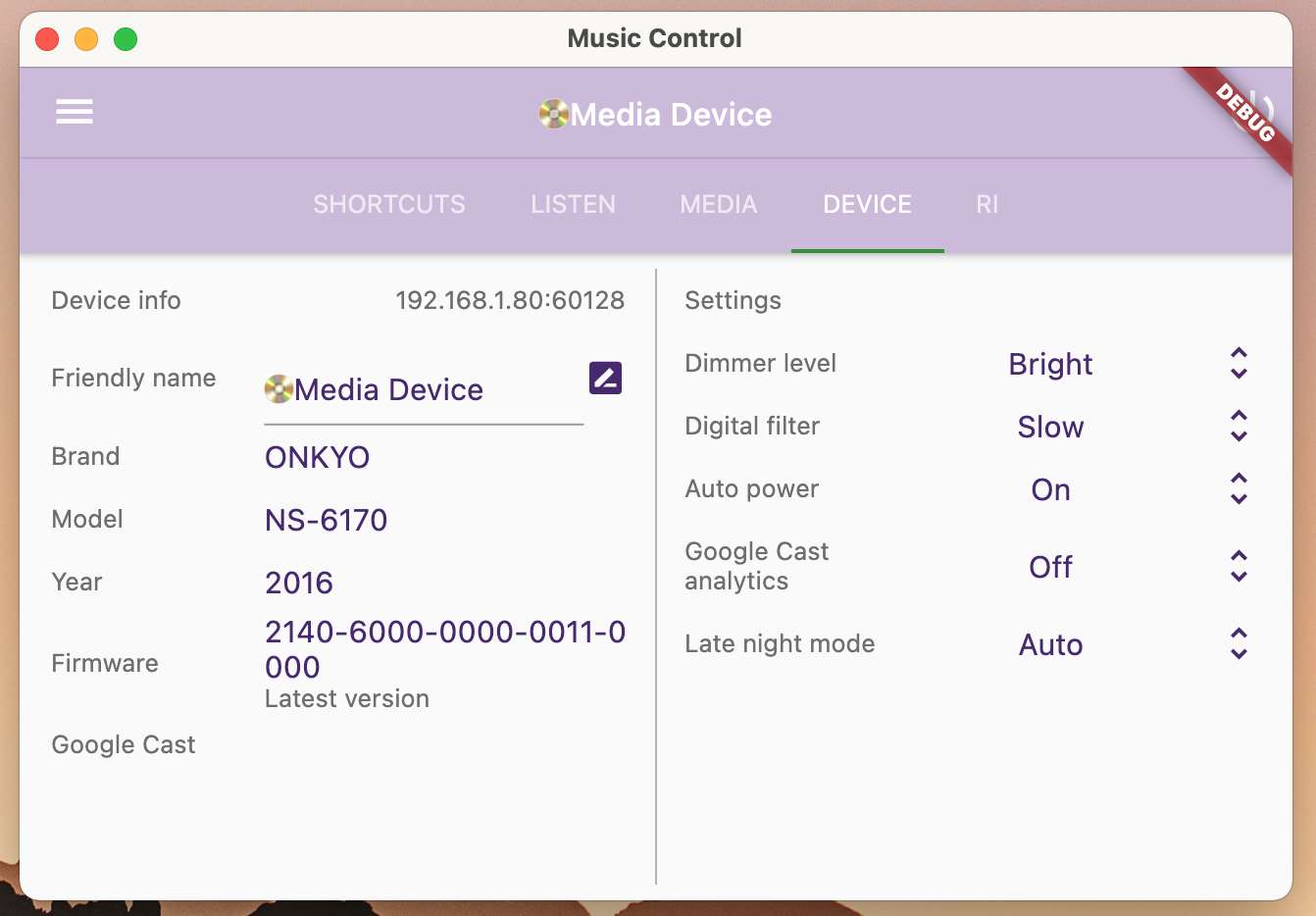
Hi! I'm using the iOS app bought from the App Store, and I don't see a button for late night mode on my Onkyo TX-NR636. Is there a chance to add a quick way to turn late night mode up to "high"?
(Currently I do this with either the onkyo-eiscp program in Python or else I have to drill through the menus.)
Thanks for your consideration!
The text was updated successfully, but these errors were encountered: