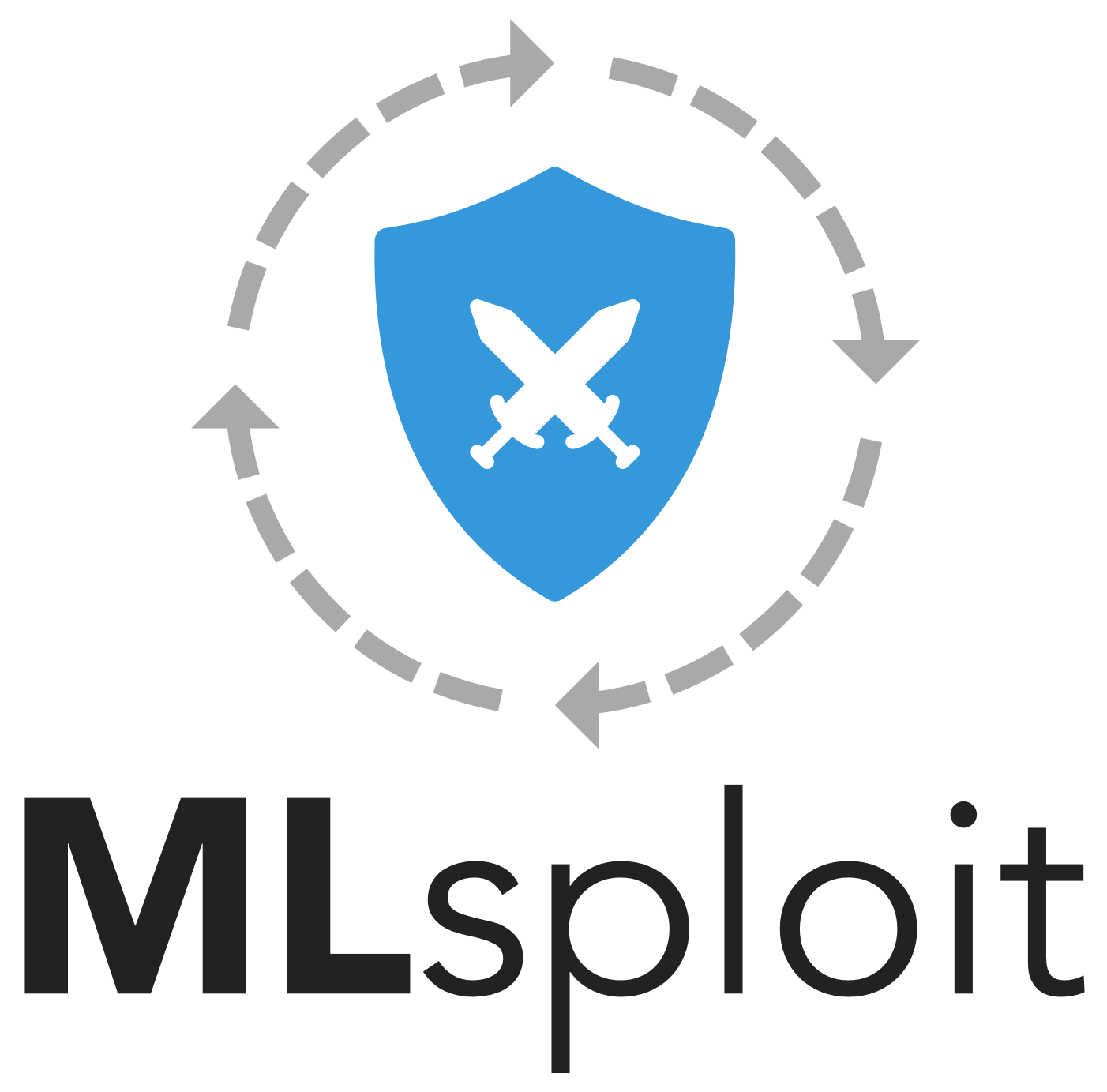This package contains utilities for developing an MLsploit python module.
To install this package on your system using pip, run the following command:
$ pip install mlsploit-pyThis package supports automatic loading of MLsploit jobs inside your module.
# your_mlsploit_module.py
from mlsploit import Job
# load input files and user defined options
Job.initialize()
function_name = Job.function_name # the function name the user wants to run
input_file_items = Job.input_file_items # you can load input_file_items[i].path
options = Job.options # can access options.option1, option.option2 for function_name
# ...
# do stuff based on the information above ...
# ...
# when you're done, you can reserve output files
# that will be uploaded to MLsploit
output_file_item = Job.reserve_output_file_item(
output_file_name='output_file.txt', is_new_file=True)
with open(output_file_item.path, 'w') as f:
pass # ... write data to your output file here
# you can also add tags to your output file
# as defined in your module schema
output_file_item.add_tag(name='tagname', value='tagvalue')
# you can add several output files in the above manner
# when you're done done, don't forget to commit the output!
Job.commit_output() # mlsploit-py will take care of the restYou can also use this package to programmatically create your MLsploit module configuration file (mlsploit_module.yaml)
instead of editing it manually. This will also validate your MLsploit module for errors.
For more information on the configuration file schema,
see here.
# make_dummy_module.py
from mlsploit import Module
module = Module.build(
display_name='Dummy Module',
tagline='This is a dummy module!',
doctxt="""Long documentation for this module will go here...""",
icon_url='https://somedomain.org/icon.jpg')
function = module.build_function(
name='Test Function',
doctxt="""Some long ducumentation of Test Function...""",
creates_new_files=True,
modifies_input_files=False,
expected_filetype='txt',
optional_filetypes=['rtf', 'ans'])
function.add_option(
name='option1',
type='str',
doctxt="""Some long ducumentation of option1...""",
required=True)
function.add_output_tag(name='tag1', type='str')
function.add_output_tag(name='tag2', type='int')
# you can add several functions and function options in the above manner
# once you're done, the following command will save the mlsploit_module.yaml
# in the same directory as this file
module.save()