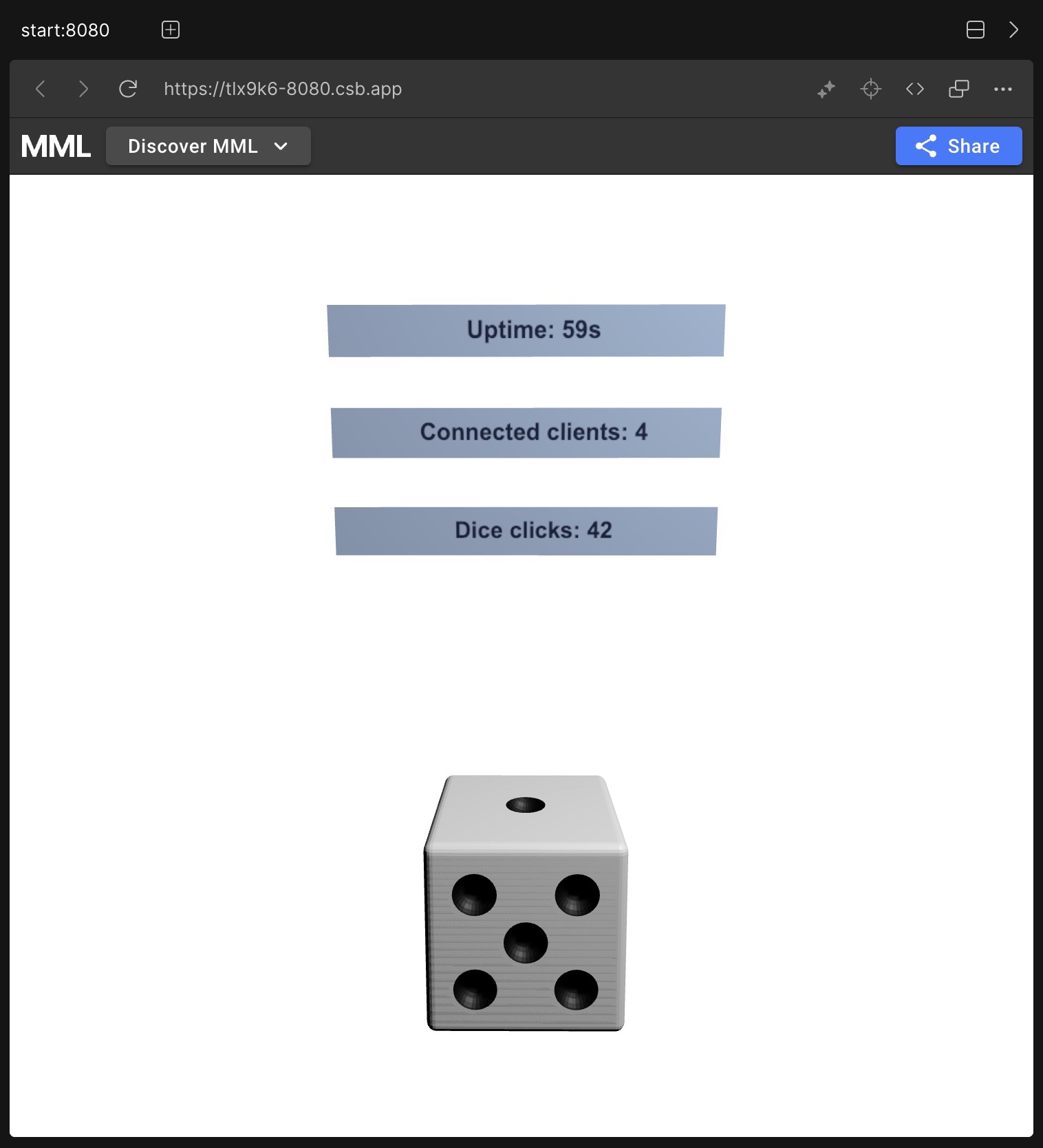This project is an example of a server that serves a live MML (Metaverse Markup Language) document via a WebSocket and reloads it live during editing. It can be easily deployed to environments that support Node.js and expose ports to the internet.
The included mml-document.html is the perfect starting point as you discover MML and start experimenting with your own creations. To dive deeper, please see the MML documentation.
Click the button below to create a new sandbox on CodeSandbox.io.
Once your sandbox is initialized, select the 'start: 8080' tab to view the running document as pictured below:
Click the button to create a new sandbox on Glitch.com
Once your sandbox is initialized, select the preview button at the bottom and you will see the running document as pictured below:
Making sure you have Node.js installed, run the following from the root of the repository:
npm install
npm startOnce the server is running, open http://localhost:8080 in your browser.
If you're running the project on CodeSandbox, simply click the blue 'Share' button and copy the provided URL.
If you're running it locally, you'll need to expose the server to the internet first so that others can connect. This can be achieved by creating a tunnel using a tool such as ngrok.
You can also try your creations in The Construct by adding the object's wss:// address to your collection. Once you have the object in your collection, visit the "The Construct" through the Events page. Once in the world, approach a special plinth to spawn your creation.